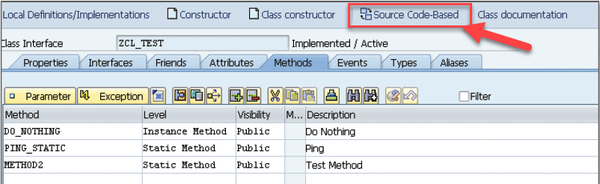TAKE NOTE (Insights into SAP solutions and Emerging Technology)
Just in time for the NCAA tournament and March Madness, Duke University is unveiling a revamped online statistics site so that Blue Devils fans can better access player stats, team records, and individual game box scores for its men’s basketball teams dating back to 1906.
Duke’s basketball statistics were integrated using LSI Consulting’s hosted SAP HANA platform and UI5 repeatable solution. The new site works on a laptop or mobile device and has multi-platform social media integration, shot charts, and printer-friendly box scores.
UNDER DEVELOPMENT (Information for ABAP Developers)
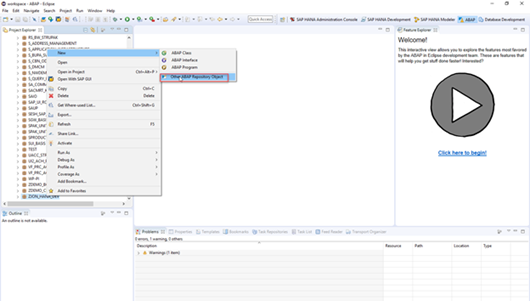
Introduction to Core Data Services (CDS)
Core Data Services, or CDS, is a “semantically rich” Data Definition Language (or DDL) created by SAP. It provides an easy to understand and reusable tool that ABAP developers can utilize to execute the “code pushdown” paradigm. CDS has evolved into different variants, but the ABAP developer should chiefly be concerned with two specific ones…The lesser used option is HANA CDS, the database language that can be used to create tables, views, and structures on the HANA database itself. Views created in HANA can be consumed from the Netweaver AS using Native SQL. The second and most important variant of CDS that should concern ABAPers is the ABAP CDS. While significant differences have evolved between the two variants — for example, SAP HANA-based CDS obviously operates on SAP HANA, while ABAP-based CDS operates on most major database platforms as well as SAP HANA, and each has a different type of repository for development objects — both variants pursue the same goal: to represent central data definitions as a common basis for application development of all kinds.
Q&A (Post your questions and get the answers you need)
Q. I know I have seen this done before, isn’t there a way to edit the source of global classes in a single editor window?
A. I believe you are describing the source code-based builder screens. You can switch between the source code-based and form-based class Builder screens on the main screen of the Class Builder. When you open the global class in the Class Builder using Transaction SE24 or Transaction SE80, the form-based Class Builder opens by default.
You can switch to the source code-based Class Builder by clicking the Source Code-Based button on the toolbar. Once you click this, you should be able to see the complete class source code.