MBaaS tool helps apps access SAP back-end systems

TAKE NOTE (Insights into SAP solutions and Emerging Technology)
Enterprise developers can find it challenging to connect mobile apps to SAP back-end systems, but new MBaaS technology can help.
If a developer is unfamiliar with SAP coding, or works for a small business that can’t afford SAP’s own back-end offerings that are aimed at larger customers, mobile backend as a service (MBaaS) can provide a workaround. MBaaS provider Kinvey in May launched Mobile Data Connect for SAP, which offers a less complicated, less expensive and faster approach to connecting apps to SAP back-end systems, said Anu Gupta, an IT director at Bell and Howell LLC, a communications software provider in Durham, N.C.
“They are taking the complexity out of the development of business apps and the integration with SAP,” said Gupta, a Kinvey and SAP customer. “You don’t have to worry about how SAP will behave; you just worry about the API.”
The new Kinvey MBaaS tool provides SDKs, so developers don’t have to write code to connect their apps to SAP back-end systems. These SDKs are available across 13 different development languages and platforms, including HTML5, Xamarin, Java, AngularJS, Backbone.js, Ember.js and PhoneGap, in addition to the iOS, Android and Windows mobile operating systems.
Read more here at TechTarget.com.
UNDER DEVELOPMENT(Information for ABAP Developers)
String Processing in ABAP 7.4
Some fairly major changes to string processing were introduced with release of ABAP 7.2 and ABAP 7.4. But if you read this blog, you won’t have any problems answering ABAP string processing interview questions!
Here are some of the more important changes to string processing in ABAP 7.2 and ABAP 7.4:
» Chaining Operator: chain two character-like operands into one new character string.
» String Templates: the option to create a character string out of literal texts, expressions, and control characters.
» Character String Functions: built-in functions
Chaining Operator
The Chaining Operator && can be used to create one character string out of multiple other strings and literals. The use of the chaining operator largely replaces the CONCATENATE statement. In this example, three variables are concatenated together using the && chaining operator.
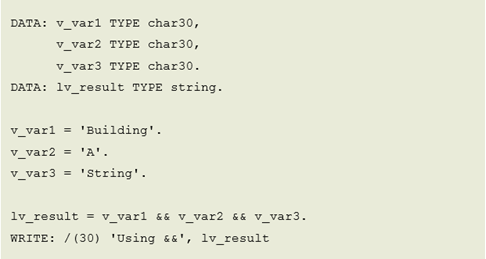
While this definitely saves a bit of room in your code, it does not seem to handle the spaces you often want between variables very well. Well, to solve that, we have String Templates…
Q&A (Post your questions to Facebook or Twitter and get the answers you need)
Q. What are SAP Screen Personas? Why would we want to use this technology? Is there information on SCN?
A. Screen Personas is a personalization framework integrated into the SAP GUI family. The framework is intended to simplify SAP GUI screens (built on SAP’s Dynpro rendering technology). Dynpro technology is used for the majority of classic SAP ERP screens.
Screen Personas allow companies to personalize their SAP ERP screens for different user roles without any custom programming / development. You can simplify screens by removing fields you don’t use, converting free text entry to pull-down menus, and automating recurring keystrokes…etc.
The idea is by providing the right information to the right users in the right context, they can get more done in less time with greater accuracy. With more intuitive SAP screens, organizations can enhance user satisfaction, minimize training time, and spend less money on screen modifications.
Take this as an example….
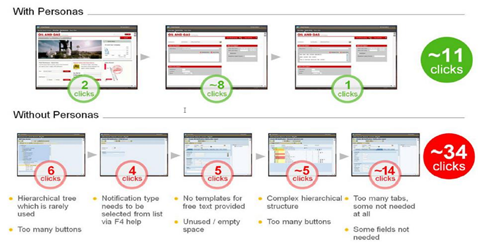
Thats a lot of CLICKS saved!! Plus the UI has a more commercial grade look and feel.
As far as leraning more, well OpenSAP has a MOOC on Personas you can take in a self paced way. Register here.
Also on the SCN there is a plethera of content. Check out SAP Screen Personas – Getting Started

