TAKE NOTE (Insights into Emerging Technology)

In the wake of Oracle’s successful protest of a $950 million “other transaction authority” award by the Army to REAN Cloud, House appropriators are putting the Defense Department on notice that they’ll be keeping a close eye on future OTA awards.
For appropriators, as was the case for the Government Accountability Office, the issue is the use of such awards for procurement’s that don’t fit the experimental or prototype model that OTAs were intended to handle.
The flexible procurement authority is “an important tool to provide flexibility and agility for cutting-edge research and development projects and prototypes,” lawmakers wrote in a legislative report accompanying the defense funding bill released by the House Appropriations Committee on June 13. “However, the Committee is concerned with the lack of transparency on the use of OTA authority for follow-on production procurement’s.”
The new bill requires that the Secretary of Defense notify House and Senate defense committees 30 days in advance of obligating funds for production contracts under other transaction authority (OTA’s).
In the case of Oracle’s complaint, the attorneys wrote, “the GAO identified specific process flaws and implied that had the agency written its prototype OTA award slightly differently, and waited slightly longer for completion of the prototype project before issuing its follow-on production order, there may not have been a problem from the GAO’s perspective.”
The report concludes that “OTAs are not a get-out-of-protests-free card.”
UNDER DEVELOPMENT (Insights into Emerging Technology)
Build Your First Pega 7 APP

Let’s finish this run on iBPM with an example of creating an APP in Pega Systems Express. The Pega BPM Systems 7 Platform is designed to allow the user to build visual-driven applications quickly. Let’s look at how you can use Pega to implement Intelligent Business Process Management (iBPM) by building our first Pega 7 App together.
Get The Pega 7 Free Trial
Let’s start with the free 30 day trial of Pega Systems Express. You will need to provide an organization or business email. Pega blocks the use of personal addresses like Gmail or Hotmail. Pega will send you a confirmation email followed by an account activation email.
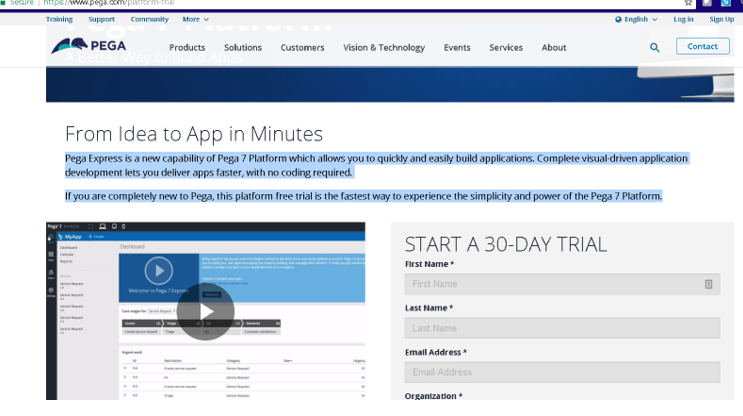
Building Your First Pega Express App
Applications built in Pega Systems have three building blocks: Case, User Interface (UI), and Data.
Cases represent the work you want your application to do or the work you want it to manage. Cases include high-level stages of the business process you are mapping. You can drag and drop forms for each step to create the UI. Finally, you can visually manage the data.
Let’s start by creating a case. Click on the “Custom” section of the start screen. Then confirm that you want to create a custom application.
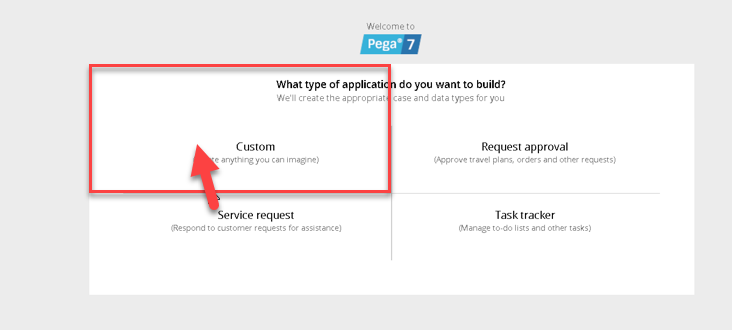
Confirming will bring you to the device selection screen. You have three options: Responsive, Tablet, and Mobile. Everything in Pega Systems can be changed later by a simple click, so, for now, we will choose the Tablet option.
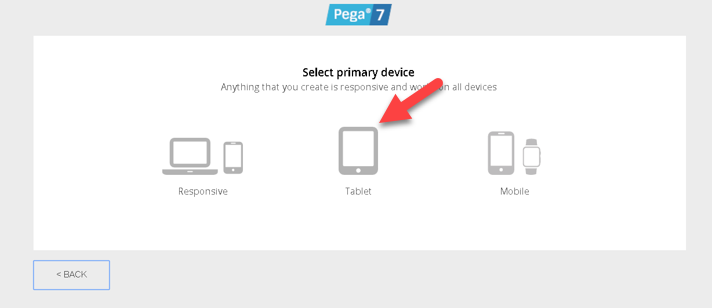
Next, you can pick a color scheme. I chose Default. On the next screen, you will name your application. You can choose any name you like, I will call mine “Enroll in Employee Benefits”. Then hit the Create Application button.
Dig Deeper…. Learn Pega Express
Q&A (Post your questions and get the answers you need)

Q. What is the differences between SAP Fiori UI5 and SAP Screen Personas?
A. SAP user experiences have two options, one is SAP Screen persona and the other is the SAP Fiori user experience. The Fiori UI5 User experience strategy is focused on transforming the transactional operational model to something that is role-oriented. SAP Screen persona on the other hand handles scenarios which aren’t managed by Fiori applications or for custom transactions.
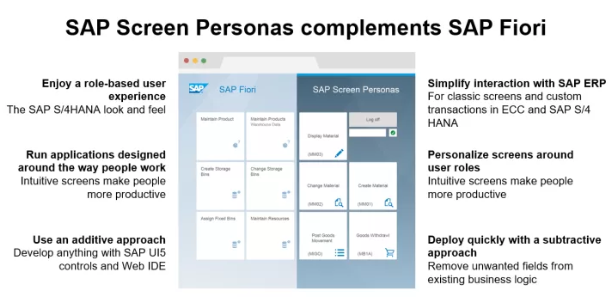
First, lets really define what UI and UX are – while User Interface or UI deals with actual elements of the interface, User experience, as the name suggests deals with the way the user feels while using the interface. The user experience ties in technology, people and processes as well.
SAP Fiori UI5 and personas are the technologies offered in order to enhance UI for screens. This is an initiative as part of enterprise UX enhancement measures. Given below are the details of such technology:
Fiori U15 Apps
Role based development is one of the strong suits here with development having to occur only once, with it being able to be used across all devices post development. This includes tablets, smartphones, desktops and more. Development can be executed based on current needs, and it can be carried out irrespective of existing SAP transactions. SAP Fiori Launchpad can also be used to personalize landing screens which is a great advantage. Fiori design has been touted as the future UI for every SAP products.
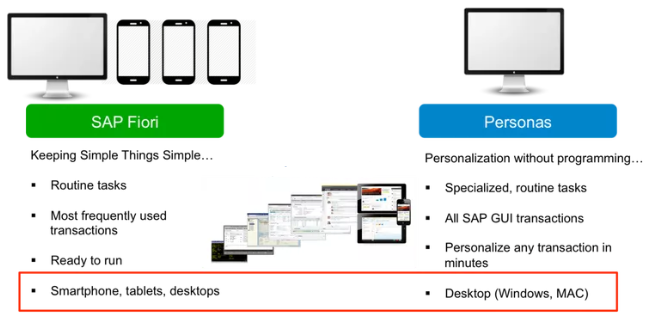
Screen Personas
Screen personas allow for modifications of existing transactions both standard and custom, while retaining existing business logic. They are also easy to simplify and remove fields. It is also handy when it comes to beautification of screens by applying various themes. It also comes with a great screen editing interface along with equally good libraries for JavaScript. Display transactions can also be simplified using screen personas while being able to be integrated with the Fiori Launchpad. To conclude, screen personas are great for transactions of a simple nature and for linear Business processes. This also requires limited efforts for development. It also has to be noted that there is only minimal user experience enhancement possible here.
So which one should I use?
Using a Hybrid Approach s one of the best ways to enhance user experience – through the implementation of Fiori UI5 and SAP Screen personas in an integrated manner. SAP Fiori and SAP Screen Personas are two complementary parts of SAP’s user experience strategy. Common transactions see Fiori run out of the box, delivering SAP in an organized and intuitive manner across various devices making it great for casual SAP users within a Business.
Whereas Personas provide a unique do-it-yourself approach allowing customers to modify SAP GUI’s rapidly and easily for their users, thereby streamlining the way the users actually interact with the systems.


