SAP HANA: The Executive Guide
TAKE NOTE (Insights into SAP solutions and Emerging Technology)
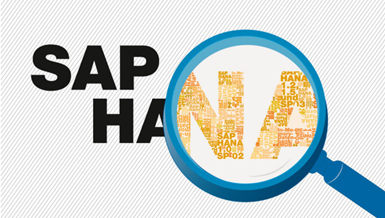
In this age of data everywhere it’s essential to have databases that are quick, well organized, and that can pull all the info you need when you need it.
Database management systems are many, and choosing one can be tough: End up with the wrong one and it may not work as well as it needs to. German enterprise software company SAP is responsible for one such platform, which it calls HANA (High-performance ANalytics Appliance). HANA has many features that make it a snappy and well-respected platform.
TechRepublic’s Executive guide about SAP HANA is a quick introduction to this database management tool, as well as a“living” guide that will be updated periodically as the platform evolves.
UNDER DEVELOPMENT (Information for ABAP Developers)

SAP DevOps – Laying the Foundation for Success
What is DevOps for SAP?
Well before we explore this question, let’s first get a good definition of what DevOps is and then we can return and attempt to overlay the concepts and methodology to SAP.
DevOps is about people, culture, processes and tools. It’s an approach that builds on the concept of Agile development, focusing on open, collaborative methods and use of automation to increase the speed and flexibility with which new features and services are delivered. Whereas, traditional IT development and delivery processes are based around business silos where work is passed between teams without ownership, lack of visibility and low levels of satisfaction.
Why adopt DevOps for SAP?
The adoption of DevOps into the SAP development lifecycle can bring staggering improvements in the speed, adaptability, and quality of software delivery. The end result is a better, faster, safer way to deliver SAP applications.
DevOps uses broader IT team collaboration to provide fast, frequent checkpoints and feedback. DevOps for SAP allows your systems to change continuously so that they can keep up with the rest of the business and the expectations of your customers – this a fundamental requirement today in the new world of digital transformation.
Q&A(Post your questions and get the answers you need)
Q. We are trying to debug a BAPI call from an external system using session break-points. The debugger is not openings for us. Is there a way to do this easily?
A. Breakpoints are used to interrupt the program execution and let you debug and analyze the ABAP program. If you set a session breakpoint in an ABAP program, the program execution stops, and the debugger session opens when the execution reaches the breakpoint position. However, if the program is called externally by an RFC or HTTP interface, the session breakpoints can’t interrupt the program execution.
Try this…
Adjust the debugging settings in the ABAP Editor tab of the User-Specific Settings window. Open this window by choosing Utilities ->Settings in the ABAP Workbench.
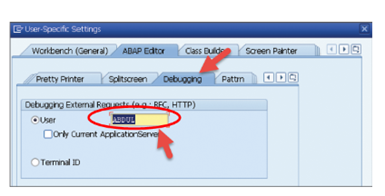
Set the username of the ID that will run the program externally. Then set the breakpoint using the Set/Delete External Breakpoint button on the toolbar in the ABAP Editor. This is different then the Session Breakpoint.
When the specified breakpoint is reached by this user, an ABAP Debugger starts in a new session, and you can start your debugging process from this point.
External breakpoints are valid for the entire AS ABAP system by default. You can also set the validity of the breakpoint for only the current application server by using the Only Current Application Server checkbox on the Debugging tab shown above.

