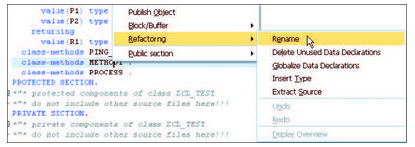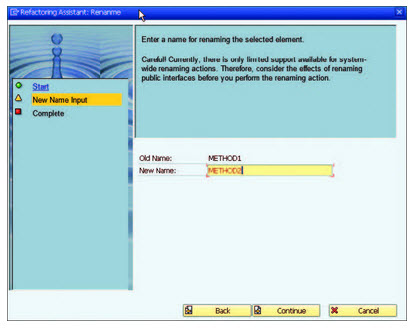SAP’s Bill McDermott: We Can’t Let Complexity Win!
TAKE NOTE(Insights into SAP solutions and EmergingTechnology)

At SAP’s SAPPHIRE NOW event in Orlando, Florida, SAP CEO Bill McDermott introduced a bold, new SAP to more than 25,000 in-person and 250,000 virtual attendees during his opening keynote. With a new mantra of “Run Simple,” SAP now has its sights set on eliminating “complexity sprawl” that has crept into the world’s IT and business processes
“SAP has a bold vision for the future of Business,” said McDermott. “A simpler world, simpler SAP and simpler customer experience.”
This story, “SAP CEO Bill McDermott: “We Can’t Let Complexity Win” was originally published at FORBES
UNDER DEVELOPMENT(Information for ABAP Developers)
Q&A (Post your questions to Facebook or Twitter and get your Questions answered)
Q. I would like to rename a method of a Global class. I am concerned that by just renaming it, I won’t take into consideration all of the method calls pointing to this method and will of course cause many errors. Instead of guessing and searching all of the places where the name may appear, is there a simpler way to handle this?
A. OK, good question. Instead of guessing and searching all of the places where the name may appear, you can use theRefactoring Assistant to rename the method consistently in all places it’s used.