The Top Apps for October 2013
TAKE NOTE (Insights into SAP solutions and Emerging Technology)
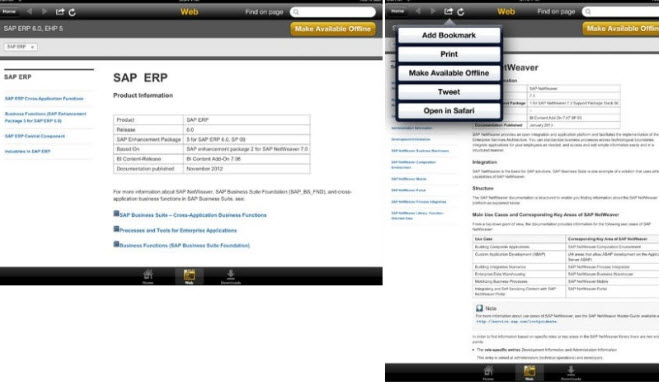
SAP Help Portal Reader
The SAP Help Portal now has a mobile version. The SAP Help Portal Reader iPad app let you access official SAP product documentation on your iPad. All the main sections, topics, and overviews are displayed on the home page so that you can find what you need quickly. You download the information you need, or you can use the “make available offline” button to save the page as a PDF file to which you can refer later offline. You can also set bookmarks. After you have downloaded content once, you can access it again at any time. A certain amount of memory space is available to users. SAP will update and enhance the help portal and the app regularly. The app also has useful features for exporting content, for instance to Twitter, to a printer, or to the Safari browser.
Platform: iPad
You can find the app here:iTunes
Templates for Keynote
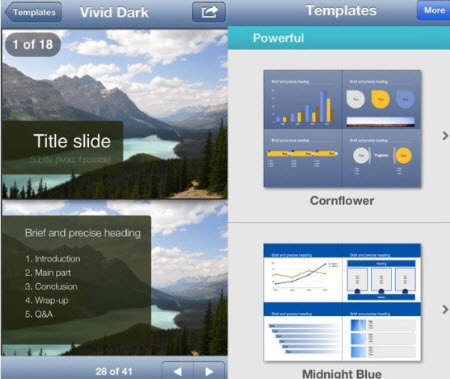
Apple’s Keynote app is a popular program for creating presentations on the iPad and iPhone. But if you use Keynote a lot you soon reach the limits. Besides: Don’t we all want our own presentation to stand out from the rest? Jan Heiermann’s Templates for Keynote just might be the answer. Available for $4.99 in the iTunes store, the app has around 30 stylish templates and over 650 slides for tables, images, diagrams, quotations, and more. Users can download each template from the app to the Keynote application, where they can prepare their presentation. Templates for Keynote has five types of template, ranging from simple and sophisticated to functional to funky. A Templates for Keynote Pro app is also available.
Platform: iOS (iPhone and iPad)
You can find the app here:iTunes
Hipmunk
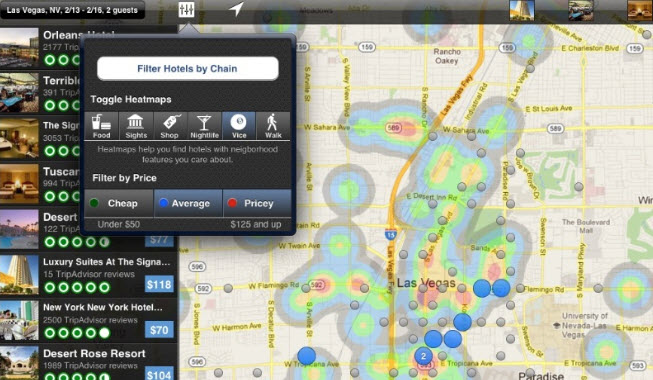
The Hipmunk travel app by Hipmunk is designed for mobile iOS devices, and is currently one of the best-rated apps. As many users testify, it finds a large number of bargains, making it ideal for booking last-minute trips. Whether the business traveler is looking for flights, rental cars, hotels, or Airbnb, Hipmunk finds the answer. What makes Hipmunk especially popular is that it has now integrated last-minute deals from a number of operators and hotels, and the app has useful and easy-to-use features. The search function lets you filter by maps, location, user ratings, and price, and tells you where the nearest shops and restaurants are. Hotels marked as “Verified by Hipmunk” have Wi-Fi and parking spaces.
Platform: iOS (iPhone and iPad)
You can find the app here:iTunes
Bump
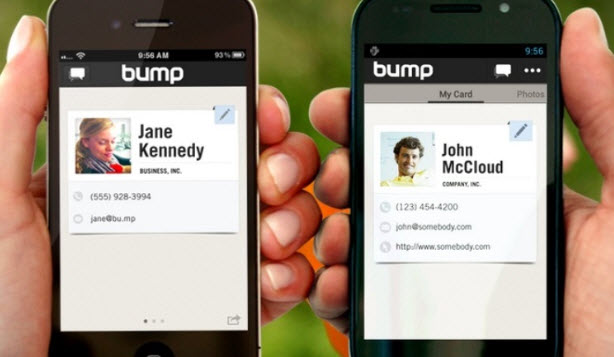
File-sharing has never been easier: Bump Technologies’ Bump app makes data “fly” between cell phones. Users share contact details, photos, videos, and Microsoft Office files by bumping their phones together.
Though you don’t have to register, the Bump app must be installed on both devices. You fill out your own business card on the app’s start screen, or download data from Facebook, for instance. The app is easy to use: by swiping through to your photos, files (video, audio, Dropbox documents), or contacts, you can bump files in different formats to another device.
Every file you share is logged, and you can use Bump to send files to a PC by logging on to the https://bu.mp Web site, which also explains how the service works. In the U.S., business cards have long since given way to Bump. The service is free, and can also be used on Android devices.
Platform: iOS/Android
You can find the app here: iTunes Android
UNDER DEVELOPMENT (Information for ABAP Developers)
The SAP IDoc Technology
The message type determines the technical structure of the message, along with the data contained. Through configuration it will also determine the process flow involved in a “Distributed environment”. The Message Type controls Process Code, which in turn drives a Function Module to derive the content of the message in an OUTBOUND scenario or execute the desired SAP process in an INBOUND scenario. Finally, it also controls how the IDocs will be processed (batch, immediately etc). The former is accomplished in conjunction with Partner Profile configuration which we will discuss later in the blog.
Q&A (Post your questions to Facebook or Twitter and get your Questions answered)
Q. I am trying to update the APO Procurement Linkages to either ON or OFF by using a CALL Transaction for the “MASSD” Transaction Code. I used SHDB to record the transaction manually. When I run the recording it looks like it worked but no updates are made to the database. Do you know what is going on?
A. The problem is that an explicitly coded ‘Commit work’ of the called function ‘I_MASS_SAVE_DATA’ passes control back to the calling program without writing to the database. Normally a Call Transaction stops at a COMMIT WORK and considers the called transaction as successfully processed. This is the same COMMIT handling as in the classical Batch Input (sessions in SM35).
Here is how to fix your problem —
(1) First Check out SAP Note 381935
(2) Comment out your MODE and UPDATE additions if present and use OPTIONS FROM instead. There are extra options for the CTU command which force the system to continue after a COMMIT WORK. The one your interested in is RACOMMIT. Set RACOMMIT = “X” and you will force the CALL Transaction to continue past the COMMIT. The structure you want is CTU_PARAMS. Of course there are atttributes inside there for MODE and UPDATE as well.

