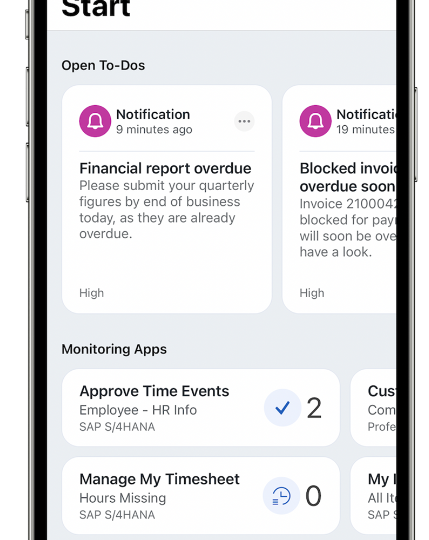
TAKE NOTE (Insights and Emerging Technology)

Edge computing has become a much talked-about element of federal IT infrastructures in recent years. But what is edge computing?
At the time, the plan was to begin certifying contractors as soon as 2020.
For one thing, the word means much more than a small data center somewhere out there. In fact, many interrelated elements make up edge computing. Kelsey Monaghan, lead of federal strategic programs and partnerships for cloud and edge at Dell Technologies described edge as a continuum “defined as edge to core to cloud” and made of several tiers. Sensors and internet of things devices define the outermost edge, along with so-called operational technology, such as industrial control systems. The next tier might consist of computers aggregating data acquired by those sensors as well as processing and analyzing data locally.
But discussions of edge architecture must also include the telecommunications links that connect edge facilities to an agency’s data centers or to the cloud.
As agencies seek to reduce application latency, they might also want to consider what Monaghan called the cloud edge. The cloud edge consists of computers architected to replicate commercial cloud service providers (CSPs) but operating in a compact form factor close to users geographically — perhaps in austere wartime or post-disaster environments.
Edge use varies based on mission demands
Monaghan said applications of edge computing vary as widely as the missions of the agencies using edge.
For example, “we’re seeing enormous collaboration and investment in the health care space,” Monaghan said, as health-related agencies develop new delivery models such as telehealth. Across the government, “we’re also seeing research really drive that bidirectional, edge-to-cloud discussion, as we look at normalizing data from the edge into those aggregation points,” she said.
Needs at the edge are spurring federal agencies to collaborate on the design, building and configuration of edge computers. Partners include both original equipment manufacturers and cloud service providers, who provide colocation. Agencies can benefit from a “design once, build repeatedly” model, Monaghan said.
The edge devices are “customized to have the space, weight, power and ruggedizing requirements that the DoD demands,” she said. The devices, which have a variety of specific form factors, tie into CSPs through the telecommunication tier of the edge model.
As with any IT investment, agencies should approach edge computing with the mission in mind and armed with solid requirements, Monaghan said. “Having that scope in mind, or that breadth in mind, really can allow you to leverage the ecosystem of your partners more effectively.”
Interested in learning more about RPA? Download our FREE White Paper on “Embracing the Future of Work”
UNDER DEVELOPMENT (Insights for Developers)
Navigating the SAP Business Technology Platform
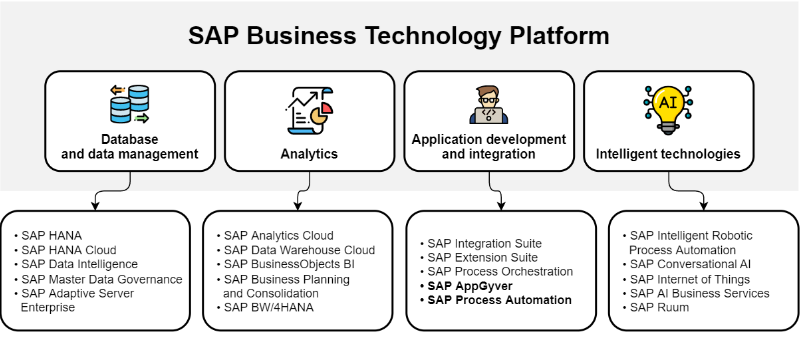
Intro
So far in our ITP Blogs we’ve discussed what the Business Technology Platform is and what it offers. At this point however, we have not made it clear exactly HOW the BTP can be used to replace on-premise functionality that is often still required to meet business needs.
To explain how it all comes together, we will use this blog to understand the BTP, the account model it utilizes, and how to manage BTP options, services, and environments using the BTP Cockpit.
Before we fully dive into the BTP Cockpit, here are some useful terms explaining the BTP account model. This is important to understand exactly where your applications are being deployed and how your applications gain access to the resources it requires to execute.
SAP BTP-Application Basics
Global Account
The first thing any company needs to do prior to using the BTP is to configure a Global Account. A global account represents the business to business relationship between SAP and the client who wants to utilize the BTP’s services and environments. Regardless of the number of regions, subdivisions, or individual environments required, every company only requires one Global Account. Global Accounts are where users will purchase entitlements, configure subaccounts and directories, monitor account usage and expenditures, and assign quotas to specific subaccounts.
Providers and Regions
The actual services, programs, and environments required to run a BTP instance all reside in an actual physical location. SAP has established relationships with multiple cloud providers, including Amazon, Google, and Microsoft, to allow the BTP to run on their infrastructure. Users must pick a particular provider and an available region that they would like their services to run from. An example would be choosing a provider of Amazon Web Services and a region of US East. Regions vary by provider, and not all BTP services are available for every provider/region.
Subaccounts
A subaccount represents an actual instantiation of a BTP environment. Subaccounts are assigned to exactly one region and one provider. Each subaccount has its own set of environments, tools, and services, both custom and SAP provided. SAP provided services and tools are “subscribed” to through the use of entitlements. The Global Account will purchase these entitles and assign them at the directory or subaccount level. Usage of each entitlement can be restricted using quotas.
Directories
Directories allow the management and organization of subaccounts. While its possible to develop and deploy applications from one subaccount, it often makes more sense to have multiple subaccounts that exist exclusively from each other. Directories allow subaccounts to be organized into logic units. Organizing by region, business area, or by development stage (DEV, STG, etc.) can be easily accomplished by placing the appropriate system into the correct directory.
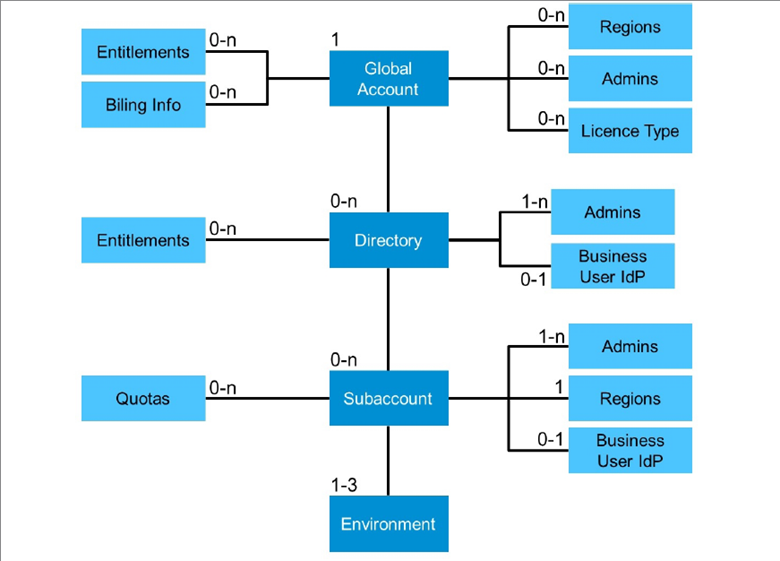
Entitlements
Entitlements grant users access to their own instance….
– Dig Deeper –
Learn about the SAP BTP Cockpit
Q&A (Post your questions and get the answers you need)

Q. I was at Sapphire and kept hearing about a new UX, SAP Start or something like that. Have you heard of this?
A. Well yes… before we dive in, lets get the context of this new UX.
Over the past years, working styles have been drastically changing in many industries. Mobile is becoming the prevailing experience and a critical driver for process innovation. In the coming years, business processes will become increasingly automated. Decisions will be made even faster without being in an office or at a desk. Data generated by intelligent, connected and disconnected edge devices will reshape the core processes for many industries.
What does not change is that people need to be at the heart of processes and software. The user experience needs to feel personal, relevant, and frictionless across all devices – just like you would expect it from using apps in your private life.
OK, now enter SAP Mobile Start… With SAP Mobile Start, SAP launched a new native mobile application for all SAP users that addresses those needs, tailored to tasks and working style. (see below)
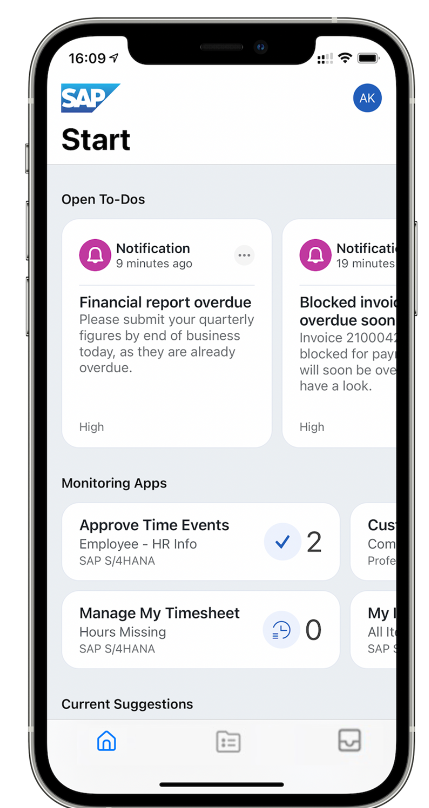
Let’s dive a little deeper into some of the features:
Never miss a business critical situation: Native notifications and business widgets
Be up to date on latest information from your business systems
Find your apps immediately: Native Device Search
Instead of spending time on searching for the right app, SAP Mobile Start allows you to even search and open your native and web-based SAP apps directly through the native device search, such as the Apple Spotlight Search.
Get the app you need right away: Most important apps and content at your fingertips
On the start screen, you can see your latest notifications, monitoring tile updates, and news feeds.
Architecture wise, SAP Mobile Start leverages SAP Business Technology Platform services.
SAP Mobile Start is available for iOS iPhone and iPad as of September 2021. You can download the app from the Apple App Store and explore it with the build-in demo mode
Cheers!
Over the past years, working styles have been drastically changing in many industries. Mobile is becoming the prevailing experience and a critical driver for process innovation. In the coming years, business processes will become increasingly automated. Decisions will be made even faster without being in an office or at a desk. Data generated by intelligent, connected and disconnected edge devices will reshape the core processes for many industries.
What does not change is that people need to be at the heart of processes and software. The user experience needs to feel personal, relevant, and frictionless across all devices – just like you would expect it from using apps in your private life.
OK, now enter SAP Mobile Start… With SAP Mobile Start, SAP launched a new native mobile application for all SAP users that addresses those needs, tailored to tasks and working style. (see below)
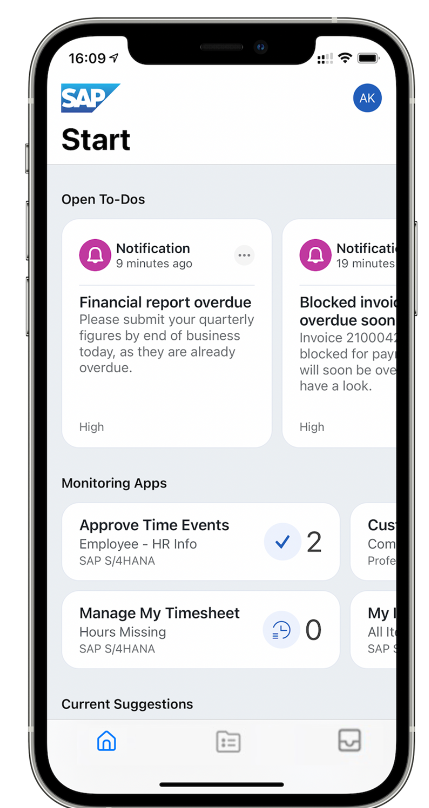
Let’s dive a little deeper into some of the features:
Never miss a business critical situation: Native notifications and business widgets
Be up to date on latest information from your business systems
Find your apps immediately: Native Device Search
Instead of spending time on searching for the right app, SAP Mobile Start allows you to even search and open your native and web-based SAP apps directly through the native device search, such as the Apple Spotlight Search.
Get the app you need right away: Most important apps and content at your fingertips
On the start screen, you can see your latest notifications, monitoring tile updates, and news feeds.
Architecture wise, SAP Mobile Start leverages SAP Business Technology Platform services.
SAP Mobile Start is available for iOS iPhone and iPad as of September 2021. You can download the app from the Apple App Store and explore it with the build-in demo mode
Cheers!



