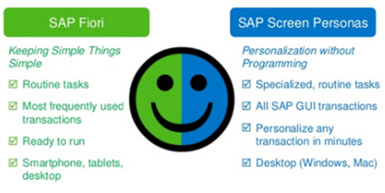What is SAP Leonardo?
TAKE NOTE (Insights into SAP solutions and Emerging Technology)
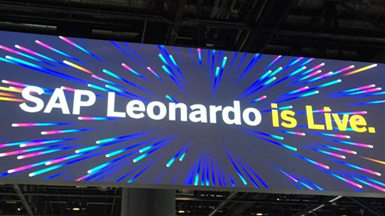
SAP has relaunched its Leonardo platform as a “digital innovation system”, as it seeks to allow customers to take advantage of emerging technologies like artificial intelligence (AI), machine learning, advanced analytics and blockchain on top of their business data.
Defining SAP Leonardo.
It can be tricky to find a working definition of SAP Leonardo at this point because it is an umbrella term for a number of SAP technologies, all built on top of its open platform-as-a-service (PaaS) offering called SAP Cloud Platform.
It can be tricky to find a working definition of SAP Leonardo at this point because it is an umbrella term for a number of SAP technologies, all built on top of its open platform-as-a-service (PaaS) offering called SAP Cloud Platform.
.
Speaking during SAP’s annual Sapphire event in Orlando, Florida this week, cofounder and chairman of the SAP supervisory board Dr Hasso Plattner called Leonardo a “bounding box” which sits around “a set of objects. So this is a box around a set of tools to build a system which then, with machine learning algorithms, finds insights which we can attach to transactions” within your SAP environment.
Plattner reiterated that what makes SAP’s approach to AI and machine learning unique is that customers have all of the important business data right there underneath them, in the SAP transactional systems, and that keeping the data in one place is the best way to safeguard it.
During his keynote, CEO Bill McDermott said that Leonardo “is the biggest move our company has made since HANA” and that “it’s time for your core systems to fuel your digital innovation, it is time for your data to drive a new customer experience. It is time for machine learning to take the work out of your workflow. It is time for billions of devices to go from thinking to doing.”
UNDER DEVELOPMENT (Information for ABAP Developers)
Once upon a time choosing a User Interface for a SAP application was easy. Mainly because there was no choice. You simply needed to write an ABAP/4 program and the SAP GUI created a dull grey-blue screen for you, or you developed a Classic Dynpro. New technologies and innovative insights created better user interfaces, but also increased the number of choices, such as ITS, BSP, WDJ, WDA, Islands, NWBC, FPM. While these UI technologies were standard in the SAP world, they were not really “OPEN” and all had this in common.
With the advent of the SAP “SIMPLE” strategy, a set of newer UI technologies are available. This strategy focuses on improving the user-experience (UX). SAP Screen Personas and SAP Fiori (with SAPUI5 technology) are two products that enable you to greatly simplify the standard SAP screens. But when do you use which product? What are the advantages and disadvantages of both products?
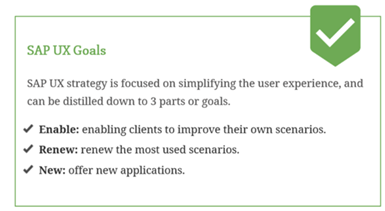
SAP Screen Personas fits within the 1st part or goal of Enable. This offers the possibility to provide a better UX for existing scenarios. SAP Fiori allows the user to build entirely new applications or update existing applications in SAP Gateway.
Q&A (Post your questions and get the answers you need)
Q. I need to debug a specific function module that is causing runtime dumps. I cannot seem to recreate the problem in our test environment. I can get it to fail in the QA environment. The data is in a very large internal table. Do you know of any way, outside of writing a program, or manually typing this all in, to create the test data so I can test inside the SE37 test framework?
A.The New ABAP Debugger allows you to download the current parameters of a function module as test data to the test framework of the Function Builder. Especially for big internal tables, this technique will save a tremendous amount of time compared with the time needed to insert the test data manually.

First, you need to be in the debugger inside the function module. You could easily set a break-point in your QA environment and run the process that is failing. Once inside the FM, You can access this functionality in the tool services of the Variable Fast Display tool by following the menu path Tool Specific → Save Parameters as Test Data. Follow the sequence below…
You now have the parameters, tables…etc stored locally. This allows you to execute and analyze the FM independently in the test framework of SE37