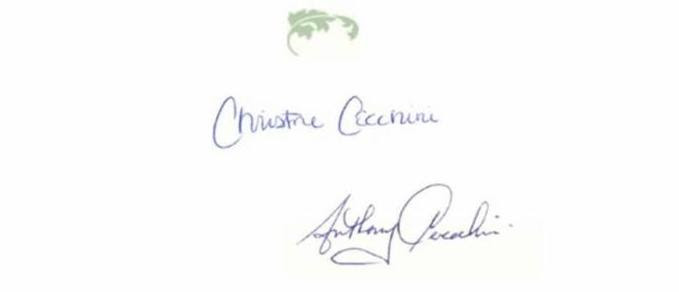TAKE NOTE (Insights and Emerging Technology)

A CBP Beagle named Frodo inspects bags of arriving passengers at Chicago’s O’Hare Airport. The CBP BEAGLE contract is something else.
Customs and Border Protection has inked a $1.8 billion contract to modernize many of its back-office systems.
Systems integrator CACI was awarded the CBP’s Border Enforcement Applications for Government Leading Edge IT, or BEAGLE, from among six bidders on Nov. 5.
BEAGLE has a ceiling of $1.88 billion and will run through 2027, according to contracting documents posted to the Federal Procurement Data System. A LinkedIn page for an executive from General Services Administration’s Federal Systems Integration and Management (FedSIM) center describes the project as “enterprise-scale agile systems development and modernization.”
A job posting from CACI states that CBP plans to use BEAGLE “to obtain greater integration, automation, innovation, cost savings, and efficiencies within its portfolio of applications using Agile-based methodologies, integrated testing and transformative processes to support current and future requirements.”
The BEAGLE acquisition was managed through the FedSIM-assisted acquisition service. FedSIM tapped the GSA’s Alliant 2 governmentwide acquisition contract as part of the procurement.
BEAGLE appears to be a successor to CBP’s 2013 Border Enforcement Management Systems (BEMS) indefinite-delivery/indefinite-quantity contract with Unisys, for development, maintenance and functional enhancement of over than 100 software applications in the BEMS portfolio.
BEMS provided experts, senior-level IT specialists and subject matter experts to support CBP’s Office of Information Technology’s Border Enforcement and Management Systems Division (BEMSD).
That five-year-long contract had a $460 million ceiling and covered design, development, testing, implementation, training and maintenance of back office CBP IT systems including operational offices, administrative office systems including its public website, core personnel and financial management systems, as well as applications that track and record border activity and seized property.
Interested in learning more about RPA? Download our FREE White Paper on “Embracing the Future of Work”
UNDER DEVELOPMENT (Insights for Developers)
Going Mobile with SAP Screen Personas – Part 4
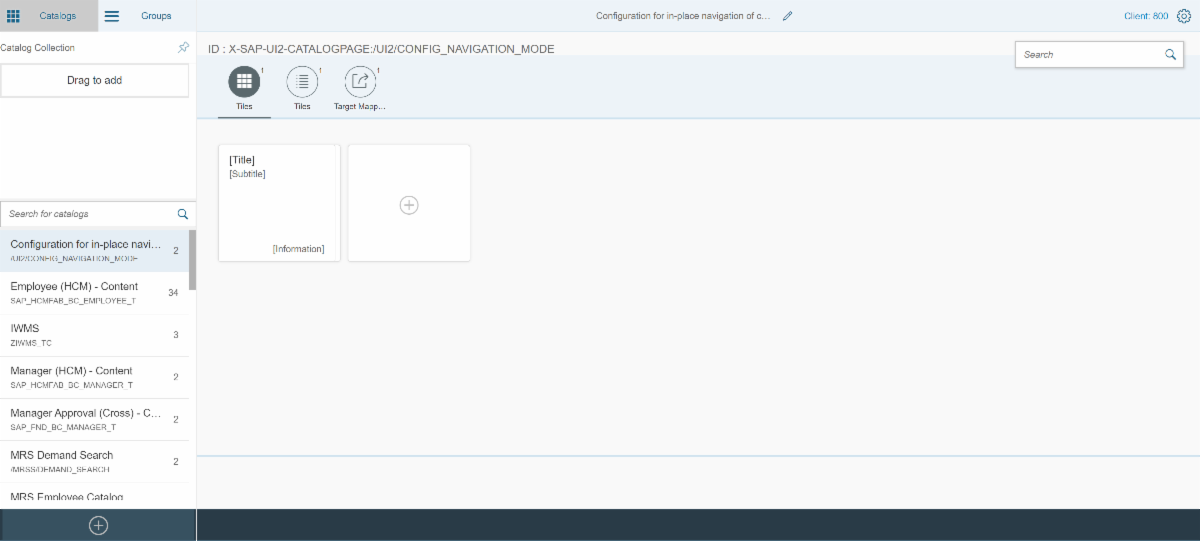
During our previous Slipstream Engine blog, we took a look at Viewports and how in conjunction with Adaptive Flavors, allow a phone users to access SAP table-views
(Such as an Item Overview for a Sales Order) easily on their devices.
Portrait mode phone users who wish to see the table-views simply flip their devices sideways, and the option automatically becomes available. These adaptations, along with out Sales Order Specialist dashboard created in a prior blog in this series, provide a much more mobile friendly experience for our user base, while not requiring as much as a single line of ABAP coding.
In this, the final blog of this series, we will discuss how to integrate our SAP Screen Personas dashboard and VA01 Flavor directly into the Fiori Launchpad.
SAP Screen Personas Fiori Launchpad Integration
How can we integrate SAP Personas and Fiori? We will use Fiori tiles to integrate our SAP Screen Personas and Flavors directly into the Fiori launchpad. This allows our users to access both new applications (i.e. SAP Fiori Apps) as well as the modernized classic transactions (Screen Personas Flavors) all from one unified entry point, the Fiori Launchpad.
To begin, we navigate to the Fiori Designer web address. The Designer is part of the SAP Fiori architecture and allows us to create Catalogs, Groups, and new tiles for the content we would like to appear on the Fiori Launchpad. The Fiori Designer can be found at the following web address (replacing the host and port with the appropriate values for your server)
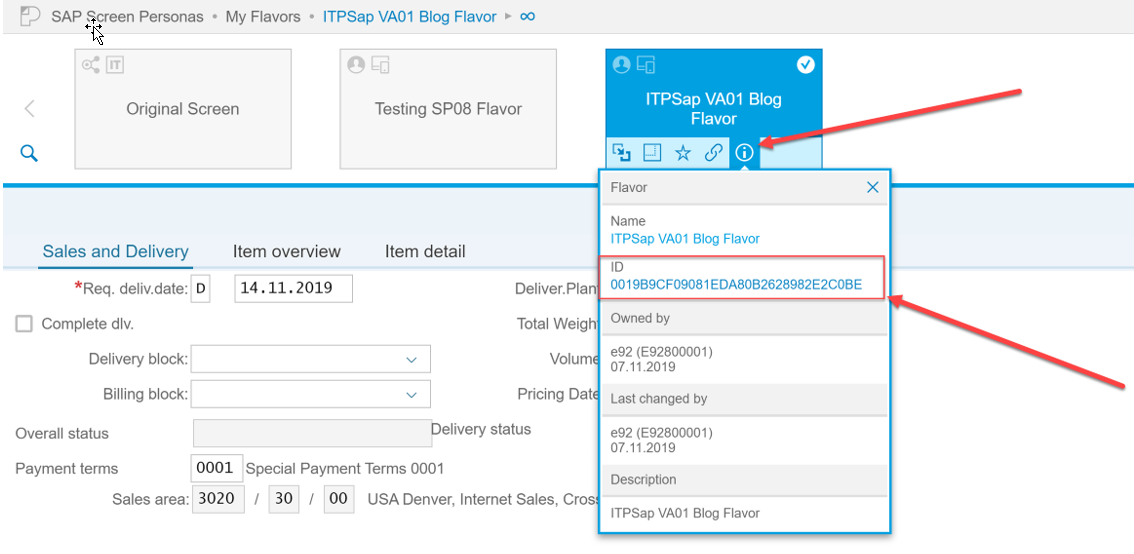
Creating a Fiori Catalog
Once on this screen, our first step will be to create a new Catalog that will house our SAP Screen Personas tiles. We can do this by making sure we are on the “Catalog” tab, clicking the “+” button in the bottom left corner, and entering a name and ID for our new catalog (see below)
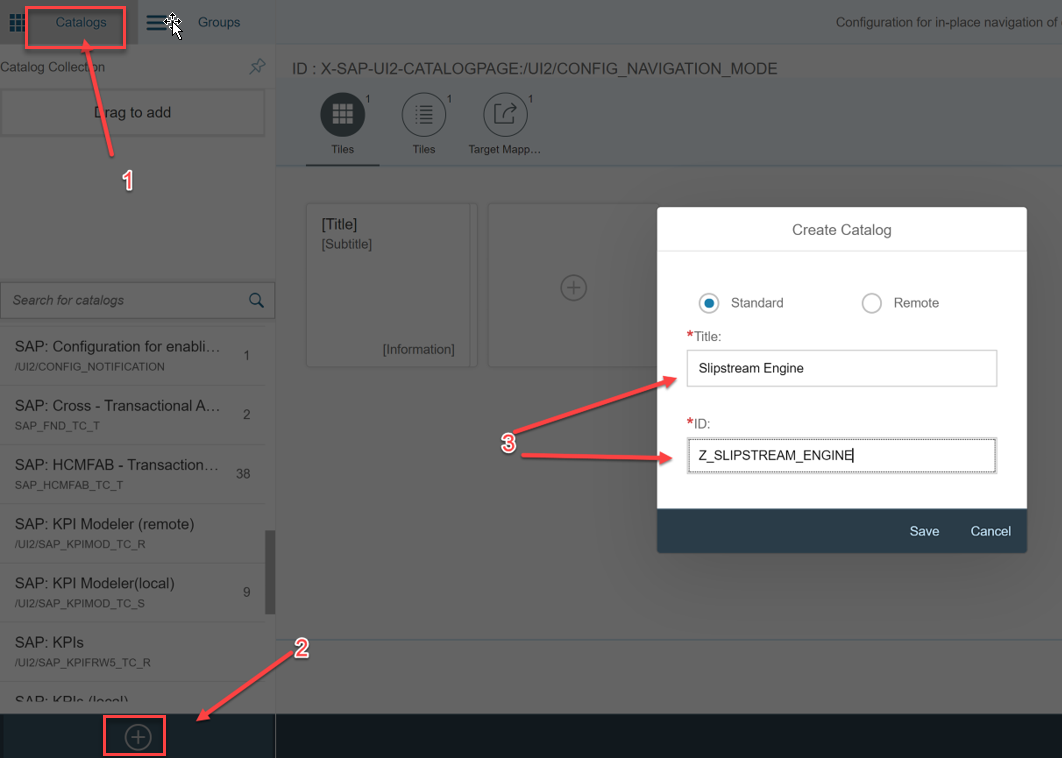
OK, we have created our catalog. The next step is to create a target mapping. A target mapping serves as template of sorts that can reused to create our SAP Screen Personas tiles. To do this, we click the “Target Mapping” icon, then select “Create Target Mapping at the bottom of the screen. (see below)
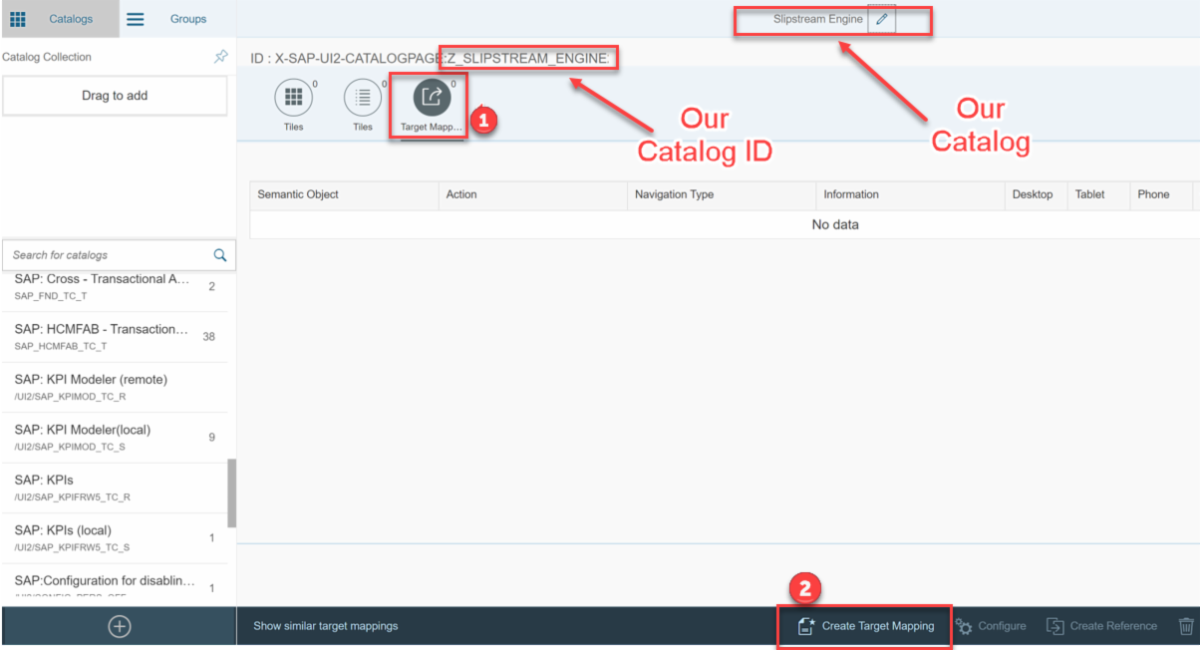
The next screen presented will be the target mapping screen and should be populated as shown…
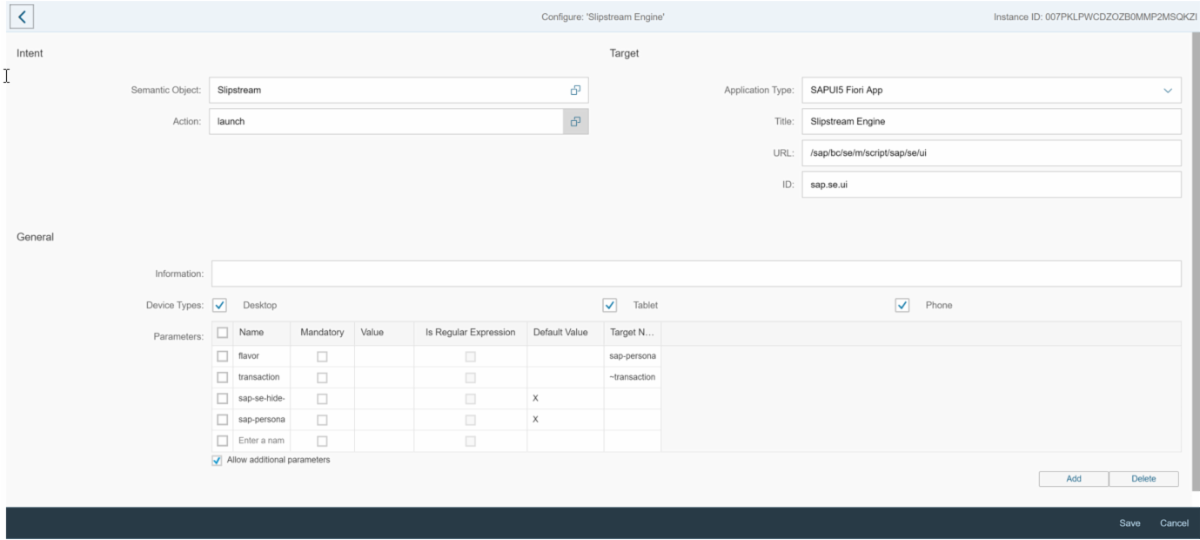
Some notes on some of the values and parameters chosen:
- Semantic Object does not necessarily have to be “Slipstream”, but it is good practice to have it be descriptive of the mappings purpose
- The action selected here is freeform text, but it should be noted that it is case sensitive when creating the tile in the next step
- Within the “Target” section, only the Title is free form. All over fields should be entered as displayed
- Of the parameters listed, only the “flavor” and the “transaction” parameters are truly mandatory. These specify the transaction the flavor enhances, along with the flavor ID to be called
- sap-se-hide is used to hide some Slipstream Engine features too better integrate the flavor with the Fiori UI. This is optional
- The sap-persona parameter is used to hide the “P” on the status bar, also to better integrate with Fiori. This is also optional
Creating a Fiori Tile
Once the values have been entered, we can hit save and return to the previous screen of our catalog manager. Next, we will create that actual tile that users will see within their Fiori Launchpad. To do this, we click the “Tiles” icon and then click “Create Tile”
Dig Deeper – PFCG Roles & Responsibilities
Holiday Message

As the holiday season approaches, we want to thank all of our Partners, Customers, and most of all our team of contractors and employees, that have helped us be the best we can be.
So, as 2019 ends… All of us at IT Partners want to wish you a holiday season filled with joy, laughter, and peace & prosperity in the coming year!!