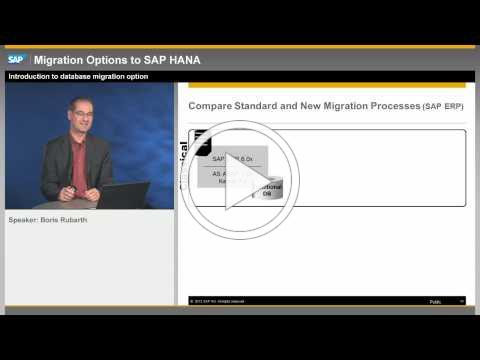TAKE NOTE (Insights and Emerging Technology)
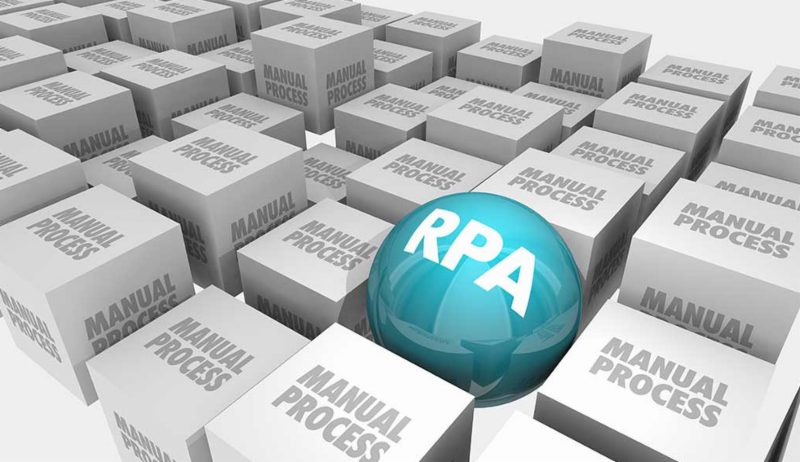
If you want to measure the impact of specific technologies on federal agencies, one good way is with acquisition data.
And the General Services Administration’s Alliant 2 government-wide acquisition contract (GWAC) is as good as any barometer given the fact the agency developed the procurement vehicle to make sure agencies have access to the latest, greatest technology available…
Agencies issued 978 “unique, leading-edge technology projects valued at or above $1[million] per project” through Alliant 2 in fiscal 2018. Of the 978 projects, cybersecurity (128 projects), big data (119 projects) and virtual networking (114 projects) were most popular.
While the popularity of these topics are far from surprising, what stood out from GSA’s data is how many agencies sought autonomic computing — otherwise known as robotics process automation (RPA) — and the often related artificial intelligence contracts.
Alliant 2 saw 72 task orders for autonomic computing and 61 for AI. The fact that RPA and AI made the top 10 goes to show both the popularity and wide-spread acceptance of these technologies.
Gartner estimated in November that global spending on robotic process automation software is reached $680 million in 2018, an increase of 57% year over year. The research firm says RPA software spending is on pace to total $2.4 billion in 2022.
Deloitte’s Center for Government Insights said in 2017 that RPA could save agencies as much as $41.1 billion over the next seven years.
Numbers, however, don’t tell the entire story. Another way to measure the impact of technology on agencies is through the anecdotes executives tell in how they are using these technologies to improve and reduce the cost of back-office functions.
GSA, NASA and more piloting RPA
From GSA’s own chief financial officer’s office using RPA to reduce more than 13,000 hours of unnecessary or duplicative work to NASA’s well-known use of robotics to reduce the manual processing of paperwork around grants, nearly every agency is jumping on the RPA bandwagon. And over the past two decades, it’s hard to remember a technology that caught on so quickly and has had such an impact as robotics.
“For RPA, it’s how can we save money and make the processes better,” said Marisa Schmader, the assistant commissioner for fiscal accounting in the Office of Financial Innovation and Transformation in the Bureau of Fiscal Service in the Treasury Department, at the recent Association of Government Accountants financial systems summit. “We’ve implemented things that you may not see or experience. Things that are repetitive like resetting passwords or sending reminders about passwords. It’s the things that have a lot of rigor around them that we are transitioning to a bot. Customers will have no way to tell, but it’s saving us money.”
Think about what Schmader said for a second — save money and make the processes better. Those simple concepts have been the promise of technology since Wang and Texas Instruments first put computers on federal employees’ desks
Over the years there has been a lot of promises, but few technologies have delivered real results so quickly like RPA.
Interested in learning more about RPA? Download our FREE White Paper on “Embracing the Future of Work”
UNDER DEVELOPMENT (Insights for Developers)
SAP What is SAP Fiori?
How is it Different From SAPUI5?
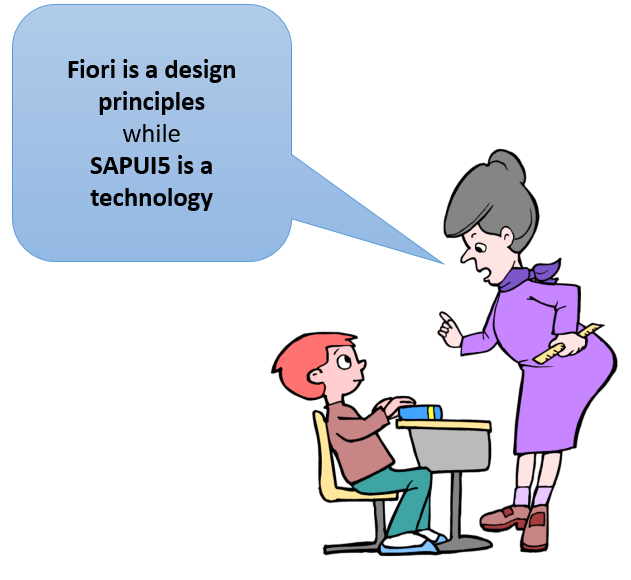
SAP Fiori is the latest SAP UI/UX, which uses state-of-the-art design principles to produce a role-based experience across devices, tasks, and various business channels.
Fiori is defined by the specific design principles, which can be found here. SAP offers over 300 role-based SAP Fiori Apps such as finance, manufacturing, and human resources. Official Fiori apps are at the Fiori Apps Library, and the underlying technology for Fiori is SAPUI5. You will find SAP Fiori demo and trials here.
SAPUI5 Refresher
SAPUI5 is a JavaScript UI library comprised of a feature rich foundation and a large quantity of UI controls and SAPUI5 examples organized like a library. The features include an effective engine for updating and creating HTML that defines the controls, models and data binding for varying data sources, a foundation for the Model-View-Controller concept, automatic loading of language resources, and a foundation for HTML templates and declarative UI construction.
The controls vary from straightforward button controls to more elaborate controls such as sap.m.SplitContainer that provide support for keyboard navigation, accessibility, right-to-left languages, touch interaction and more. You have access to multiple visual themes that can be adapted through the Theme Designer or modifying the CSS. SAP uses this library for business applications, which require critically high standards of security to protect against cross site scripting or other types of attacks. It also allows for the integration of a robust error analysis/inspection tool. jQuery provides the base for SAPUI5.
For more detail around SAPUI5 please see our blog post An Introduction to UI5.
What is SAP Fiori?
SAP Fiori provides a comprehensive, consistent UX for SAP software. The experience is simple and intuitive across all devices due to its visually engaging designs with a solid focus on ease of use.
Its features include:
Role-based: SAP has transformed a variety of SAP transactions into applications that display the most relevant data to users.
Adaptive: SAP Fiori facilitates the capability to work regardless of time, place, and device. Relevant data provides instant insight.
Straightforward: You will have greater efficiency with Fiori due to its intuition. Fiori will focus on essential functions, and you can customize the experience to target specific activities and tasks.
Consistency: Regardless of your tasks, Fiori provides consistent visual design language and interaction.
SAP Fiori offers three types of apps distinguished by their infrastructure requirements and focus:
- Transactional apps
- Fact sheets
- Analytical apps
Let’s look at each type in turn…
The SAP Fiori UX for S/4 HANA
Q&A (Post your questions and get the answers you need)

Q. What is the difference between Archiving and Data Aging in SAP S/4HANA?
A. Put simply, in SAP HANA, Data Aging is different than Archiving in the sense that cold data is still kept within the SAP HANA Database and remains accessible via SQL, in the very same table as the hot data (yet in another partition).
Whereas archived data (strictly read-only) is written to an archive file and deleted from the database and needs additional access paths (address information or archive indexes) to be read.
Data Aging targets the main memory footprint reduction whereas archiving is the basis for Information Life cycle Management (ILM), covering the full life cycle up to the destruction of information.
Data Aging offers the option of moving operationally less relevant data within a database so as to gain more working memory. Using the relevant SAP applications, particularly data aging objects to move data from the current area to the historical area. The move influences the visibility when data is accessed. This also means that you can perform queries of large amounts of data in a current area in a shorter time.
Data Archiving is used to remove data from the database and store it outside in a consistent and secure manner. The archived data is stored in a file system and from there can be moved to other, more cost-efficient and long-term storage system.