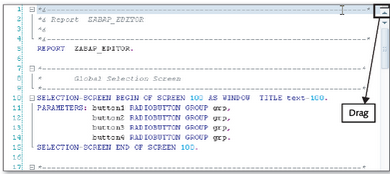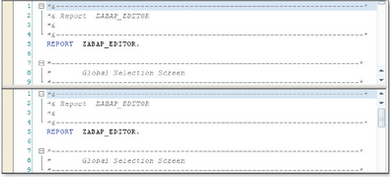Join Us at SAP TechEd!

TAKE NOTE (Insights into SAP solutions and Emerging Technology)
Get ready for simple IT, agile business, and fresh possibilities!
Get Refreshed: Best practices, roadmaps, code samples, and more from SAP technology leaders
Get Connected: Hands-on, collaborative training and networking with SAP experts and developers
Get Skills: Hands-on training on live systems for implementing new and important functionality
Get more out of your deployed SAP technology: Technical know-how you want and need for your current technology investment, or for new SAP software you want to adopt
Get innovative for your company and your customers: Techniques, strategies, and tools for reducing IT and business complexity inside the organization and across your business network
UNDER DEVELOPMENT(Information for ABAP Developers)
World Class Utility Makes getting a WHERE-USED on a RFC Push Button Easy – Part 1
In this installment of our IT Partners blog, I will be inviting a good friend of mine Henry Stewart to teach us about using a tool he developed to analyze and perform a WHERE-USED on a RFC in a remote SAP System. Typically, you use the deliveredWHERE-USED functionality of the Repository Information System (SE84) inside an SAP instance to discover where the subject object is called or referenced.
But what if the objects calling reference is not in the system that has the RFC? You could log on to every SAP system and do a search, or we can learn from Henry and use his tool.
How to find where an SAP/ABAP Function Module is called?
What? This is a strange question – SAP has provided wonderful search facility for all its objects – Where Used. Just display function module(FM) in SE37 transaction, place the cursor on the FM name and click on Where Used Button . It works perfectly if our function module is Normal Function Module – i.e. used internally in the same system in which it exists. With Remote-Enabled Function Modules (RFC) the Where Used is of no help – it will not cross the different SAP systems in the enterprise to find where the RFC is used. If you stop and think for a moment, how can it? During design time we do not know yet which system the RFC can be called from. So what can we do?
Q&A (Post your questions to Facebook or Twitter and get the answers you need)
Q. A friend of mine was telling me that there was a way to edit two differnet parts of an ABAP program at the same time. How is this possible?
A.Your friend has to be reffering to the SPLIT VIEW TOOL in the editor. While you’re editing an ABAP program, you may want to open two different parts of the source code at the same time; you can use one part as a reference to change the other part, or you can change two different parts of the code at the same time.