Beer the Lazy Man’s Way – Meet Keggy!
TAKE NOTE (Insights into SAP solutions and Emerging Technology)
Reaching out to people at GlueCon is an important step towards bringing new technologies to the market such as HCP, OpenUI5 or even first approaches of IoT.
This year, SAP went to GlueCon with a very exciting use-case: a beer kegerator that communicates with a HANA instance to transfer data every time beer is poured, the door is opened or the temperature changes. In order to showcase that SAP actually gets real time data from the kegerator, they implemented a web app with OpenUI5.
Here is what they are displaying on the UI (Developed on the HANA Workbench)?
- How much beer is poured at which point of time?
- When is the door being closed or opened?
- How much beer is left in the barrel?
- What is the temperature of the beer inside at which point of time?
Perttry cool… Father’s Day is around the corner … I’m just saying 😉
This story originally appeared on SCN at the SAPUI5 Development Center.
UNDER DEVELOPMENT(Information for ABAP Developers)
ABAP Dynamic Programming Techniques
This will be the final post in this series on ABAP Dynamic Programming, but it’s a doozy!
Let’s set the stage, suppose most, if not all, of the information you need to write a particular subroutine or program is available only at runtime. For instance, you want to develop a utility for migrating legacy data. In situations like this, where the data structures are unknown and must be created at runtime, program generation and execution may be your only option.
Program Generation
Program code generation is considered to be the highest level of dynamic programming because the source code is created at runtime and all ABAP features can be used independently of input parameters. But, please be aware that this is an expensive and difficult option. The code to generate programs dynamically is very complex and hard to maintain. If you adopt this approach, you still have choices to make. ABAP supports two types of runtime program generation — transient and persistent
Q&A (Post your questions to Facebook or Twitter and get the answers you need)
Q. I read your blog on the new debugger and I have a question. Sometimes I want to start a debugging session from a popup window or information message, in this case I cannot type „/h‟ as the “OK Code” box is not available. Is there a way to still use the Debugger?
A. This is a great question and I can think of 2 methods to handle this situation.
Method 1:
For this create a text file (say debugger.txt) on your desktop, and type the below lines into the file:
Command=/H
Title=Debugger
Type=SystemCommand
Now drag and drop the file onto the popup window or information message and debugging is enabled!
Method 2:
From any SAP windows press the “Customize Local Layout” button (Alt + F12) and select “Create Shortcut…”
In the window that appears make the below changes and click “Finish”.
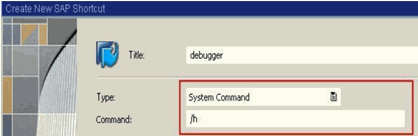
A file is generated on your desktop or SAP workspace. Now drag the file onto the popup window/information message and debugging is enabled!


