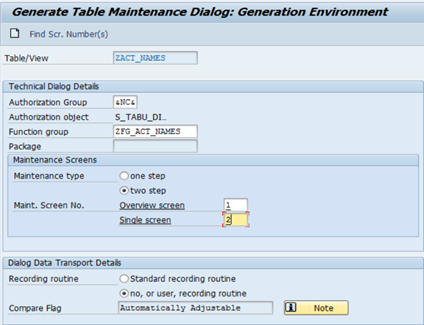NSA to crunch big data in AWS C2S
TAKE NOTE (Insights into SAP solutions and Emerging Technology)
UNDER DEVELOPMENT(Information for ABAP Developers)
Using The SALV OO Class for Quick and easy Table displays
Prior to SAP Netweaver, we had so many different starting points to create the ALV. The starting point was entirely dependent on structure of the ALV (Tabular, Tree, Hierarchical), Type of ALV (List or Grid) etc… If we wanted to use the Control framework, than we need to start the ALV by using the class CL_GUI_ALV_GRID as I described in my previous blog A Guide to the New ALV Grid Control. Moreover, we needed to make different calls for TOP-OF-PAGE, END-OF-PAGE etc… What’s the answer?
SALV – The Common Model
To avoid this SAP has developed common model – which is entirely based on object oriented design and coding. This new ALV object oriented model has many advantages:
Simplified design: This Model uses a highly integrated object oriented design which provides the simplicity to programmers to develop the ALV.
Unified Object models: This model has only one main class which will get and set the parameters of entire layout.
Main Classes:
These are the main classes for the different structures of ALV:
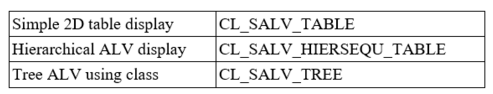
Q&A(Post your questions to Facebook or Twitter and get the answers you need)
Q. Every time I create a custom table where I work and then try and use SM30 to view or maintain the data I get an error message. “Maintenance Dialog not Defined”. I use SM30 to look at and edit other tables. Can you explain what is happening?
A. Maintenance Dialogs are system generated programs that allow you to add, change and delete records in your table using Transaction SM30.
To create a maintenance dialog, open your table for changes using Transaction SE11. Next, select Utilities Table Maintenance Generator. You should see the screen below.