SAP launches “everywhere” analytics
TAKE NOTE (Insights into SAP solutions and Emerging Technology)
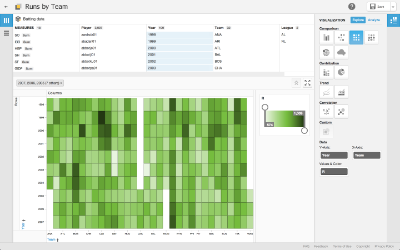
SAP has rebranded SAP Visual Intelligence to SAP Lumira and along with that released a complimentary cloud service called SAP Lumira Cloud. Last week the SAP Lumira Cloud was officially launched and is now available to all at cloud.saplumira.com.
This release marks the beginning of a new wave of self-service innovation from SAP that spans desktop, cloud and mobile. SAP Lumira is designed to provide balance and flexibility to the collaboration between IT, analysts and end users. IT continues to build trusted information and analytical applications. Analysts can now acquire, cleanse, enrich and combine data from various sources to discover insights.
Finally, with the release of SAP Lumira Cloud, these insights can now be shared with end users everywhere through web and mobile devices to drive timely decisions.
Here are just a few features available in the SAP Lumira Cloud today:
- Acquire Data: There are two ways to easily get data to SAP Lumira Cloud:
- Data import tool allowing uploads of up to 200MB on Google Chrome.
- Data level integration with SAP Lumira. You can now publish data directly from SAP Lumira. (Note: SAP Lumira 1.0.11 is required to enable this feature.)
- Visualize and Explore: Click on a dataset to explore and discover insights using a simplified measure and facet view. This HTML5 interface even allows you to customize the colors, transparency and size of chart objects based on any quantitative metric. Of course, you can save your findings for others to see.
- Share Insights: Click on the gear next to any data or visualization and select Share to invite colleagues, customers or partners to view and explore from their web browsers or mobile device.
OK, now I can here you saying this is great, but what can I use SAP Lumira Cloud for? Glad you asked…
Well, you can publish data and visualizations to any group of people from field reps and executives on mobile devices to customers outside your firewall. Operational reporting, financial dashboards, and customer 360 reports are all great use cases for SAP Lumira Cloud. Since SAP Lumira Cloud is built on the SAP HANA Cloud Platform its not only a reliable service, but also elastic; meeting user’s demands now and in the future.
SAP plans to deliver new improvements on this solution with monthly releases, so check the site often.
A free SAP Lumira Cloud account is available without expiration with 1 GB of storage by registering at cloud.saplumira.com.
UNDER DEVELOPMENT (Information for ABAP Developers)
The SAP IDoc Technology
You have probably heard the term IDoc many times. This blog will help you understand exactly what an IDoc is and what it does.
Let’s look at some important facts about IDocs.
– The term IDoc stands for intermediate document. It is simply a data container used to exchange information between any two processes that can understand the semantics of the data.
– An IDoc is created as a result of executing an Outbound ALE or EDI process whereas with an inbound ALE or EDI process, an IDoc serves as input to create an application object in SAP, like a Sales Order or PO.
Q&A (Post your questions to Facebook or Twitter and get your Questions answered)
Q. What is the difference between EDI and ALE?
A. ALE is used to support distributed yet integrated processes across several SAP systems whereas EDI is used for the exchange of business documents between the systems of business partners (could be non-SAP systems).
Lets look at an example. I said EDI (Electronic Data Interchange) is used to exchange business documents….so say you need to buy some pencils. What do you do? You create a PO (Purchase Order) in SAP and order pencils from Staples. When you save the PO, an outbound IDoc is generated and sent to your middleware and EDI subsystem and this IDoc becomes an EDI Message sent to Staples. Staples gets it and what do they save your PO as? A Sales Order, of course, in order to sell you pencils. This is EDI.
Now lets look at ALE. I create a vendor in SAP. I then create a PR (Purchase Req) with that vendor that needs a Contract Writing System (CWS) to source a contract I have. Guess what the CWS needs in their system? My vendor!
This happens as follows – I create the vendor in SAP, an IDoc is generated and sent via ALE to the CWS and they create the SAME VENDOR in their system. Then when my PR shows up in the CWS (via an IDoc also), it can reference the correct vendor information.
What have we done? we have linked the applications so they logically seem as one…or used ALE (Application Link Enabling).
Both ALE and EDI require data exchange. An IDoc is a data container which is used for data exchange by both EDI and ALE processes.

