TAKE NOTE (Insights and Emerging Technology)
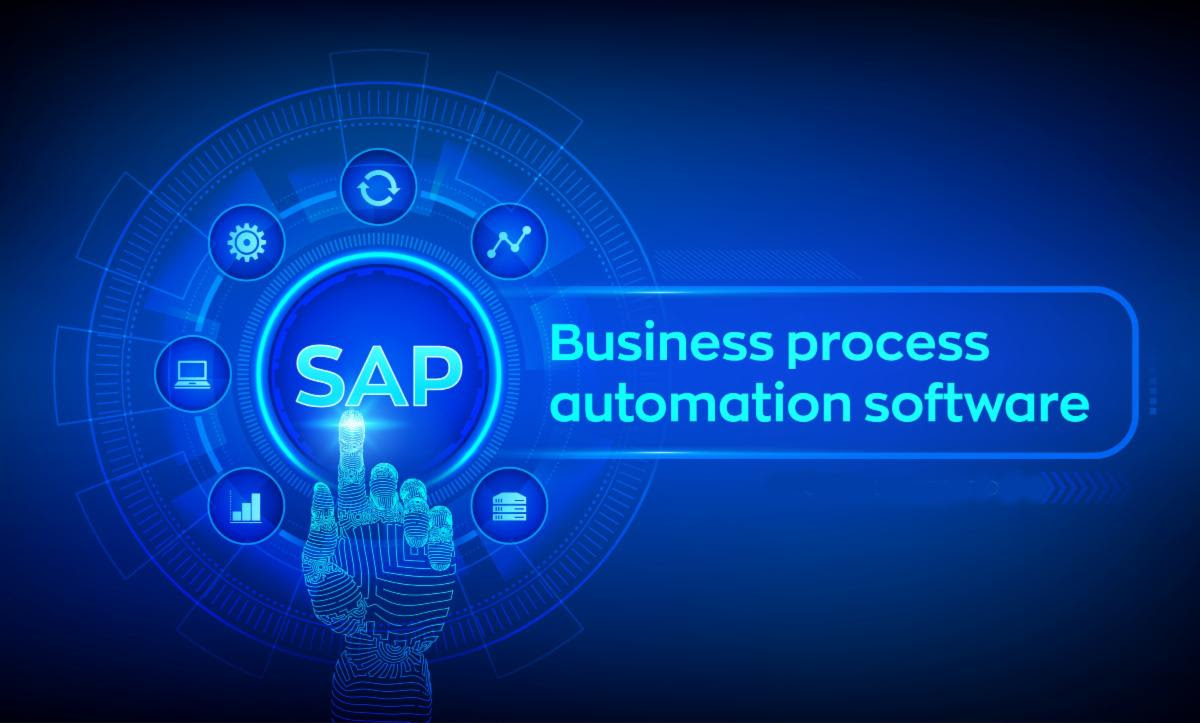
SAP is fusing two existing tools into one product aimed at business process automation, one of the key tenets for digital transformation.
SAP Process Automation combines SAP Workflow Management, which launched in 2009 to digitize workflows, and SAP Intelligent Robotic Process Automation (RPA), which came out in 2018 to automate workflows, into one package.
The combined tool uses a low-code, no-code drag-and-drop user interface that enables business professionals and citizen developers to create and automate process workflows. The product, which is available now, is an extension of SAP’s investment in process automation technology.

Process automation combined with process mining
The existing SAP Workflow Management and SAP Intelligent RPA will enter a “transition phase” as they become SAP Process Management. SAP believes the adjustment should be smooth for customers because the content they’ve built in either product can be moved easily into SAP Process Automation.
SAP Process Automation can also be integrated with SAP Process Insights, a process mining and analysis product developed by SAP Signavio that helps customers understand how their processes work and can recommend actions to improve them. While Process Insights provides analysis, SAP Process Automation is the execution engine and includes more than 340 pre-built process flows, forms and RPAs that can solve common business workflow problems.
What about 3rd Party Low-Code Vendors
The release of SAP Process Automation shows that SAP is serious about providing workflow automation and ERP modernization.
SAP believes a third-party provider can help to provide some of the tools and building blocks as an alternative. Any customer, when they look at things like this, should evaluate a range of tools and options, but in general, if you’re on S/4HANA, you’re probably going to lean toward SAP for automation because they know the processes and code environment better than anyone.
That said, SAP needs to be clearer about which SAP ERP products SAP Process Automation works on and what the migration path looks like for existing users of SAP Workflow Management and SAP Intelligent RPA, It’s not apparent that SAP Process Automation will work with SAP ECC or other ERP versions, and there are tools from SAP 3rd party partners that may work well for those versions such as UiPath, Automation Anywhere…etc
Interested in learning more about RPA? Download our FREE White Paper on “Embracing the Future of Work”
UNDER DEVELOPMENT (Insights for Developers)
The SAP S/4HANA Accelerated Closing Processes

Intro
Even with the technological advancements that have made some business departments obsolete, one department remains essential across all industries; accounting. Mistakes in this department generally mean huge losses that can cripple even seemingly stable companies. The year or month-end closing process is among the most critical yet laborious processes of the accounting department. This process entails the collection, validation, and reconciliation of data from diverse sections of a company. The accountant will then make the necessary adjustments to the data to generate an accurate financial report.
You cannot do away with your closing activities, nor can you afford the mistakes associated with using outdated methods for closing procedures. Thankfully, there is now a solution in S/4HANA Finance from SAP that gives you more functionality for your closing activities in record speed.
The SAP S/4HANA Financial Closing cockpit (FCc) for on premise and SAP S/4HANA Advanced Financial Closing (AFC) in the SAP S/4HANA Cloud.
First, lets do a remedial on SAP S/4HANA Finance…
What is SAP S/4HANA Finance
S/4HANA Finance a flagship financial solution from SAP released in 2014. The first release of S/4HANA Finance included the innovative Universal Journal that allows accountants to store their management and financial accounting documents in one place. The data in the Universal Journal includes that from the material ledger, asset accounting, profitability analysis, general ledger accounting, and management accounting platforms.
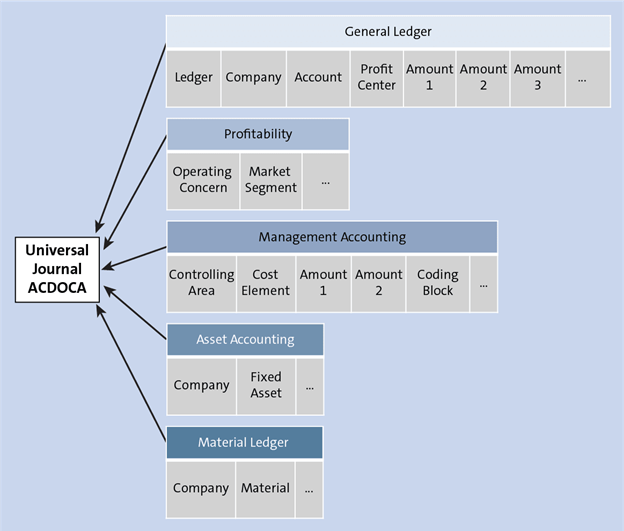
The use of the Universal Journal allows easy access to KPIs, improves financial reporting, and makes cockpits that are customized to end-users for informed decision making. Since 2014, SAP has continually improved the functionality of S/4HANA Finance. As of 2019, the solution included features like predictive accounting, accelerated financial closing capability, and centralized payables and receivables, among other embedded analytics.
The Closing Activities Handled In S/4HANA Finance
SAP’s S/4HANA Finance truly revolutionized the handling of the closing process across all industries. The following are some of the activities that the solution can handle in your closing process:
Year and period-end financial accounting closing
Closing processes do not just take place at the end of a financial year. You also need to conduct pre-closing activities monthly to assess your business’s economic well being and make timely decisions. The data is also used to generate your annual financial report. S/4HANA Finance, in this case, handles the following period and year-end closing activities:
- Maintain the GR/IR {goods receipt and invoice receipt} clearing accounts.
- Post payrolls on the Human Capital Management {HCM} portal.
- Process purchase order accruals and recurring entries.
- Repost and handle allocations in management accounting.
- Post the good issues for deliveries in your supply department portal.
- Open a new financial accounting period in OB52.
Fixed and current assets’ closing
In the fixed and current asset’s closing for your closing activities, you can….
– Dig Deeper –
Orchestrating an Accelerated Financial Close
Q&A (Post your questions and get the answers you need)

Q. What is SAP CoPilot?
A. The SAP CoPilot is a chatbot, otherwise known as a conversational user interface. In principle, this is nothing new, as just about everyone has already used a digital assistant like Siri or Alexa. But SAP is now applying this concept to business software with SAP CoPilot. Right now, an optional component of SAP Fiori 2.0, SAP CoPilot is the SAP digital assistant that’s now available in S/4HANA Cloud and SAP is soon to make it available on premise. SAP CoPilot uses natural language processing (NLP) to enable users to communicate with software in an intuitive way, using language that people use to talk to each other instead of special computer language.
Lets look at an example. Your user notices in the SAP Fiori launchpad that a supplier contract is about to expire. By simply clicking on the SAP CoPilot, he/she creates a reminder to “Visit supplier X”. In the same chat window, the user can then add new objects, such as a purchase order. But the SAP vision goes much further than that. In the future, the digital assistant will learn from user input and be able to use the current context and previous experience to predict what a user most likely wants to do next. It can then present relevant information, such as any contracts that have been agreed with the supplier or a list of relevant company contacts. The assistant then shows all objects in a clear overview – including those that the user might have forgotten.
One of the most attractive promises behind SAP CoPilot is that we no longer have to actively search for information. Our virtual assistant knows exactly what we need – perhaps even before we do. There’s still some work to be done by the SAP developers in order to realize this promise. The ultimate aim is to create a digital assistant that communicates with the user just like a human would – even with its own voice.
As I stated earlier, you can already access an early version of SAP CoPilot using the SAP S/4HANA Cloud via the SAP Fiori launchpad. Soon, it will also come as standard with on-premise systems.
Cheers!



