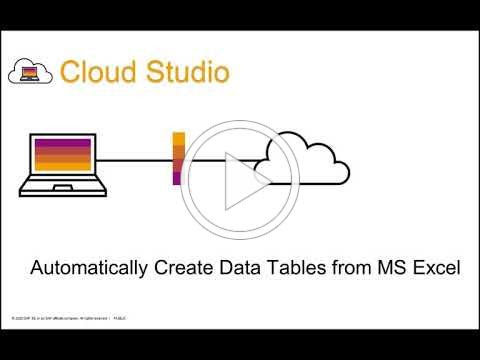TAKE NOTE (Insights and Emerging Technology)

Interested in learning more about RPA? Download our FREE White Paper on “Embracing the Future of Work”
UNDER DEVELOPMENT (Insights for Developers)
SAP Intelligent RPA 2.0
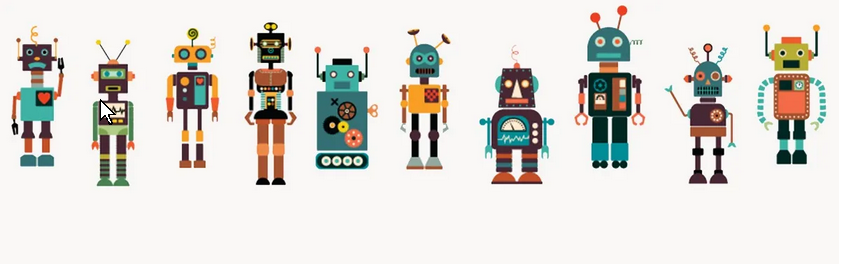
Intro
RPA tools were unveiled in the 2000s. The predecessors of the current RPA tools were spot solutions like those from the SAP-acquired Contextor. These tools focused on automating limited sets of repetitive tasks with industry-specific solutions. In 2015, RPA became mainstream with its platforms becoming generic and broad to target the automation of most business tasks. The most common tasks handled by RPA are back-office responsibilities like billing, accounting reconciliation, ERP data entry, financial analysis and order processing.
For an RPA 101 primer, check out our blog SAP Intelligent RPA Explained.
Since the investment was made into RPA, different trends have continued defining this technology. It has, for instance, become one of the essential ones among business technology platforms. By 2021, it was estimated that 90% of midsize and large businesses would be using RPA. Unlike other business technology platforms, RPA solutions need minimal to no process changes to increase productivity and can be configured by employees without extensive programming skills.
Nonetheless, the trend currently defining the RPA landscape is low code/no-code {LCNC} RPA. Below are some facts to help you understand what this entails and means for your business.
What is intelligent RPA 2.0
Though RPA bots can manipulate the structured data in your application silos and databases, they can also handle unstructured data like text, speech and images usually sent from mobile devices. There is so much that your organization can achieve by combining RPA bots that will interact with the applications in your information system with an extensive range of AI technologies that will manipulate your unstructured data and simplify user interactions with chatbots. This is exactly what you are getting with intelligent RPA.
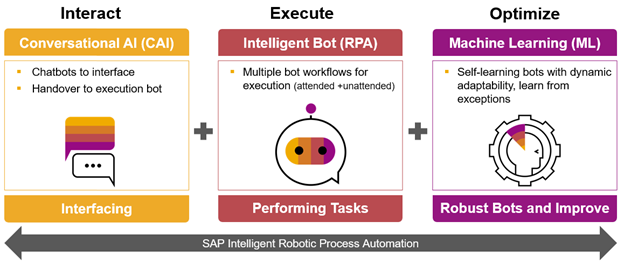
The launch of SAP’s Intelligent RPA 1.0 happened in mid-2018. Like most RPA solutions, this required a programming process that was time-consuming and needed a lot of expertise. The following are some drawbacks that companies had to deal with:
- Programming was often outsourced to systems integrators, niche RPA implementation agencies and consulting companies.
- There were long debugging and programming phases.
Companies had to reprogram automation with each process change, something that had to be done by a limited number of trained personnel or outsourced resources.
The above drawbacks heralded the introduction of RPA solutions with a reduced or negated need for coding. This is the low code, no code (LCNC) RPA.
The concept of LCNC is not entirely new. There have been several rapid app development tools over the years that give developers access to basic platforms that are easy to use and quickly adapt to the rapidly changing technology requirements. SAP intelligent RPA 2.0 is now here and included in all S/4HANA cloud subscriptions from January 2021.
There are two main benefits of an LCNC approach for RPA including:
- Developers can work more efficiently and faster because they can focus their resources on creative, value-added tasks.
- Non-developers are empowered to build applications and extensions on their own. In so doing, they gain a flexibility level that allows them to respond to fast-changing environments according to their needs.
Differences between Low-Code and No-Code Tools
LCNC development platforms are visual software development environments allowing citizen and enterprise developers to drag and drop application components. These components are then connected to create different applications. Most people erroneously think that low and no-code platforms are similar since they are often used together.
Low-code tools require their users to have some level of coding knowledge though less than what you need with traditional app development. The tools are generally used by professional developers to help them handle complex unique work that has more value for companies. Those without programming knowledge can also use the tools to expand the functions in an app or develop simple apps. Low-code tools are used for tactical apps and those that handle crucial processes for your company, such as digital transformation initiatives.
– Dig Deeper –
Create Data Tables from MS Excel
Q&A (Post your questions and get the answers you need)

Q. What is Hyperautomation?
A. The term hyperautomation was coined in 2019 by the IT research and advisory firm Gartner. The concept reflects the insight that robotic process automation (RPA) technology, in 2019 a relatively new and massively popular approach to automating computer-based processes, is challenging to scale at the enterprise level and limited in the types of automation it can achieve. Hyperautomation provides a framework for the strategic deployment of various automation technologies (including RPA) separately or in tandem and augmented by AI and machine learning.
Gartner further defines Hyperautomation as a business-driven, disciplined approach that organizations use to rapidly identify, vet and automate as many business and IT processes as possible. Hyperautomation involves the orchestrated use of multiple technologies, tools or platforms, including (Bold represents what was discussed in this month’s blog):
- Artificial intelligence (AI)
- Machine learning
- Event-driven software architecture
- Robotic process automation (RPA)
- Business process management (BPM) and intelligent business process management suites (iBPMS)
- Integration platform as a service (iPaaS)
- Low-code/no-code tools
- Packaged software
- Other types of decision, process and task automation tools