TAKE NOTE (Insights and Emerging Technology)

Government agencies are exploring analyzing information in situ, which can increase efficiency and yield other benefits.
For the public sector, edge computing has a wide range of use cases, that edge is a refugee camp, a battlefield, a secure facility. The government in particular is best positioned to take advantage of edge computing, given the wide array of missions agencies are assigned.
Instead of transporting large amounts of information into data lakes to be analyzed,several federal agencies are now processing data as it’s being produced — and where — via edge computing.
Data from devices or sensors can be processed by software in real time in an edge-based structure, allowing agencies to quickly access and utilize any findings for faster decision-making.
Many artificial intelligence-enabled solutions can support an edge computing-based system, such as Dell EMC PowerEdge servers, powered by Intel Xeon processors, integrated VxRail hyperconverged infrastructure solutions and Dell Edge Gateways, which can allow agencies to collect, secure and analyze data from multiple devices and sensors.
Networking solutions, such as Dell EMC’s Virtual Edge Platform and SD-WAN Solution, powered by VMware, can help integrate edge devices into an agency’s existing network.
How Performing Analytics at the Edge Aids Agencies
A suite of edge computing solutions has enabled agencies to take the power of edge computing and tactical cloud into areas where you haven’t been able to take them before, so that you can produce great results from a mission perspective.
Nine out of 10 federal leaders view edge solutions as a very or extremely important element in meeting their agencies’ mission-related needs, according to Accenture Federal Services research.
The U.S. Postal Service is one agency that’s adopted an edge-based analytics system. By utilizing technology company NVIDIA’s EGX platform to analyze billions of images from USPS processing centers, lost packages can now be found in hours instead of days.
The Agriculture Department’s FarmBeats project helps farms obtain an overview of current conditions using AI models and data fed from sensors, drones and other sources to an edge device and Microsoft cloud solution via the unused broadcasting frequencies between television channels.
NASA is also trying out an edge computing approach to process some of its International Space Station data — a change from the agency’s previous method of obtaining, storing and transmitting or bringing data back from missions to be processed.
Edge-Based Analytics Is Increasing as Tech Advances
Although only about 10 percent of enterprise-generated data was created and processed outside of a traditional data center or cloud just a few years ago, Gartner has predicted 75 percent of enterprise-generated data will be by 2025.
The growing interest in edge processing has been fueled in part by the introduction of more powerful Intel and other processors and AI-optimized chipsets.
Edge computing, particularly as 5G connectivity enables even more Internet of Things devices, could have numerous applications in government settings, according to Wright, ranging from running analytics in a remote area during a war to helping federal energy officials perform inspections on oil rigs.
Interested in learning more about RPA? Download our FREE White Paper on “Embracing the Future of Work”
UNDER DEVELOPMENT (Insights for Developers)
10 New Features in SAP GUI 7.7

Intro
SAP recently unveiled the latest SAP GUI for Windows 7.70, with a delivery date of January 29th, 2021. Microsoft Visual Studio 2019 will provide mainstream technological support to improve efficiency until April 9th, 2024.

If you are an SAP GUI user, there’s some good news for you. You will enjoy a wide range of pristine features, including Quartz themes, multiple-monitor use, enhanced browser control, and focus position.
This blog discusses the new features in this release and what to expect in the future
Quartz: The New Visual Theme
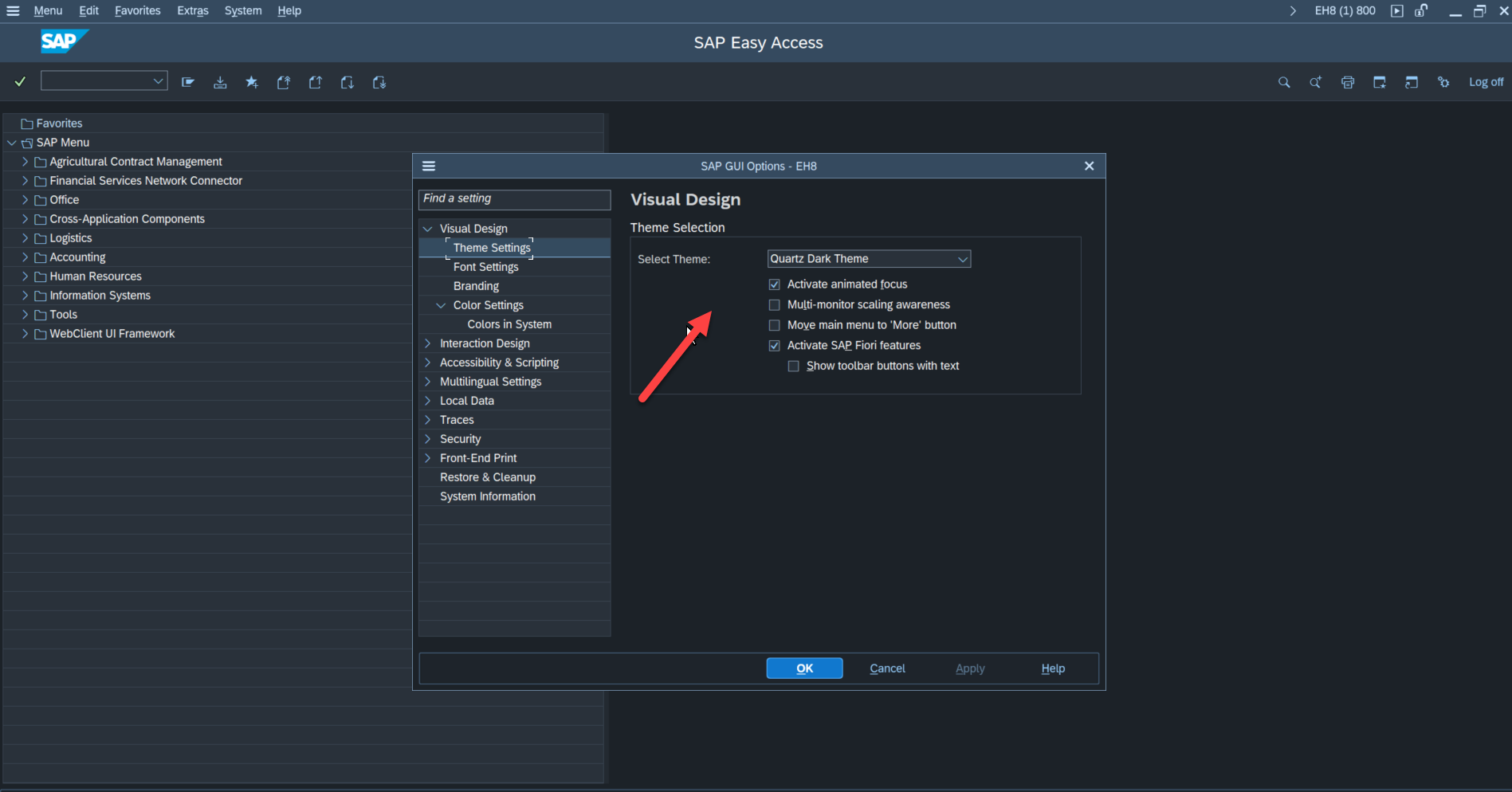
Since its initial release, SAP GUI 7.7 incorporated a dark theme for all users who prefer a dark background. But now, The Quartz theme is the system’s new leader.
You have four Quartz Themes to choose from, namely;
- Light
- High Contrast White
- High Contrast Black
- Quartz Dark
Quartz becomes your predefined theme when you install SAP GUI for Windows 7.70. Depending on your system settings, you’ll either view your operations under the light or dark versions of the Quartz themes.
Alternative Edge Browser Control
Previously, the SAP GUI panel hosted HTML content using Internet Explorer Control. However, Internet Explorer became increasingly inefficient as a result of the following:
- Modern web content did not function as expected.
- Some web-based frameworks did not match with Internet Explorer.
- The browser’s manufacturer, Microsoft, remained silent about the support life cycle of the Internet Explorer.
As a result, the SAP manufacturer included Microsoft’s WebView2 control as a substitute to the Internet Explorer Command. By default, all the components required to use the alternative browser are within the SAP suite.
However, for a smooth fixation and updating process, you first need to independently install the web view 2.
SAP did not include WebView2 in the SAP GUI installation package, so you may consider downloading from Microsoft’s site. You can then receive frequent updates to the component through the regular Microsoft streams.
Because the new WebView2 is still in its early stages and has some functional limitations, SAP retains the Internet Explorer as their default browser control in SAP GUI. But, once you set up your browser, you can choose “Edge” from the ‘options’ dialog.
– Dig Deeper –
What’s New in The SAP Business Client 7.7
Q&A (Post your questions and get the answers you need)

Q. What is the SAP NEO?
A. In order to explain what NEO is, you must understand that it is an environment in the Business Technology Platform (formerly known as SAP Cloud Platform). The BTP provides two different development environments: Cloud Foundry and Neo. The availability of different environments provides choices for technology, run-times, and services when using the platform, thereby allowing for great flexibility in your development process.
I will try to explain the difference between Neo environment and Cloud Foundry environment….
Cloud Foundry Environment
SAP Cloud Foundry environment contains the Cloud Foundry Application Runtime, which is based on the open-source application platform managed by the Cloud Foundry Foundation.
Application developers can use the Cloud Foundry environment to enhance SAP products and to integrate business applications, as well as to develop entirely new enterprise applications based on business APIs that are hosted on the BTP Platform.
The Cloud Foundry environment allows you to use multiple programming languages such as Java, Node.js, and community/bring-your-own language options.
Neo Environment
SAP Neo environment contains SAP propriety runtime. Neo is a feature-rich and easy-to-use development environment, allowing you to develop Java, SAP HANA XS, and HTML5 applications. You can also use SAPUI5 to develop rich user interfaces for modern web-based business applications.
The Neo environment also lets you use virtual machines, allowing you to install and maintain your own applications in scenarios that aren’t covered by the platform. A virtual machine is the virtualized hardware resource (CPU, RAM, disk space, installed OS) that blends the line between Platform-as-a-Service and Infrastructure-as-a-Service.
Differences
Below is a good diagram that depicts the differences… Cheers!




