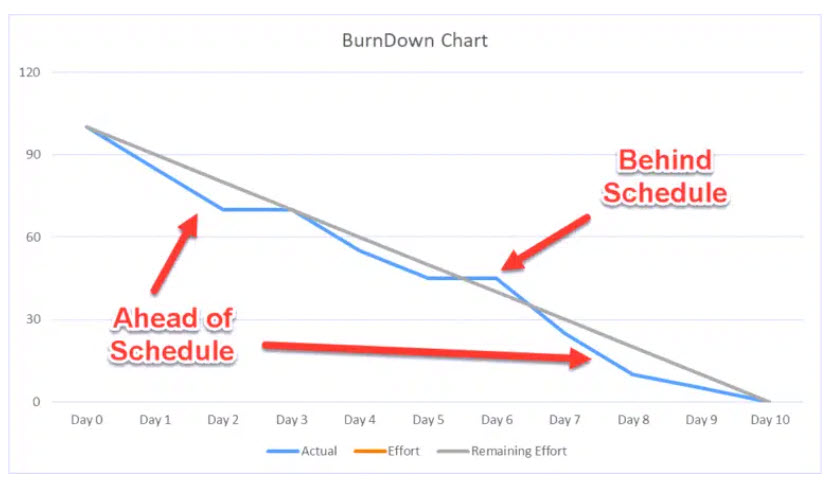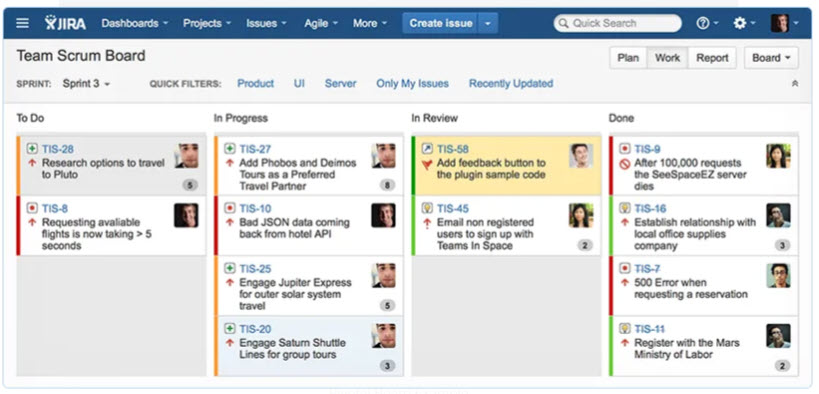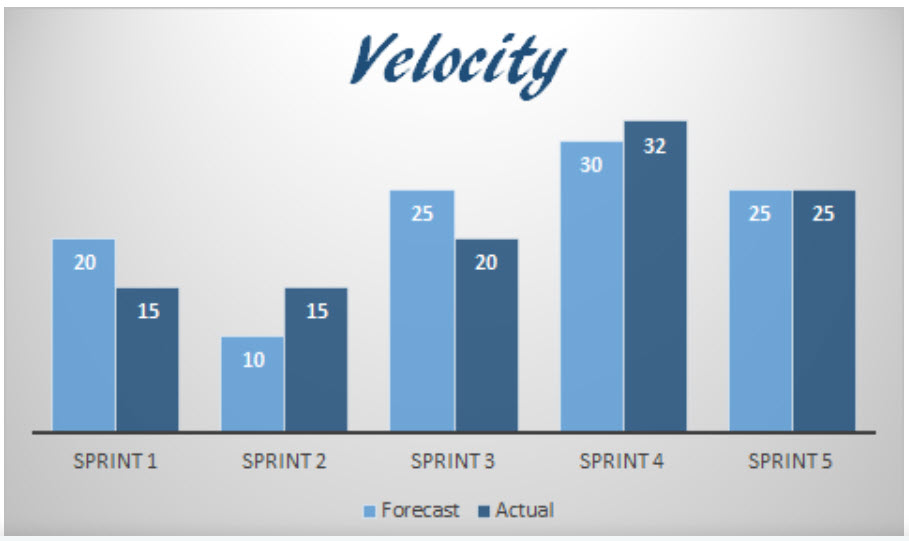Anthony Cecchini is the President and CTO of Information Technology Partners (ITP), an ERP technology consulting company headquartered now in Virginia, with offices in Herndon. ITP offers comprehensive planning, resource allocation, implementation, upgrade, and training assistance to companies. Anthony has over 20 years of experience in SAP business process analysis and SAP systems integration. ITP is a Silver Partner with SAP, as well as an Appian, Pegasystems, and UIPath Low-code and RPA Value Added Service Partner. You can reach him at [email protected].
Anthony Cecchini is the President and CTO of Information Technology Partners (ITP), an ERP technology consulting company headquartered now in Virginia, with offices in Herndon. ITP offers comprehensive planning, resource allocation, implementation, upgrade, and training assistance to companies. Anthony has over 20 years of experience in SAP business process analysis and SAP systems integration. ITP is a Silver Partner with SAP, as well as an Appian, Pegasystems, and UIPath Low-code and RPA Value Added Service Partner. You can reach him at [email protected].
Agile development has been standard best practice for software development for a couple of decades now, and for good reason; it has been proven to help development teams deliver higher quality software at a faster pace. SAP is trusted the world over by leading organizations to handle critical business processes and functions. Unfortunately, making changes to SAP systems in response to evolving business needs can be tedious and cumbersome.
Scrum is an Agile framework that helps teams organize their work better and get things done more efficiently. It’s like learning a new language that’s specific to managing agile projects. For everyone involved, from the people who write the software to those in charge of the project, understanding this language is crucial. It helps everyone talk to each other clearly and move the project forward without confusion. This blog post is here to help you out by explaining the most important terms you’ll need to know. Think of it as a helpful guide that makes the complex parts of SAP Activate projects a bit easier to handle.
For a quick 50,000 foot overview on SAP Activate, CLICK HERE
- Sprint: In Scrum, the concept of a Sprint is fundamental. It is essentially a set period, typically lasting two to four weeks, during which team members dedicate themselves to completing certain tasks they’ve agreed upon beforehand. The aim here is quite clear: by the end of this period, the team should have something tangible and valuable to show for their efforts, be it a new feature or a part of the product that’s ready to go. This cycle is crucial because it helps the team focus on specific goals in short bursts, allowing for quick adjustments based on feedback and ensuring that the project moves forward steadily.
- Epic: Think of Epics as the big, overarching goals of your project. These are large-scale requirements or functionalities that are too substantial to be tackled in a single Sprint. Because of their size, they often stretch over multiple Sprints and may need the attention of more than one Scrum team. They’re like chapters in a book, each containing a series of related stories (user stories, that is) that need to be completed to fulfill a significant part of the project. Breaking down these Epics into smaller, more manageable pieces allows teams to approach large and complex requirements systematically, ensuring that every aspect of the project is covered.
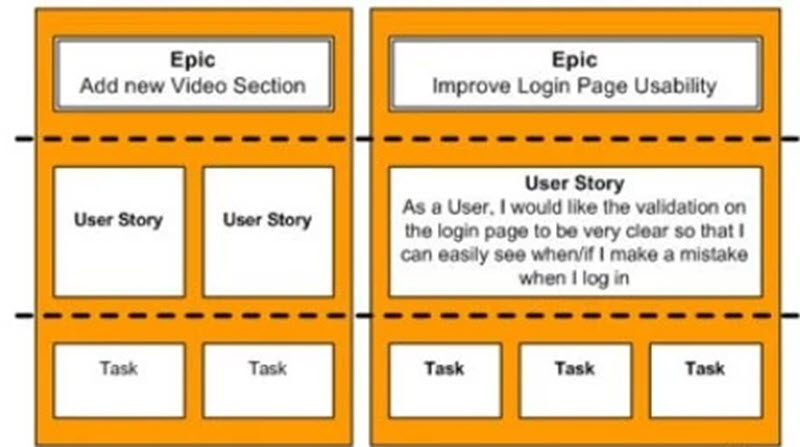
- User Story: A user story is a short, simple description of a feature from the perspective of the person who desires the new capability, typically a user or customer of the system. Each story is a building block that contributes to the broader project goal, encapsulating a specific need by stating who needs what and why. This format helps keep the team focused on delivering real value to users, encouraging a user-centric approach to development. It’s a way to ensure that everyone on the team understands exactly what they’re working towards and why it matters, facilitating clearer communication and more effective planning.
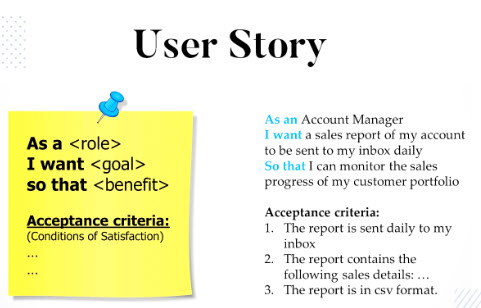
- Product Backlog: The product backlog is essentially the master list of all the work that needs to be done on the project. It includes everything from new features and enhancements to bug fixes and technical upgrades. The Product Owner is in charge of this list, prioritizing items based on their importance to the project’s success. This prioritization is crucial because it ensures that the team is always working on the most valuable tasks. The product backlog is dynamic, evolving as new information emerges and priorities shift, making it a vital tool for adaptive project management. It’s the roadmap that guides the team, ensuring that everyone knows what’s important and what comes next.
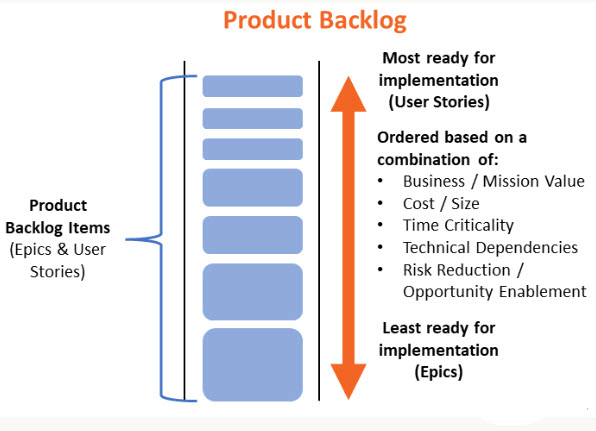
- Sprint Backlog: The Sprint Backlog is a bit like a to-do list for the upcoming Sprint. It’s a carefully selected subset of items from the product backlog that the team commits to completing during the next Sprint. This selection happens during the Sprint Planning meeting, where the team, together with the Product Owner, decides what work will be tackled next. The Sprint Backlog is not just a list of tasks; it also includes a plan for how the team will deliver the product increment and meet the Sprint goal. It’s a tool that keeps the team focused and on track, providing a clear outline of what needs to be done and ensuring that everyone is aligned on the objectives for the Sprint.
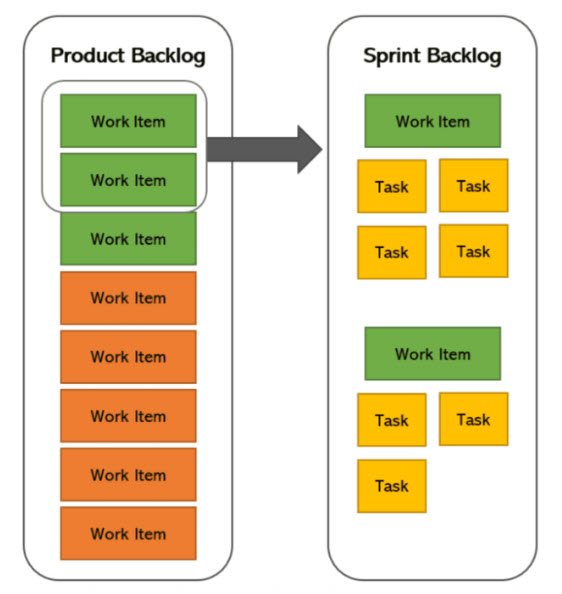
- Burn-Down Chart: Imagine a graph that shows you exactly how much work is left before you reach your goal. That’s what a burn-down chart does for Scrum teams. It’s a visual representation that tracks the amount of work remaining in a Sprint or across the entire project, plotted over time. As the team completes tasks, the line on the chart goes down, visually demonstrating progress toward the finish line. This tool is invaluable for teams because it offers a clear snapshot of whether they are on track to complete their tasks within the allocated time frame. By monitoring this chart, teams can adjust their pace or priorities to ensure they meet their objectives, making it a key instrument for managing workload and deadlines.
- Burn-Up Chart: The burn-up chart is the optimistic sibling of the burn-down chart. Instead of focusing on what’s left to do, it celebrates the work that has been completed, tracking progress over time. This chart offers a growing visual representation of the team’s achievements, providing a cumulative view of all the effort put into the project. It’s particularly useful for understanding the overall advancement of the project and how each completed task contributes to the bigger picture. For teams and stakeholders alike, the burn-up chart is a source of motivation and clarity, illustrating how every piece of the puzzle fits together and highlighting the team’s journey towards the project goals. Look below, along the y-axis is the number of story points delivered or the amount of work to be completed. Across the x-axis is the sprint number or time period. The blue line across the top shows the total planned number of story points that will be delivered by the end of the project. The dotted black line illustrates the planned completion of story points. In this example, that’s roughly 31 SPs per sprint (250/8). The green line is reporting the actual number of story points completed. You can see that for sprints 1 and 2, actual and planned were essentially the same. Then, during sprint 3, less work was delivered than expected, but the team caught back up by sprint 5.
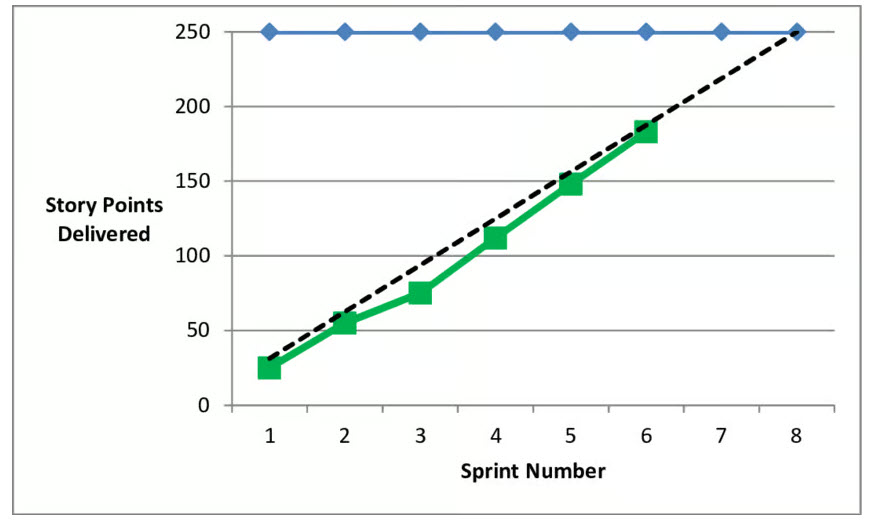
- Scrum Board: The Scrum board is like the command center for a Sprint. It’s a visual tool, either on a wall with sticky notes or in a digital format, that displays all the tasks the team is working on, categorized by their progress—usually into columns like “To Do,” “In Progress,” and “Done.” This board is central to keeping everyone informed and focused, providing a real-time snapshot of the Sprint’s progress. It encourages transparency and fosters communication among team members, as they can see at a glance what’s being worked on, who’s handling what, and what’s next. By regularly updating the Scrum board, teams can swiftly address bottlenecks and ensure a smooth workflow towards their Sprint goals.
- Velocity: Velocity is a key performance indicator that tells you how fast your team is moving. It’s a measure of the amount of work (often expressed in story points, hours, or any other unit of measurement the team uses) completed in a Sprint. This figure is calculated by adding up the work completed in recent Sprints and then dividing by the number of Sprints to get an average. Velocity helps the team and stakeholders set realistic expectations for future Sprints by providing a reliable estimate of the team’s capacity. It’s like having a speedometer for your project, giving you the insight to forecast how quickly your team can cover ground and helping in planning the road ahead with greater accuracy.
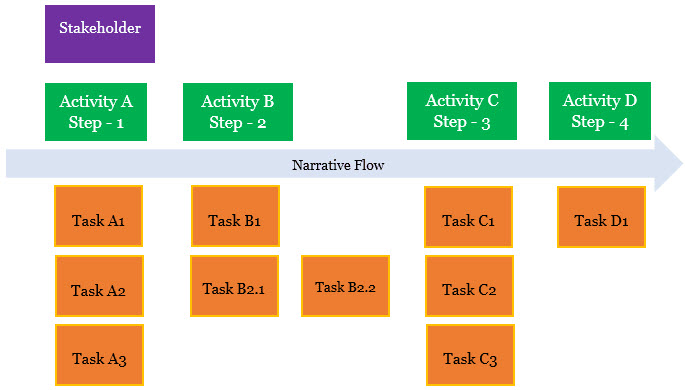
Story Mapping is a collaborative exercise that serves as a powerful tool for teams, especially in the context of agile project management and software development. It starts with the breakdown of large, complex epics into more digestible, actionable user stories. These user stories are then laid out visually on a board or digital platform, creating a map that outlines the entire user journey or experience with the product. This mapping process brings the user’s perspective to the forefront, allowing the team to see how each piece of work fits into the overall experience of the end-user.
The real strength of story mapping lies in its ability to highlight any missing elements or gaps in the project. By laying out the user stories along the user journey, it becomes much clearer where additional functionality might be needed or where user needs may not be fully addressed. This ensures that the development efforts are comprehensively covering all requirements, leaving no stone unturned.
Additionally, story mapping facilitates the prioritization of work. With a complete view of the user journey, it’s easier for teams to determine which features or stories are critical for the initial phases of the project and which can be developed later. This prioritization is crucial for delivering value to users as efficiently as possible, ensuring that the most impactful aspects of the product are developed first.
Engaging in story mapping also fosters a greater level of collaboration among team members. As they work together to build the map, discussions about the user’s needs, the project’s goals, and how best to achieve them are naturally encouraged. This collaborative environment helps to align the team around a shared understanding of the project, enhancing communication and efficiency.
Summary
Engaging with Scrum terminology is the first step towards effective project management in an SAP Activate context. The real challenge lies in applying these concepts to foster collaboration, adaptability, and continuous improvement throughout the project lifecycle. Embracing these terms and their implications encourages a shared understanding among team members, leading to more efficient decision-making and problem-solving.
Understanding Scrum terminology is indispensable for teams undertaking SAP Activate projects. It not only facilitates clear and efficient communication but also lays the groundwork for successful project execution. By embracing these concepts, teams can enhance their collaborative efforts, adapt to changes swiftly, and ultimately, deliver value more effectively. As the project advances, this foundational knowledge becomes a cornerstone for innovation, allowing teams to explore new horizons with confidence and precision.