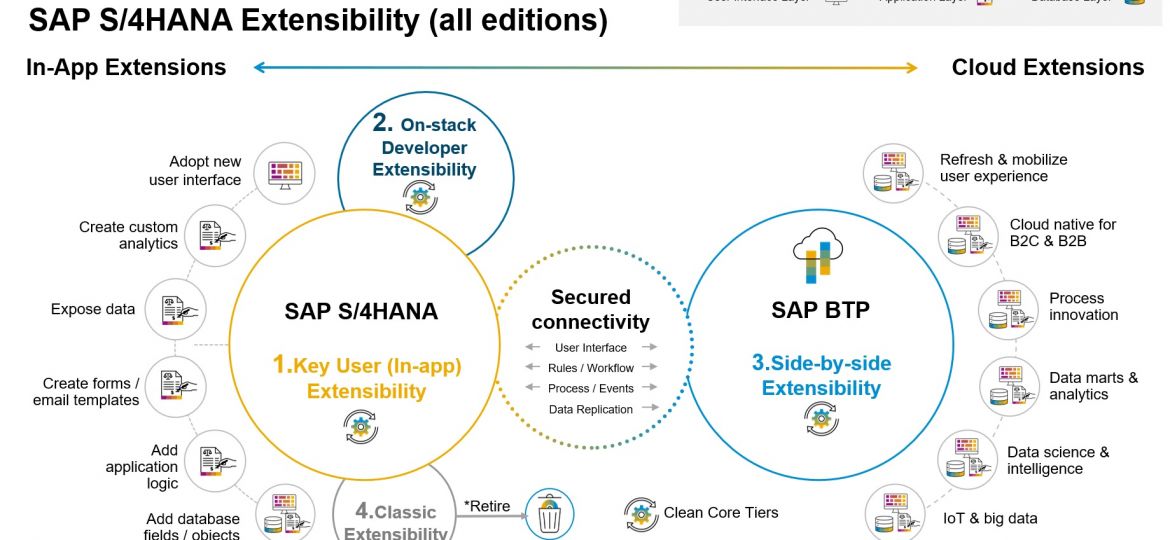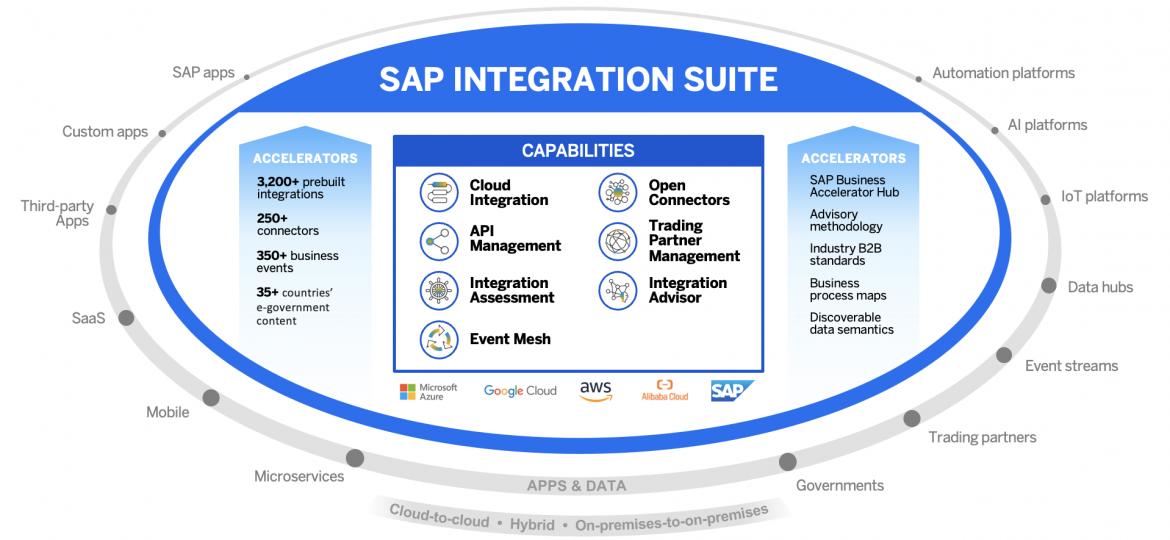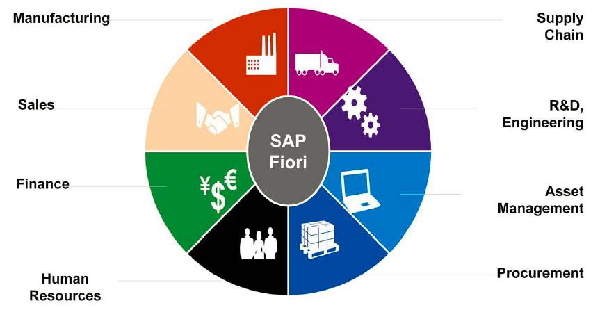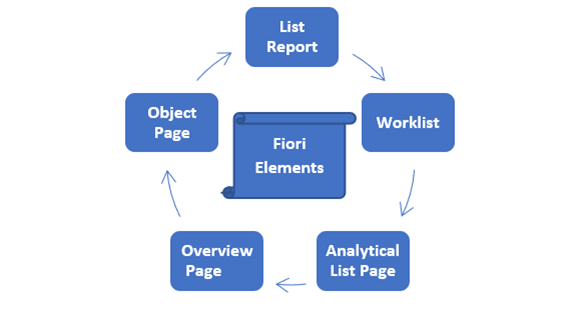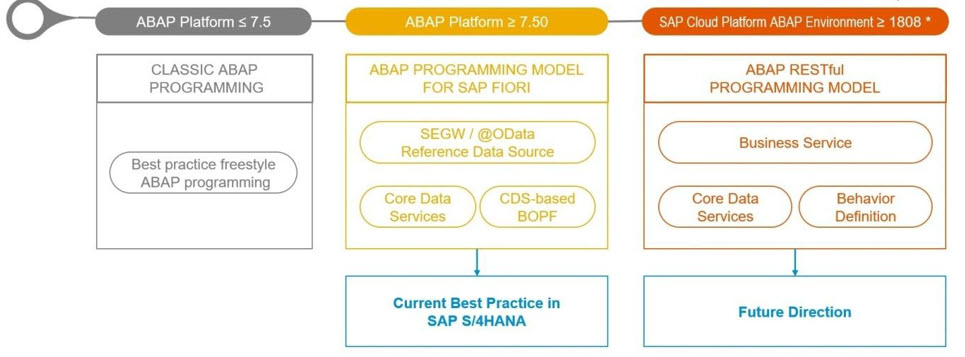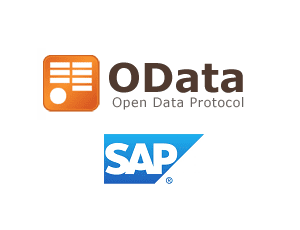Maintaining a clean core in your SAP environment is a strategic imperative that underpins operational excellence, agility, and innovation.
ABAP Objects
As the SAP ERP Version ECC approaches its sunset in 2027, businesses are facing a critical crossroads. The transformation to SAP’s latest release, S/4HANA, presents not only a technological upgrade but also a unique opportunity for a comprehensive business transformation
The journey from traditional ABAP custom code to a more contemporary digital landscape through SAP S/4HANA or the SAP Business Technology Platform (BTP) ABAP Environment represents a significant evolution
Extensibility is crucial for all companies intent on continuous and rapid innovation. SAP Extension Methodology is a solution that complements the technology portfolio from SAP by helping solution architects shape their ideal extension strategy.
The SAP Fiori Launchpad (FLP) from SAP is a collection of all apps created to enhance a user’s experience. The FLP can be accessed from a desktop, mobile, laptop, or handheld device.
SAP Fiori Elements accelerates and simplifies the development of business apps. Moreover, it enforces user experience consistency to ensure everyone using your apps gets the same experience, and the app is responsive irrespective of a user’s device
As technology continues to advance, SAP seems fully committed to ensuring that the ABAP Programming Model remains a robust and adaptable platform for building enterprise applications.
If you plan to expose your SAP Data (Table or Query Data) to external environment like UI5/Fiori or HANA, then you need to push your data in a form of API. By API we mean, using OData. OData will generate a service link that can be accessed via internet and can be used to perform CRUD operations
REST, or REpresentational State Transfer, is an architectural style for providing standards between enterprise systems, making it easier for systems to communicate with each other. REST-compliant systems, often called RESTful systems, are characterized by how they are stateless and separate the concerns of client and server.
AMDPs provide powerful abstractions that enable ABAP developers to combine the benefits of the high-speed in-memory execution of SAP HANA with the well-established ABAP runtime and lifecycle model. Along with CDS Views, CDS Table Functions, and OPEN SQL, allow ABAP developers to renovate their existing assets and create new and innovative applications for SAP Business Suite on SAP HANA without losing the platform-independence of ABAP.