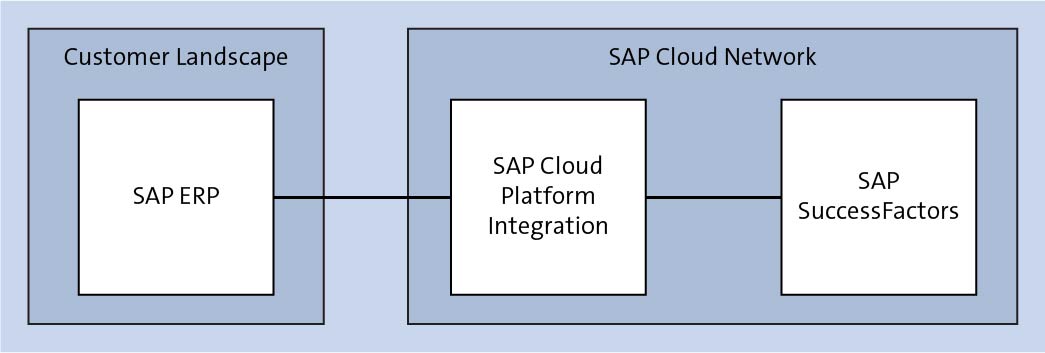Anthony Cecchini is the President and CTO of Information Technology Partners (ITP), an ERP technology consulting company headquartered now in Virginia, with offices in Herndon. ITP offers comprehensive planning, resource allocation, implementation, upgrade, and training assistance to companies. Anthony has over 20 years of experience in SAP business process analysis and SAP systems integration. ITP is a Silver Partner with SAP, as well as an Appian, Pegasystems, and UIPath Low-code and RPA Value Added Service Partner. You can reach him at [email protected].
Anthony Cecchini is the President and CTO of Information Technology Partners (ITP), an ERP technology consulting company headquartered now in Virginia, with offices in Herndon. ITP offers comprehensive planning, resource allocation, implementation, upgrade, and training assistance to companies. Anthony has over 20 years of experience in SAP business process analysis and SAP systems integration. ITP is a Silver Partner with SAP, as well as an Appian, Pegasystems, and UIPath Low-code and RPA Value Added Service Partner. You can reach him at [email protected].
SuccessFactors is a SAP product suite to provide cloud-based solution to manage various HR functions such as business alignment, people performance, recruitment, and learning activities for all sizes of organizations in more than 60 industries. SAP SuccessFactors is a cloud-based HCM solution and developed on Software as a Service (SaaS) model.
Software as a Service is also known as On-demand software solution where software is licensed on a subscription basis and is centrally hosted.
SaaS has become a common delivery model for many business applications, including collaboration, customer relationship management (CRM), enterprise resource planning (ERP), invoicing, human resource management (HRM), talent acquisition management and other software and infrastructure services.
Before we dive into how to integrate SAP SuccessFactors, lets take a look at it’s modules and key features.
SAP Success Factors consists of different modules integrated within the platform. When integrating SAP ERP into SAP Success Factors, you can customize a module to fit your business preference.
Here are standard modules found in the platform:
Employee Central Payroll
The central payroll combines technology, innovation, and service into a package that transforms into an automated payroll system. The computerized payroll enhances speedy processing, risk reduction, and simplified roll management.
Central Time Management
The central time and attendance management system is essential if you require a time service system within the organization. Through the system, you can design work schedules, time hourly workers, and streamline leave management.
Employee Central Management
It is a strategic database consisting of employee records, personnel management, and a help desk. In addition, the platform combines all talent data and organization for easy retrieval. You can automate human capital management through the central module to ensure compliance and easy interaction between stakeholders.
Performance Appraisal and Goal Setting
Using SAP Success Factors, you can create company goals and monitor their progress in real-time. Furthermore, you can measure the level of employee output to help in performance appraisal.
Succession and Development
You can anticipate and lay strategies for changes in such as employee transfer from your workforce. You can also identify competency gaps arising from staffing changes and plan for future human resource needs.
Recruitment
The SAP Success Factors makes your recruitment a continuous talent identification and selection strategy. Being an end-to-end solution, you can attract and select the best candidates for any open position.
Compensation
The compensation module helps you to reward employees for work done and to boost productivity. You can also develop compensation decisions and ratings.
Workforce Analytics
You can use business data and talent to produce quantitative insights and actions. Thus, you will know if you are moving in the right direction.
SAP SuccessFactors cloud-based HCM solution integrates Software as a Service (SaaS) model in human capital management. Thus, organizations can execute operations efficiently and achieve the desired results.
The platform has the following cloud-based features:
- A comprehensive HCM suite that supports all human capital functions
- Integration with audit and tax compliance
- Reportage of payroll timesheets
- Available slots for recording transfers and changes
- Extensive learning features
- Time off management
- Human resource recruitment
For this blog let’s assume the ERP backend is running the SAP HCM solution on-premise and will begin to migrate to the SAP SuccessFactors cloud solution.
In many cases, when companies plan to move parts of their HCM processes to the cloud, a phased approach might be the solution of choice. Either the company first moves only parts of the HCM processes to the cloud (e.g., recruitment) and keeps the core functions located in the on-premise landscape, or they prefer to migrate their HCM solution successively to the cloud, based on certain locations. In any case, a seamless and tight integration between the processes running in the cloud and in the on-premise environment is critical.
Technical Landscape
The following figure shows the involved components at a high level.
Connect the backend SAP ERP with SAP Cloud Platform Integration using web services through the SOAP adapter. In addition, SAP SuccessFactors offers various API options to connect with other systems. The main API options include:
OData API
This integration tool allows easy access to the contents of the SAP Success Factors by means of OData.
SFAPI
This is the SOAP API. It imports or exports data from the SAP Success Factors. Through the SFAPI, you can create, edit, read, and delete entries recorded in the SAP Success Factors platform.
How it Works
The adapter is your linking portal to the SAP Success Factors system. A message protocol allows you to choose the right type of adapter variant that matches your integration flow. Depending on the message protocol selected, you will have a display of key properties compatible with the adapter’s configuration. For instance, the 1.1 version displays two main tabs namely, processing and connection.
After adapter configuration, the system enables you to decide on your query options. The adapter is a polling system that encodes information from the Success Factors system at frequent intervals.
If you want a secured configuration, be sure to enter the user credentials. This includes the password, username, and company ID that shows the system you wish to connect to.
SAP SuccessFactors Adapter Variants
The SAP Success Factors has different adapter variants. It all depends on your API preference to connect to the system.
Below is a table showing various types of adapters and their functions:
| Type of Adapter | Functions |
| Sender REST | Connects to SAP Success Factors sender, reads data from the system using a REST API |
| Sender REST | Connects to SAO Success Factors receiver, reads and writes content using REST API |
| Sender SOAP | Connects to SAP Success Factors sender, reads data from the sender |
| Receiver SOAP | Connects to SAP Success Factors receiver, reads and writes content from the receiver |
| Receiver OData V2/V4 | Connects to SAP Success Factors receiver, reads and writes content using OData |
Summary
For those wanting to use SAP SuccessFactors with an existing on-premise SAP ERP HCM system, this blog provides a look at the technical landscape of integration and the adapters used to view the SAP SuccessFactors UI.
In the Integration Content Catalog, you can find different Integration packages that facilitate the integration of SAP ERP-based processes with the cloud-based HCM processes of SAP SuccessFactors.