SAP and Google Form Partnership ……
TAKE NOTE(Insights into the SAP solution and technology)
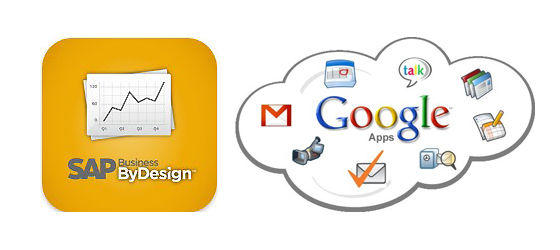
SAP and Google are aligning by integrating Google Apps with SAP Business By Design. In addition, the two companies will work to foster a developer community through Google App Engine and the Android operating system.
The marriage means SAP’s Business By Design(BBD) customers may use GMail and Google Docs in the SAP environment. In addition, the two companies will team up with it’s resellers to offer both BBD and Google Apps.
Google and SAP have differing developer communities but again the emphasis will be on aligning Google’s suite of services with SAP’s cloud-based business software. There is little known at this time about how Android fits into the picture but expect there to be a similar alignment.
The news came as part of a comprehensive overview of SAP’s cloud strategy, which also included the news of a platform as a service(Paas) built on SAP HANA.
We have few details but SAP executive vice president Peter Lorenz did say the platform will include SAP’s Advanced Business Application Programming (ABAP) for transactions and procedure oriented solutions. It will also include a Java-PaaS for more collaborative apps. HANA will be the underlying technology for both environments.
An SAP and Google partnership makes sense. There is almost no overlap between the companies. BBD will infuse Google Apps, giving it a fuller way to integrate with small and medium sized businesses. SAP can benefit in similar fashion by offering the easy to use Google Apps services. The most interesting synergy may come with Google App Engine and BBD. It could create a synergy to build various extensions into both services that could be sold on Google Apps Marketplace and as Android-based apps.
But HANA is what we will all be watching. The PaaS play is sketchy at this point but if SAP is committed to openness then we will see some clear examples for a new spring of enterprise apps.
UNDER DEVELOPMENT(Information for ABAP Developers)
The New Enhancement Framework
Advantages of the Enhancement Framework
In all the respects, enhancements are more powerful than modifications, even given all the modification support that transaction SPAU offers. The reason is due to an important difference between an enhancement and a modification that stems from the conceptual difference between the two technologies.
Lets quickly review….
Modifications are part of the unit they modify. This is why modifications are first overwritten during an upgrade. As you have already learned, if you change objects that belong to the SAP namespace, these objects are replaced during an upgrade.
Enhancements are objects in their own right. If you, as a customer, write an enhancement, it belongs to your namespace, not to that of SAP. As a matter of fact, it belongs to a package of yours and is your transport object: Customer enhancements are customer objects. The fact that enhancements are objects in their own right has a few important consequences. It is possible to.
Q&A(Your Questions answered)
Q. I am using ABAP Objects and trying to define an internal table with a header line and keep getting an error in the syntax check? Are headers obsolete?
A. The new style of definition of internal tables usually doesn’t include a header area for the internal table. Furthermore, ABAP Objects will not allow internal tables with header lines. For added performance, instead of declaring a work area–use a field symbol. The work area concept and header line format both require data to be moved from the internal table to the work area or header area. A field symbol is just a pointer that will point to the proper line of the itab. With field symbols, no data needs to be moved. The field symbol just stores the proper memory address to point at the right line. The field symbol can have structure and be made up of fields similar to a work area or header line. Because no data needs to be copied, processing is much faster.
Look at this example…
1) Defining the table records and the field symbol in a similar type.
* just an ordinary standard table
TYPES: BEGIN OF it_vbak_line,
vbeln LIKE vbak-vbeln,
vkorg LIKE vbak-vkorg,
vtweg LIKE vbak-vtweg,
spart LIKE vbak-spart,
kunnr LIKE vbak-kunnr,
END OF it_vbak_line.
DATA: it_vbak TYPE TABLE OF it_vbak_line.
FIELD-SYMBOLS: <it_vbak_line> TYPE it_vbak_line.
* or as a screaming fast hash table for keyed reads
TYPES: BEGIN OF it_vbpa_line,
vbeln LIKE vbak-vbeln,
kunnr LIKE vbak-kunnr,
END OF it_vbpa_line.
DATA: it_vbpa TYPE HASHED TABLE OF it_vbpa_line
WITH UNIQUE KEY vbeln.
FIELD-SYMBOLS: <it_vbpa_line> TYPE it_vbpa_line.
2) In ITAB processing, utilize the ASSIGNING command.
LOOP AT it_vbak ASSIGNING <it_vbak_line>.
* look at records–populate it_zpartner
* read example
READ TABLE it_vbpa ASSIGNING <it_vbpa_line>
WITH TABLE KEY vbeln = <it_vbak_line>-vbeln.
3) Refer to the field symbol’s fields in the loop or after the read.
wa_zpartner-vkorg = <it_vbak_line>-vkorg.
wa_zpartner-vtweg = <it_vbak_line>-vtweg.
wa_zpartner-spart = <it_vbak_line>-spart.
wa_zpartner-kunag = <it_vbak_line>-kunnr.
wa_zpartner-kunwe = <it_vbpa_line>-kunnr.
If you have a technical question you’d like answered, post the question to our facebook page www.facebook.com/itpsapinc

