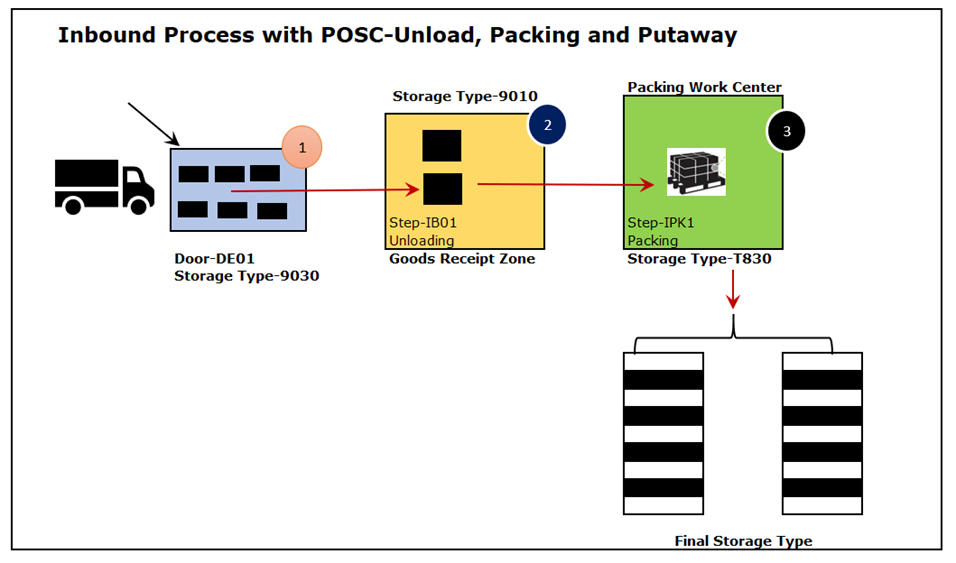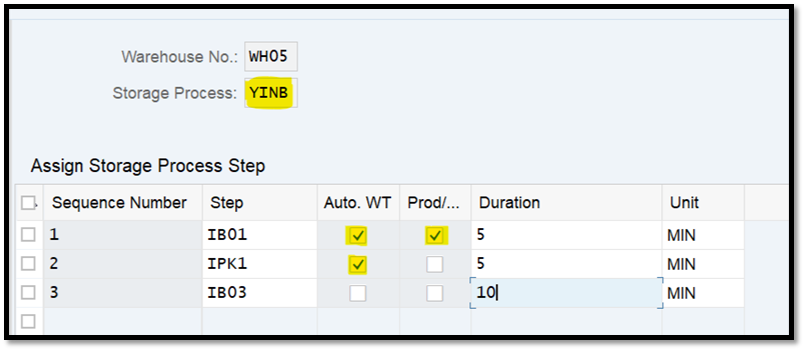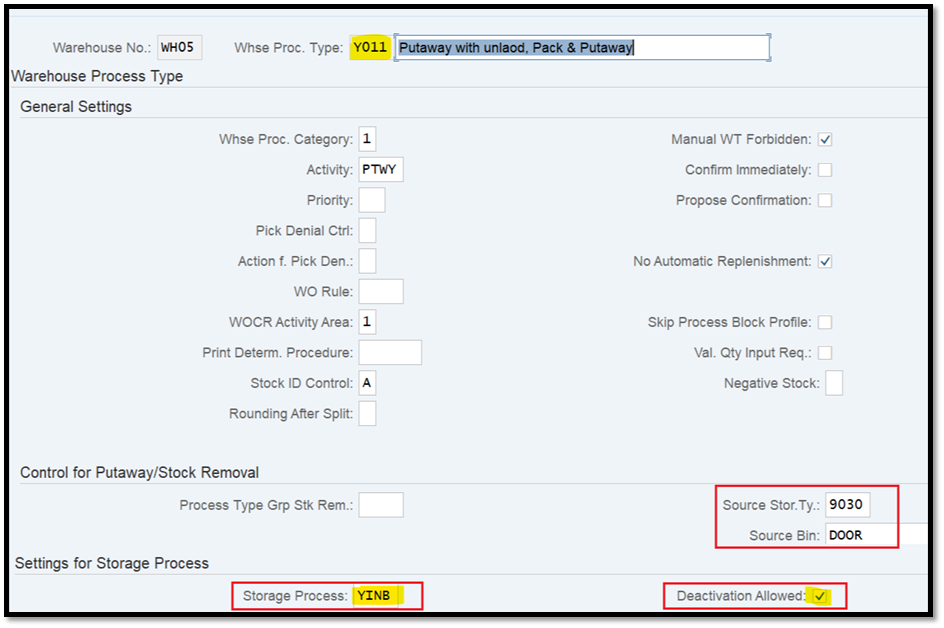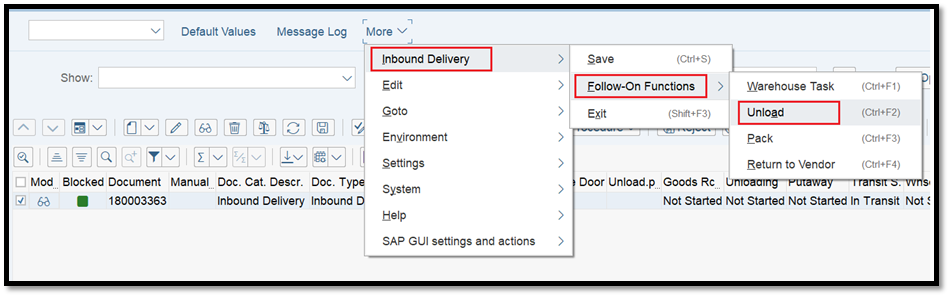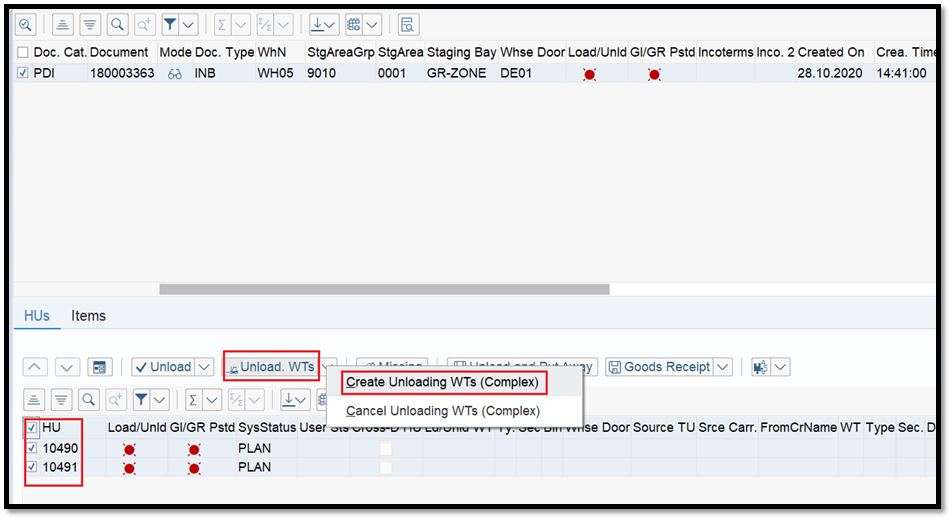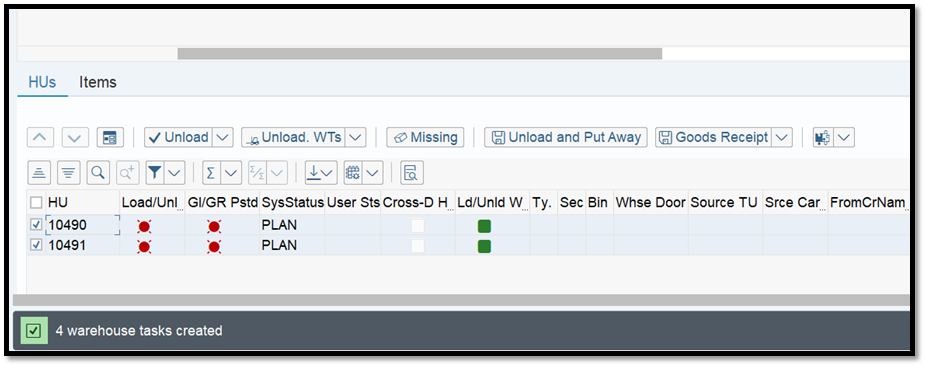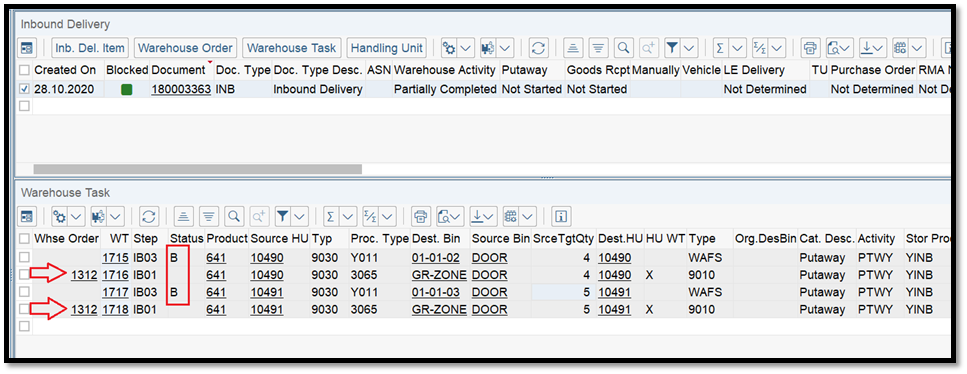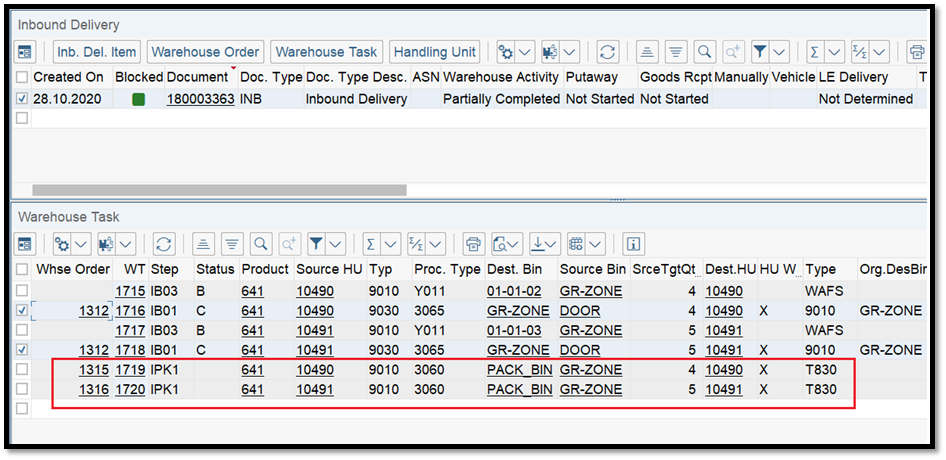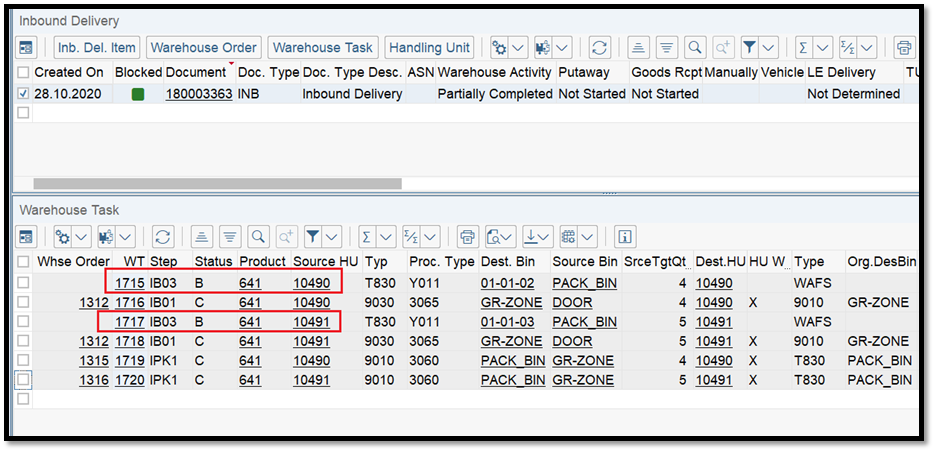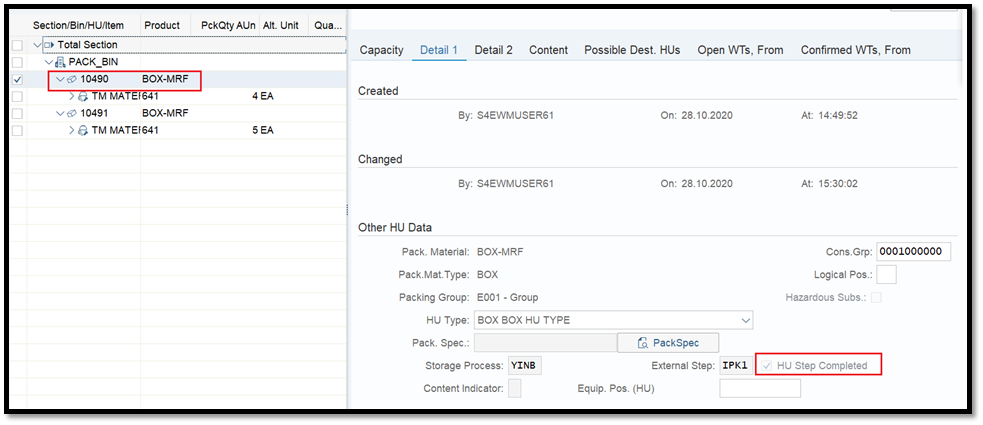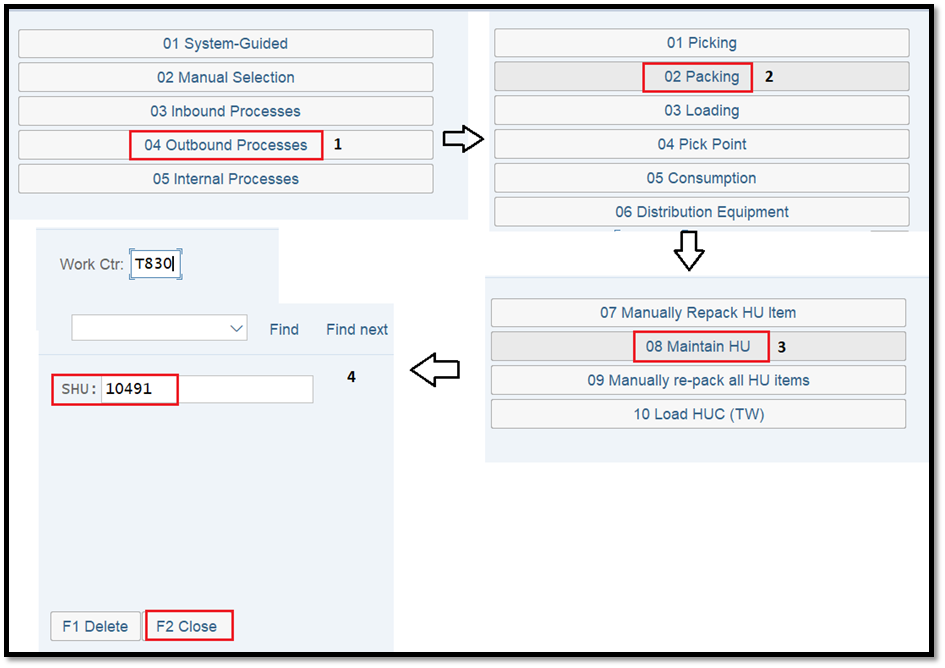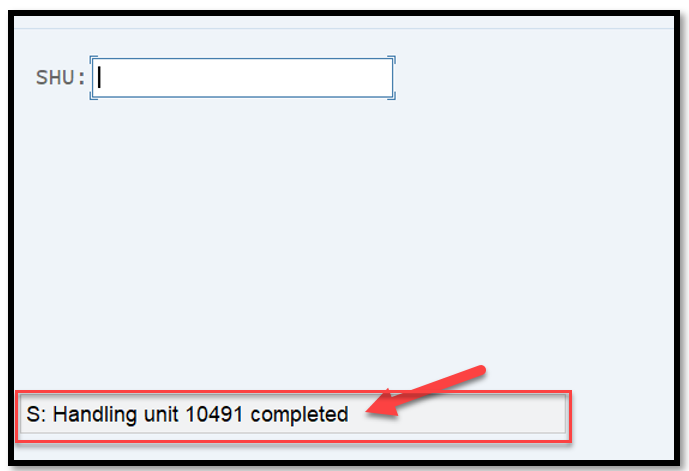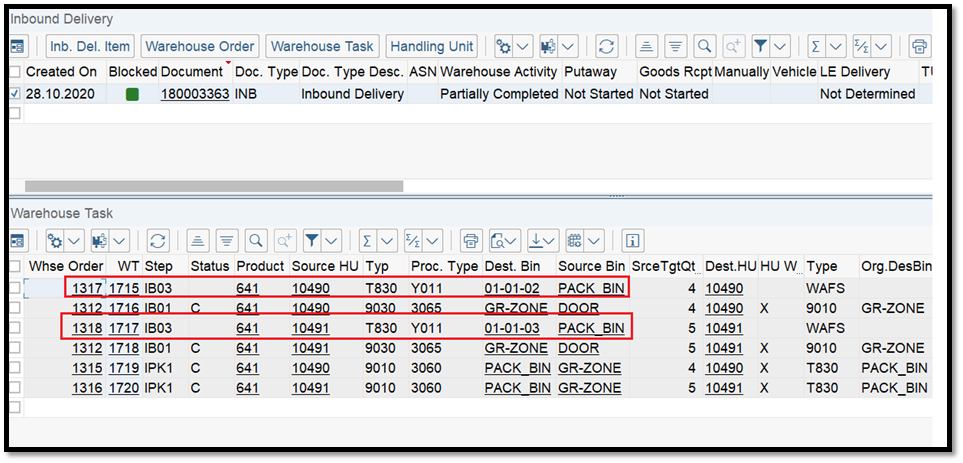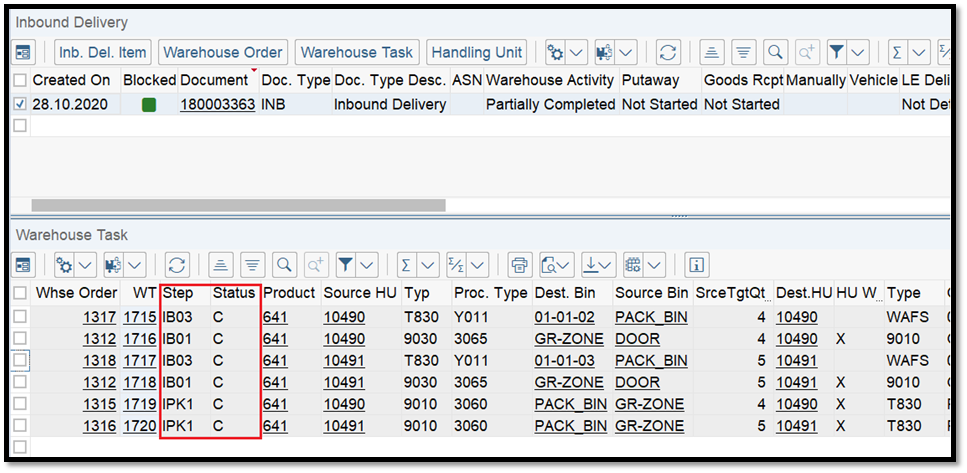Shailesh Mishra is a SAP EWM Senior Consultant. Shailesh has deep Expertise in implementing and offering SAP EWM best practices solution and EWM deployment options on S/4 Hana embedded versions and decentral versions supporting various business verticals like Pharma, Food industry and Manufacturing. Cross module knowledge of SAP ERP logistics like SAP MM, SD and Production Planning. Strong technical knowledge of SAP ABAP. You can reach him at [email protected].
Shailesh Mishra is a SAP EWM Senior Consultant. Shailesh has deep Expertise in implementing and offering SAP EWM best practices solution and EWM deployment options on S/4 Hana embedded versions and decentral versions supporting various business verticals like Pharma, Food industry and Manufacturing. Cross module knowledge of SAP ERP logistics like SAP MM, SD and Production Planning. Strong technical knowledge of SAP ABAP. You can reach him at [email protected].
Back this month is Shailesh Mishra with another great Extended Warehouse Management (EWM) blog on Process oriented storage control.
An Inbound process which undergoes multiple process step from one stage to another is termed as POSC in EWM SAP, Process oriented storage control. This blog will deal with the multistage process steps of products coming from vendor.
Once product is received in warehouse, it is subject to below process steps
- Unload
- Packing
- Putaway
POSC is primarily used to make complex type of putaways or picking.
A process step in SAP EWM is unloading, packing, de-consolidation or Quality inspection. Extended Warehouse Management (EWM) recognizes internal process steps predefined by SAP and external steps can be customized as per business needs.
In addition, internal or external process steps can be simple, such as unloading, or combined, such as de-consolidating.
The process steps for the Counting and De-consolidating processes predefined by SAP can be dynamic.
During goods receipt or goods issue, EWM copies the predefined process steps from the storage process type to the handling unit. EWM assigns these process steps to a handling unit as soon as it has created or changed them.
Since POSC only works with Handling units, so it is either required to pack the product once they arrive in warehouse or it should automatically create HU when received in warehouse.
The following graphic shows the overall process of supply to production and receipt from production. It is followed by an explanation:
- The Product which have taken is 641 arrives at Warehouse Door “DE01”.
- This Product is moved to staging area = “Staging Bay 9010 section – 0001 Staging Bin — GR-ZONE”.
- The product is further moved to packing work center (Storage TYPE T830)
- The Handling Unit created in Step 1 from delivery is completed in Packing work center and finally put away to Final storage types. (POSC works only with HU so we will have to pack the products in Inbound delivery either manually or automatically with packaging specification).
So, the products will undergo series of steps from unloading, packing and putaway.
SCM Extended Warehouse Management->Cross-Process Settings->Warehouse Task->Define Process-Oriented Storage Control
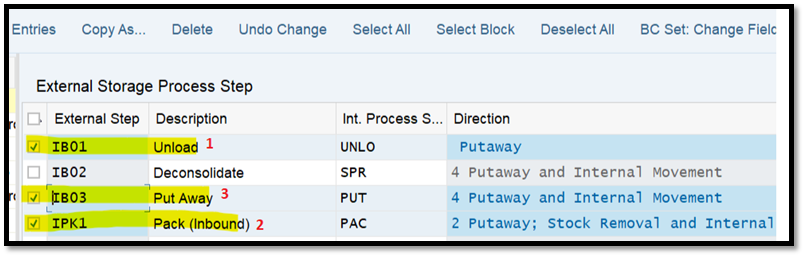
SAP has already given the predefined steps for Unloading (IB01), Packing (IPK1) and Put Away (IB03), so not required to customize any additional. The internal process codes are hard coded in system and it cannot be customized, however, the external step can be customized as per customer required.
So, step configured in system are
- IB01——Unload
- IPK1—–Pack
- IB03—–Put Away
Assign these steps to respective warehouse number with warehouse process to carry out each activity.
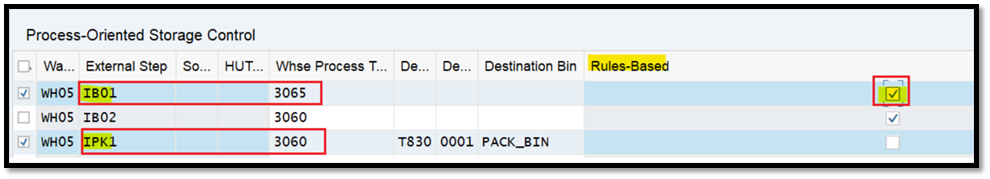
IB01 unloading step will be triggered with 3065 warehouse process type and there is no destination type mentioned as we have used ‘’Rule Based’’ approach.
In our case, the destination data of after unloading will be determined using staging area and door determination configuration with master data.
IPK1 will be triggered with 3060 WPT and this is not rule based as all products which is coming from vendor is subject to undergo packing as vendor is sending a pallets which is non homogeneous.

->Rule based works differently for each process step in SAP EWM, below are some key points how ‘’Rule based’’ works in SAP EWM
– For unloading / staging the door / staging area determination is relevant from staging area and Door determination table.
– For packing there is an extra table in the easy access menu for the “work center determination”.
– For quality inspection the rule-based flag controls that HU will only go to the work center if there is an active inspection document, but you still need to enter the destination (as there is no determination table).
– For de-consolidation there is a customizing table to define the destination, but rule-based also means that the system considers the final activity areas de-consolidation group or the max number of WTs in a HU.
Now, create storage process and assign all the above external process to this one….
- Create a warehouse process type which will drive this storage process YINB.
The warehouse process type Y011 will carry out the storage process YINB which has 3 external process unload, Pack and Putaway.
Also, the warehouse process type ‘’Y011’’ will have source storage type 9030 which is door area with source bin as Door.
Assign the staging area group, staging area, staging and door in the table.
Transaction /SCWM/STADET_IN
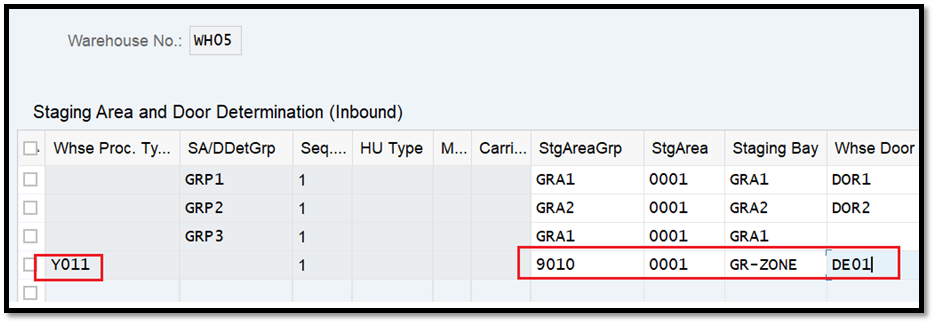
A purchase order will be created in S/4 Hana system with corresponding Inbound delivery. Inbound delivery will be distributed to SAP EWM system.
- Check the inbound delivery in Fiori App or in /SCWM/PRDI transaction
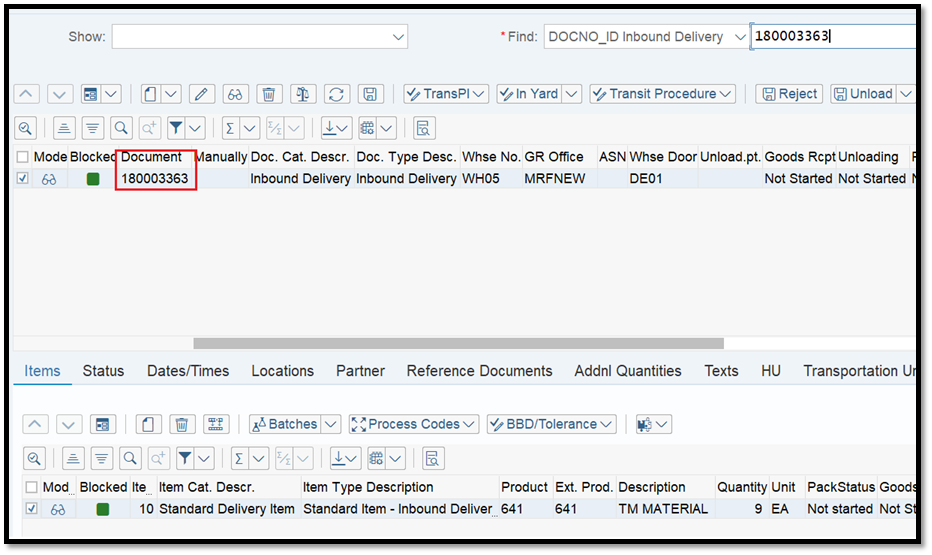
Remember, Process-oriented storage control only works with Hus, so it is mandatory to pack the product first, create HU and then proceed for further steps.
- Pack the Product in Maintain Inbound delivery Fiori App or with /SCWM/PRDI transaction
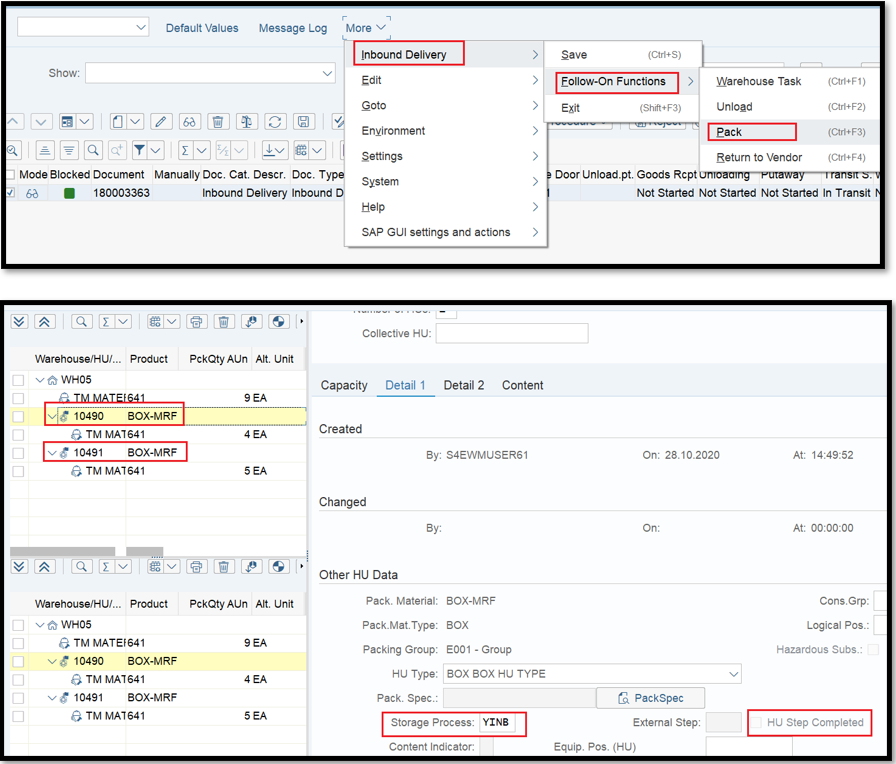
2 HUS are created in above example, meaning 9 units of products are packed into 2 Boxes. It is extremely important the storage process ‘’YINB’’ must be there in HU else POSC will not be carried out.
- Carry out the unloading the step
System created 4 Warehouse tasks, will check in detail which task is for which purpose.
- /SCWM/MON transaction.
- HU 10490 has step IB01 and IB03. Once HU WT of IB01 is confirmed, then system will open the IB02 Packing WT. Same with HU 10491.
- Final warehouse task in ‘B’ Waiting status. It will only change to blank when packing step is completed.
Confirm the IB01 task for both the HU.
Once unloading WT is confirmed, HU warehouse task is created for Packing step IPK1. HU is moving from GR Zone to Packing work center T830 with PACK_BIN as storage bin
Now, Confirm IPK1 HU WT in monitor.
Packing HU WT is confirmed, now HUs are moved to Work Center T830.
User must complete HU step either by /SCWM/PACK transaction or from RFUI framework.
In this blog, one HU completion step will be explained from /SCWM/PACK and one from RFUI framework.
Click on ‘’Complete Process Step for HU’’ for HU 10490
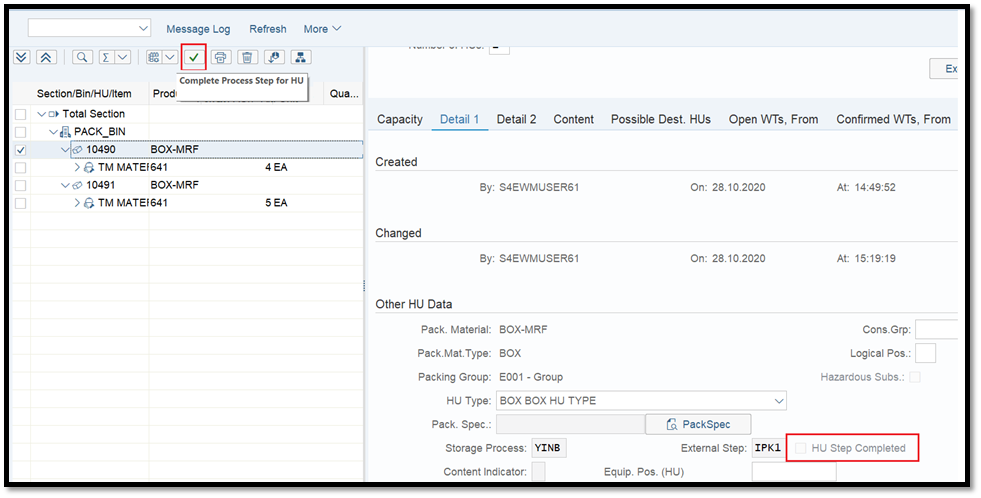
HU step is completed for HU 10490
Now, complete the HU step for HU 10491 with RFUI framework.
Transaction /SCWM/RFUI
Conduct HU closure with below step.
On closure, system gives a closure message.
- Check Warehouse Monitor Now
Warehouse task status is changed from ‘B to Blank’ after HU step is completed. Now, Putaway Warehouse task is ready for confirmation.
Confirm IB03 Product WT, always remember Final warehouse Task will always be ‘’Product Warehouse Task’’, not HU WT
All task confirmed, products have been moved to final storage bin. This ends the complete Inbound Process with POSC.
All testing is conducted in S/4 HANA 1909 Embedded EWM
Summary
So in summary, the concept of storage control is unique in EWM (extended warehouse management) as compared to SAP Wm (warehouse management). In complex warehouses, a goods issue or receipt process normally involves a series of storage or picking/put away steps. This means that the material which is picked does not directly go the goods issue area and the material which is received at the goods receipt area does not necessarily go to the final put away storage bin directly. The HU/items will follow the multi-staging physical movement.