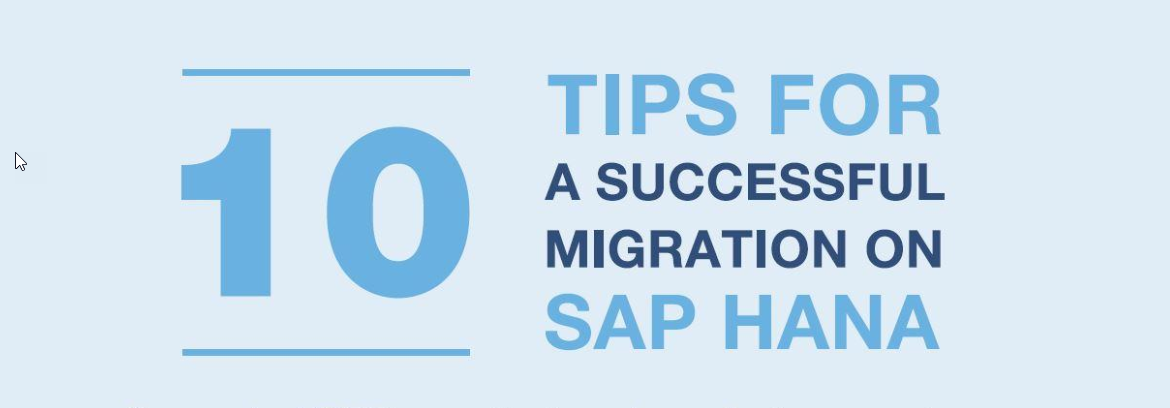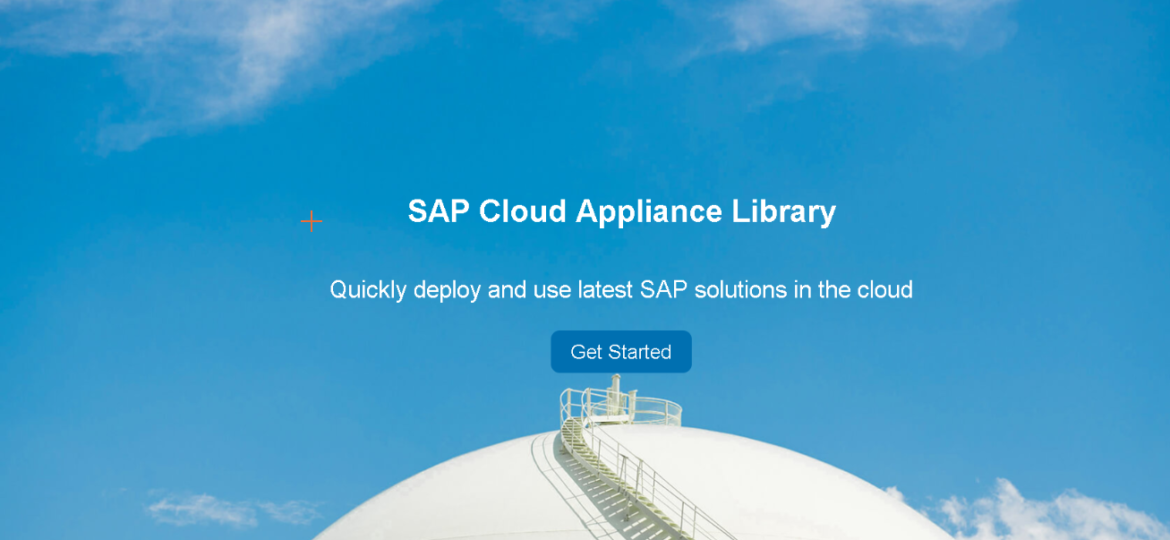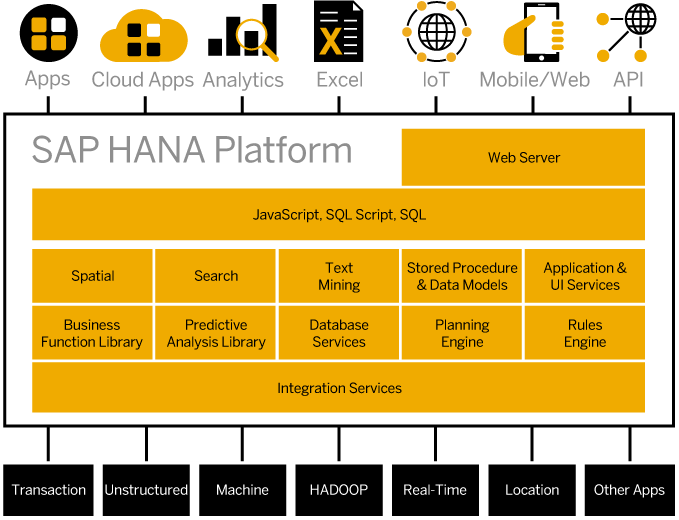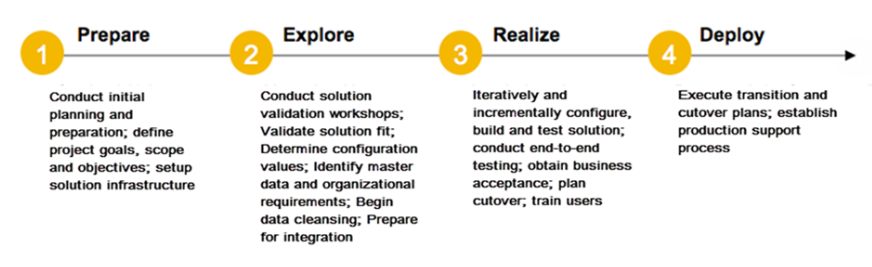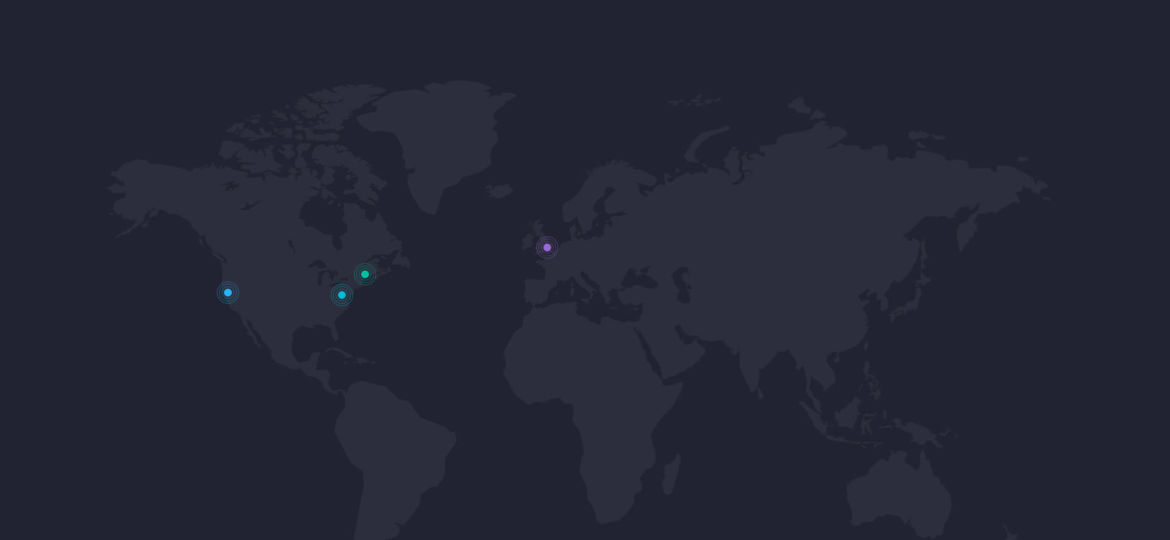When correctly implemented, SAP HANA conveys outstanding results and performance, analytic intelligence, integration capabilities, data processing, and improved ROIs of the SAP landscape with swift time-to-value. Planning and executing a successful transition to the SAP HANA platform is crucial, and this article provides a detailed overview of ten tips that will help mitigate risks during your business’s migration to SAP HANA.
SAP HANA
SAP S/4HANA delivers massive simplifications (customer adoption, data model, user experience, decision making, business processes and models) and innovations (Internet of Things, Big Data, business networks, and mobile-first) to help businesses Run Simple in the digital economy
SAP Suite on HANA can help customers simplify IT by bringing together analytics and transactions for reduced total cost of ownership. Since SAP HANA provides a unique ability to deal effectively with both transactional and analytical workloads.
SAP Activate Methodology combines guided configuration, SAP best practices, and methodology that gives you the capability to streamline your company’s build- and run activities. This represents a giant step forward in exploiting the potential and power of SAP S/4HANA. It uses the agile approach, which advances greater flexibility and lowers total cost of ownership. Plus, S/4HANA improves user experience through the Fiori front end application for a quick, well-executed implementation.
SAP Screen Personas has a lot to offer in terms of improving the users experience with the system. It allows the robust SAP catalog of business software to be paired with a robust and customizable UI that is truly only limited by the users imagination.
Using Themes, SAP Screen Personas admins can create general themes to be used across certain divisions or entire companies. These themes allow for the customization of UI element sizes, colors, fonts, and backgrounds that can give users a truly unique experience for their companies.
Last month we covered how to hide fields, merge tabs, and customize the look and feel of standard SAP transactions. This allowed us to simplify many parts of the screen but noticeably left out on-screen tables, which are often the most complex parts of SAP transactions.
SAP Screen Personas is a personalization framework integrated into the SAP GUI family. It allows IT professionals and SAP experts to simplify classic screens in SAP ERP, Business Suite on HANA, or SAP S/4HANA. Simpler screens improve the adoption of SAP software…
With the advent of the SAP “SIMPLE” strategy, a set of newer UI technologies are available. This strategy focuses on improving the user-experience (UX). SAP Screen Personas and SAP Fiori (with SAPUI5 technology) are two products that enable you to greatly simplify the standard SAP screens.
AMDPs provide powerful abstractions that enable ABAP developers to combine the benefits of the high-speed in-memory execution of SAP HANA with the well-established ABAP runtime and lifecycle model. Along with CDS Views, CDS Table Functions, and OPEN SQL, allow ABAP developers to renovate their existing assets and create new and innovative applications for SAP Business Suite on SAP HANA without losing the platform-independence of ABAP.