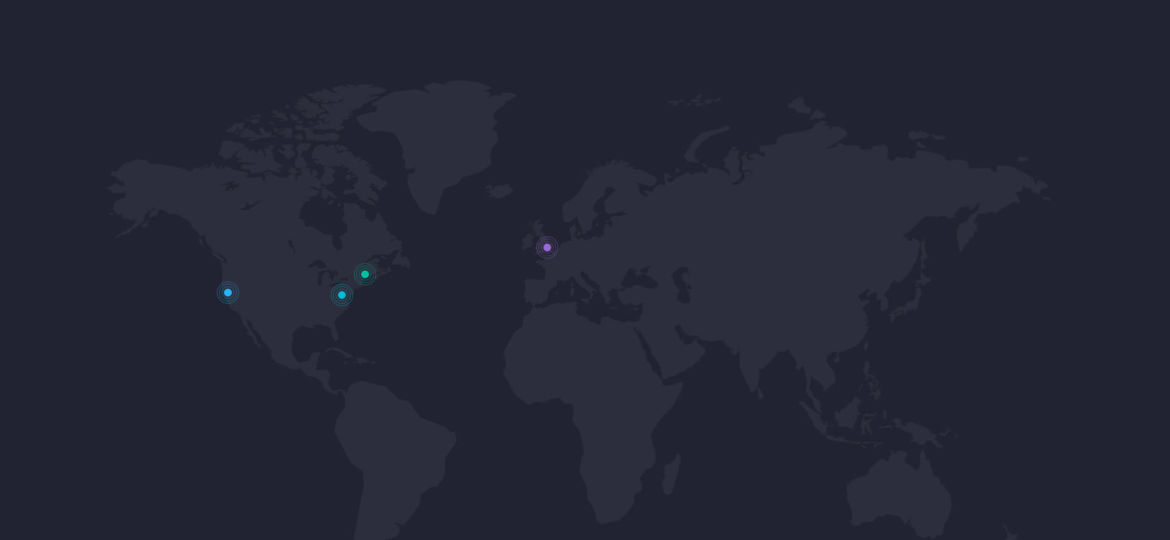SAP Screen Personas has a lot to offer in terms of improving the users experience with the system. It allows the robust SAP catalog of business software to be paired with a robust and customizable UI that is truly only limited by the users imagination.
UI Development
Using Themes, SAP Screen Personas admins can create general themes to be used across certain divisions or entire companies. These themes allow for the customization of UI element sizes, colors, fonts, and backgrounds that can give users a truly unique experience for their companies.
Last month we covered how to hide fields, merge tabs, and customize the look and feel of standard SAP transactions. This allowed us to simplify many parts of the screen but noticeably left out on-screen tables, which are often the most complex parts of SAP transactions.
SAP Screen Personas is a personalization framework integrated into the SAP GUI family. It allows IT professionals and SAP experts to simplify classic screens in SAP ERP, Business Suite on HANA, or SAP S/4HANA. Simpler screens improve the adoption of SAP software…
With the advent of the SAP “SIMPLE” strategy, a set of newer UI technologies are available. This strategy focuses on improving the user-experience (UX). SAP Screen Personas and SAP Fiori (with SAPUI5 technology) are two products that enable you to greatly simplify the standard SAP screens.
Many people think of MVC design pattern as a means for separating data presentation from data processing, and this is certainly true. However, the separation of data presentation from data processing is only one use case of a much more fundamental concept — namely, the separation of those parts of the program that generate data from those parts that consume data — and it is this fundamental principle that you see time and again within the Web Dynpro architecture.
One of the best things about building Web Dynpro applications is that their architecture is defined declaratively, rather than programmatically. This means that you use graphical tools to build units of the application — for example, screen layout, the navigation paths from one screen to another, and the data structures used to hold the business data — and then the Web Dynpro development environment ties them together to create the final application.
What is web Dynpro? It’s SAP’s newest user interface (UI) development option for the SAP NetWeaver platform — has been designed to become the de facto option of choice for SAP development. Web Dynpro was created because, like every other software vendor in the Web space, SAP needed a longterm, strategic solution for the many problems faced by Web developers during the implementation of browser-based business applications.