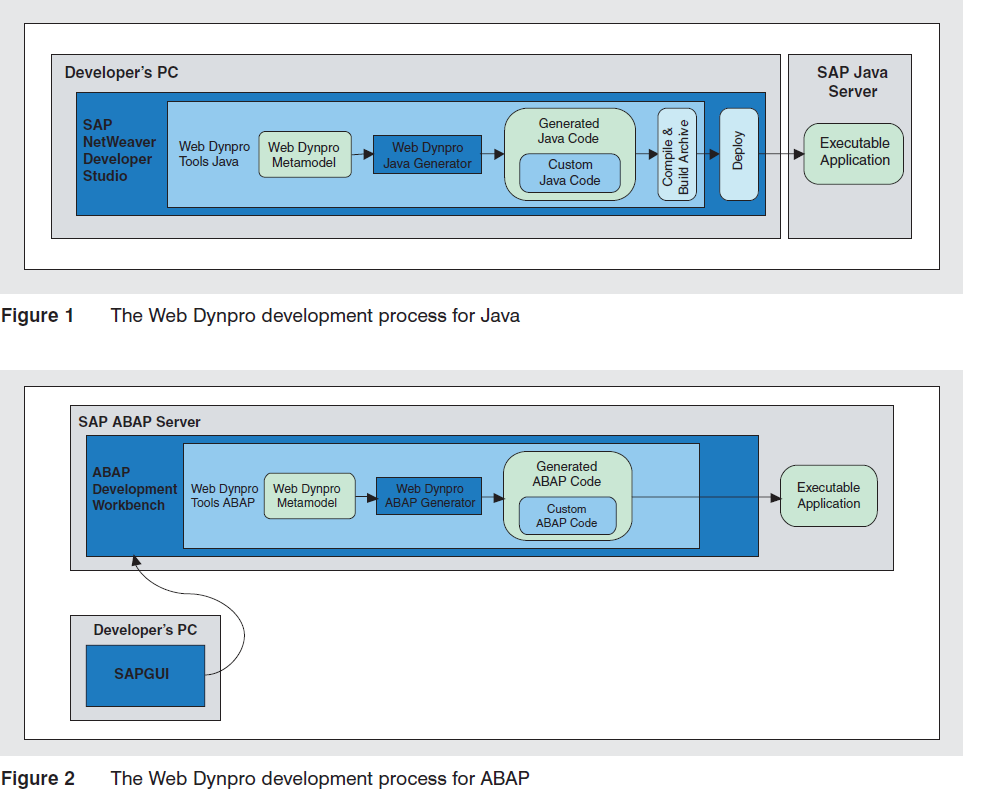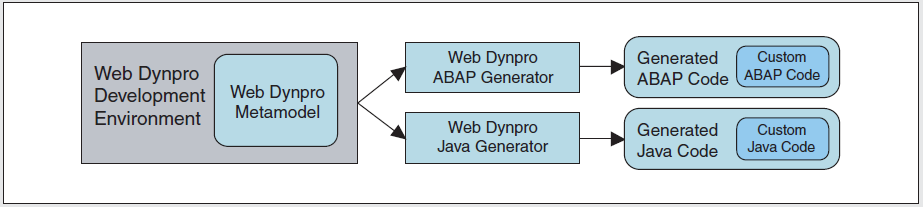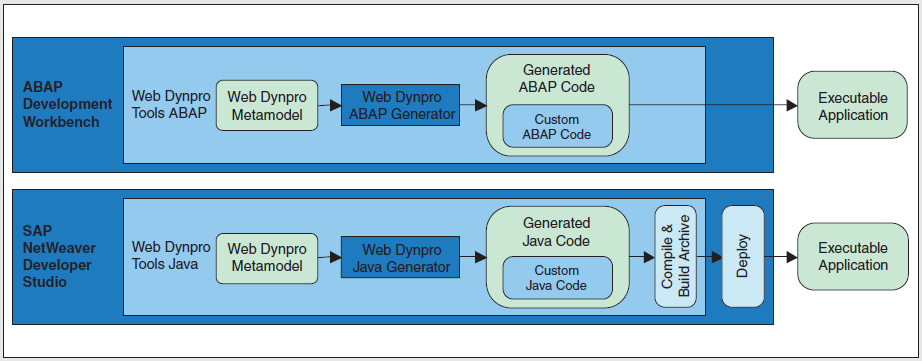Anthony Cecchini is the President of Information Technology Partners (ITP), an SAP consulting company headquartered in Pennsylvania. ITP offers comprehensive planning, resource allocation, implementation, upgrade, and training assistance to companies. Anthony has over 17 years of experience in SAP R/3 business process analysis and SAP systems integration. His areas of expertise include SAP NetWeaver integration; ALE development; RFC, BAPI, IDoc, Dialog, and Web Dynpro development; and customized Workflow development. You can reach him at [email protected].
Anthony Cecchini is the President of Information Technology Partners (ITP), an SAP consulting company headquartered in Pennsylvania. ITP offers comprehensive planning, resource allocation, implementation, upgrade, and training assistance to companies. Anthony has over 17 years of experience in SAP R/3 business process analysis and SAP systems integration. His areas of expertise include SAP NetWeaver integration; ALE development; RFC, BAPI, IDoc, Dialog, and Web Dynpro development; and customized Workflow development. You can reach him at [email protected].
The Web Dynpro development environment
You can build Web Dynpro applications using one of two development tools: SAP NetWeaver Developer Studio (NWDS) for Java, as shown in Figure 1, or the ABAP Development Workbench, familiar to all ABAP developers, as shown in Figure 2.
One of the best things about building Web Dynpro applications is that their architecture is defined declaratively, rather than programmatically. This means that you use graphical tools to build units of the application — for example, screen layout, the navigation paths from one screen to another, and the data structures used to hold the business data — and then the Web Dynpro development environment ties them together to create the final application.
This doesn’t mean you don’t have to write code, you do have to write some code, but using Web Dynpro, the quantity has been significantly reduced. The declarative part of the application design is where you specify:
– The major structural units of the application (known as components) and how they interact
– How information is to be displayed on the screen
– What data structures are to be used to hold the displayed data
– The various navigation paths from one screen to another
– How information is shared within the different components of an application
– Interaction with a business back-end system
Taken together, these declarations form a description of your business application known as the Web Dynpro “metamodel.”
The SAP original development environment idea for Web Dynpro
Originally, SAP intended to have a single, language-independent development tool in which the abstract metamodel would be created. Then the information from the metamodel would be fed into the appropriate Java or ABAP code generator to create the required coding. All you would then need to do is write the additional coding to manipulate the business data. (see below)
The actual Web Dynpro development environment
As the development of Web Dynpro started, it rapidly became clear to SAP that it would be far more economical to have the Web Dynpro tools and code generator within the confines of a language-specific development environment. Consequently, all the tools for developing Web Dynpro for Java applications can be found within the Java development environment(NetWeaver Development Studio), and all the tools for developing Web Dynpro for ABAP applications can be found within the ABAP Development Workbench(SE80). Thus there are two independent Web Dynpro development environments: one for Java and one for ABAP. (see below)
Because I am an ABAP developer, from this point forward, this Blog will focus ONLY on ABAP Web Dynpro.
The Next Steps…..
Now that we have an understanding of the evolution of the Web Dynpro development environment, we can begin to look at the two key concepts.
– The Model View Controller (MVC) design concept (upon which Web Dynpro is based), and the unique way in which SAP has tweaked it
– The Web Dynpro component architecture and its internal structure
In the next blog I will dive deeply into the MVC Object design pattern and the way SAP has modified and extended it. You need to understand what the differences are, why they are there, and what consequences those differences will have on the way you think when writing Web Dynpro applications.
If you want to read part 1 of this Blog series on An introduction to Web Dynpro click An introduction to Web Dynpro – Part 1