 Anthony Cecchini is the President and CTO of Information Technology Partners (ITP), an ERP technology consulting company headquartered now in Virginia, with offices in Herndon. ITP offers comprehensive planning, resource allocation, implementation, upgrade, and training assistance to companies. Anthony has over 20 years of experience in SAP business process analysis and SAP systems integration. ITP is a Silver Partner with SAP, as well as an Appian, Pegasystems, and UIPath Low-code and RPA Value Added Service Partner. You can reach him at [email protected].
Anthony Cecchini is the President and CTO of Information Technology Partners (ITP), an ERP technology consulting company headquartered now in Virginia, with offices in Herndon. ITP offers comprehensive planning, resource allocation, implementation, upgrade, and training assistance to companies. Anthony has over 20 years of experience in SAP business process analysis and SAP systems integration. ITP is a Silver Partner with SAP, as well as an Appian, Pegasystems, and UIPath Low-code and RPA Value Added Service Partner. You can reach him at [email protected].
Integrated enterprises are intelligent enterprises. Enterprise application landscapes and portfolios are complex and heterogeneous. Almost all lines of business have ready-to-run SaaS solutions which ease their work and reduce costs. Though beneficial, most of these solutions are not integrated, so partners, employees and clients lack a 360-degree outlook of operations.
In this post get the answers to your questions and more as you take a tour of the new suite. Then learn to use key capabilities such as pre-packaged integrations, open APIs, integration scenarios, the integration advisor, and more.
The SAP Integration Suite is an integration platform as a service tool, often abbreviated (iPaaS). It allows users to smoothly integrate cloud-based and on-premise processes and applications with prebuilt content and tools managed by SAP. It helps you streamline third-party and SAP solutions with multiple prebuilt integrations to achieve a systemic approach with a proven methodology when solving common integration challenges.
The SAP Integration Suite is a dynamic, versatile and enterprise-grade solution that will simplify and accelerate your company’s integration so that you can quickly change to an intelligent enterprise. The modular and open iPaaS tool supports an all-inclusive set of integration scenarios that represent the client tasks to be handled. The integration services will work cohesively to support a range of customer scenarios, as shown in the figure below.
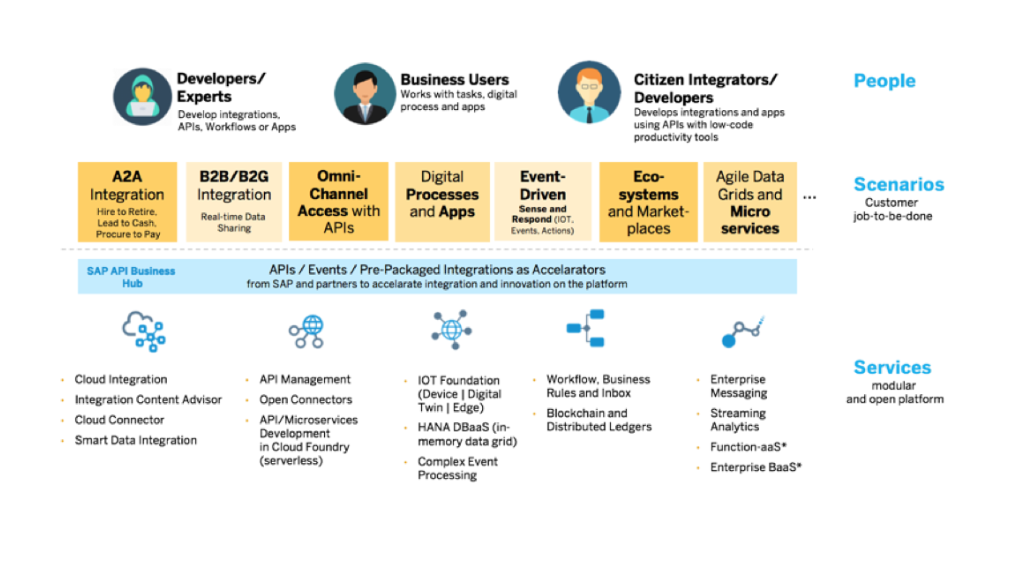
INTEGRATION APPROACHES FOR SAP INTEGRATION SUITE
The SAP Integration Suite is quite versatile and supports several modern and traditional integration methods. Below are a few of these integration approaches.
- A2A Integration
This integrates the end-to-end processes across on-premise/cloud and non-SAP/SAP solutions. These include lead-to-cash, issue-to-resolution, procure-to-pay and hire-to-retire solutions. A2A integration uses prepackaged integrations and over 150 open connectors to enterprise centers like marketing, document management, communication, CRM and ERP. - B2B Integration
This supports the traditional electronic data interchange (EDI) and API-based real-time integration to make collaboration between businesses possible. The SAP Integration Suite will also support the emerging settings with blockchain to facilitate trustful business network relationships. - B2G Integration
This is meant for businesses that electronically work with government agencies. Most governments now have e-government initiatives to drive digital interactions between them and companies. The SAP Integration Suite has prepackaged integrations for organizations to ease compliance with regulations while helping governments to improve governance and foster transparency. - Real-time API-based Integration
Businesses are now using APIs to generate omnichannel access while hiding the complexity of heterogeneous landscapes. A real-time API-based integration will dramatically improve customer experiences while supporting omnichannel access since it opens processes and data for a beneficial experience on multiple channels. - Event-driven integration
This supports de-coupled connections across different applications, people and IoT. Event-driven integration will enable a sense-and-respond pattern with enterprise messaging and function-as-a-service without a server. This way, you can respond to scenarios according to specific events. - IoT integration
This is meant to connect machines, assets and devices to your core business processes to support real-time supply chains, digital manufacturing and predictive maintenance. The SAP Integration Suite has device connectivity, onboarding and edge processing along with a well-defined digital twin foundation to support IoT integration. - Orchestration
This integration approach builds process-based digital applications using business rules and workflows. It does this through the integration of data silos and the creation of simple experiences for employees, partners and clients.
There are four principles on which the integration strategy of SAP’s Integration Suite is based. These are summarized in the figure below.
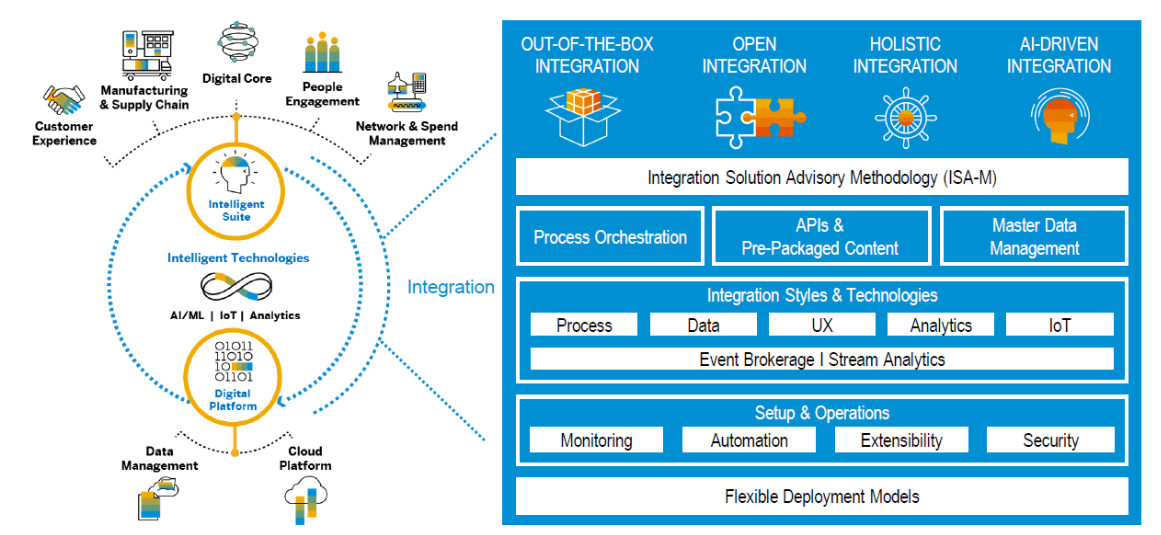
- Out-Of-The-Box Integration
There is end-to-end support for business processes on SAP software. This includes out-of-the-box integrations supported by a standardized technology and application portfolio. The prepackaged integration content designed for the SAP Integration Suite will build the foundation for incorporating the applications needed for an intelligent enterprise. Out-of-the-box integration represents readily usable components like Master Data Services, SAP Cloud Platform and SAP Data Hub that connect different applications. - Open Integration
Besides the SAP-to-SAP integration, you can incorporate third-party apps and custom extensions into your SAP solutions. Public APIs are the basis for open integration. SAP has pre-built feature-rich connectors on its Business Technology Platform Open Connectors service for over 150 non-SAP apps. Open integration comprises prepackaged integration scenarios and public APIs that integrate non-SAP and enterprise apps. - Holistic Integration
SAP has a holistic integration portfolio covering all levels of integration. It supports all integration use case types from user, IoT, process and data to analytic-centered integration based on the SAP HANA Data Management Suite and SAP Integration Suite. There is a methodology that will guide enterprise architects on how to fashion their integration strategies which might include integration technologies from third parties and SAP. Holistic integration consists of the SAP hybrid platform for flexible deployment options, end-to-end digitization and ISA-M (integration solution advisory methodology).ISA-M will help enterprise architects shape their organizations’ integration strategy. It also has integration blueprints that address the challenges you might face and guide you in choosing the best integration tools and approaches. - AI-Driven Integration
Besides introducing intelligence to your core business processes, SAP now uses AI techniques that simplify the development of your integration scenarios. An example of this is the SAP Integration Advisor platform in SAP Integration Suite, whose crowd-based machine learning strategy will enable you to define, share, maintain and deploy A2A and B2B integration content faster than when building it from scratch. AI-driven integration encompasses the machine learning and AI capabilities in SAP processes that automate processes using RPA (robotic process automation) and give users context-based assistance.
WHAT TOOLS ARE IN THE SAP INTEGRATION SUITE?
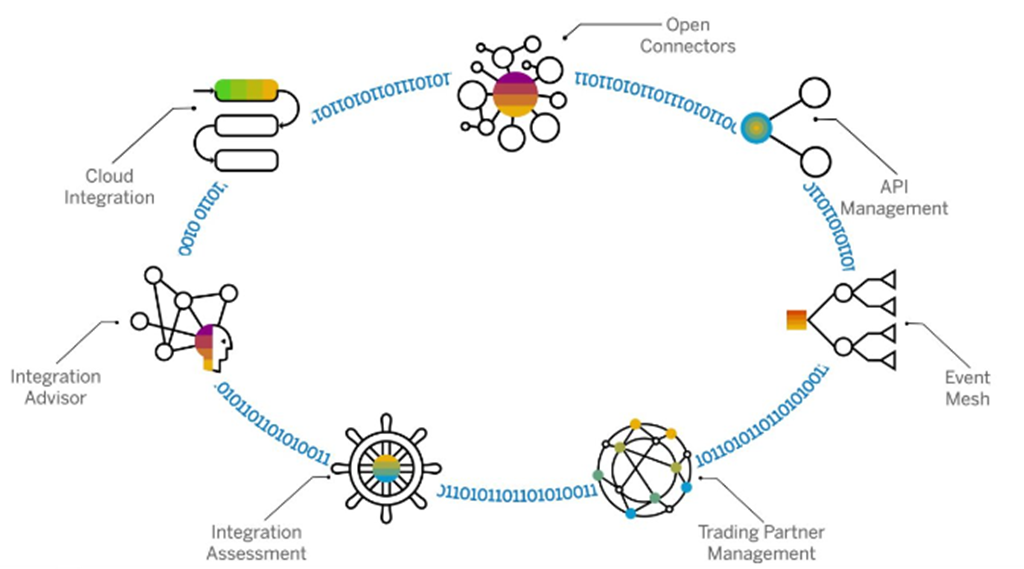
Let’s take a closer look at the components of SAP Integration Suite and other tools for integration.
In January 2021, SAP revised and restructured its product offering with RISE with SAP. At the same time, SAP Integration Suite was revised. As a result, SAP now separates data integration and process integration more clearly.
- Cloud Integration
Cloud Integration is one of the central components of the SAP integration Suite. As businesses move to the cloud, it is crucial for most elements to be unified. You must integrate different applications and systems in your hybrid landscape maintained and developed on diverse technology stacks with varying standards of security and interface specifications. Cloud Integration allows you to connect the applications seamlessly and quickly, irrespective of the landscape. - API Management
This tool enables you to plan, develop then manage your application’s interfaces from a central point. In principle, you can use application interfaces without the API Management tool. Nonetheless, when implementing comprehensive security policies, monitoring data traffic, monetizing calls or handling errors, you need the API management tool in the SAP Integration Suite to support you. - Open Connectors
Cloud-based applications have APIs defined by their providers. The APIs of applications will differ significantly in their supported technologies and authentication methods, among other parameters. Open Connectors make the APIs of diverse cloud-based applications available for your company uniformly via a combined REST API layer. With this, you will have normalized error handling, connectivity mechanisms and authentication for your applications. - Integration Advisor
Most of the work in integration relates to the mapping of business interfaces executed by a technical developer and functional consultant. This is often costly and time-consuming. The Integration Advisor tool on the SAP Integration Suite accelerates the mapping and development of business interfaces through its use of EDI (electronic data interchange) mappings. When you create a new mapping, the knowledge from all previously created mappings is used, so the new mapping is automatically generated. - Business Hub
This is a central repository and public catalog for partner APIs. It contains more than 1400 SAP APIs, over 160 open connectors, API policies, over 1500 prepackaged integration content, CDS (core data services) views, and events. The Business Hub is connected to Cloud Integration, Data Intelligence and API Management to help application and integration developers to consume, experience and discover the assets needed for their integration projects. - Data Intelligence
This tool focuses on data orchestration and integration. The addition of machine learning capability in the latest versions of SAP Integration Suite enables more focus on the operationalization of machine learning and data science to ease data clustering, insights and regression. Data Intelligence also supports SAP Analytics Cloud and SAP Data Warehousing Cloud in data integration. - Event Mesh
This tool handles all event-driven communication in the SAP Integration Suite. In event-driven communication, applications will send brief messages to event brokers when a specific event occurs. The event broker then makes this event accessible for other applications to decide which events affect them.
Summary
Over 400,000 businesses now use SAP and non-SAP solutions for their transactions and operations. The solutions are indeed powerful for customer relationship management, financial management and enterprise resource planning, among other crucial undertakings. Even so, to get the most out of the technological solutions you use, they should be seamlessly connected with each other and the rest of your company.
After all, integration marks the foundation of any modern enterprise.




