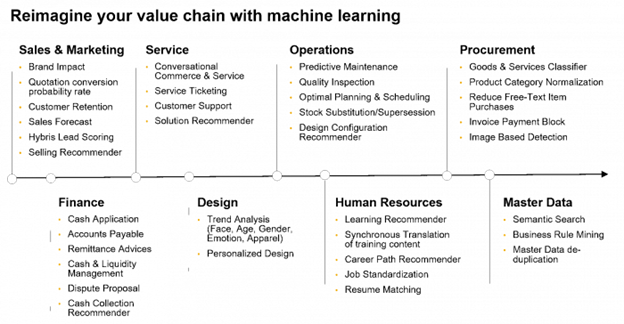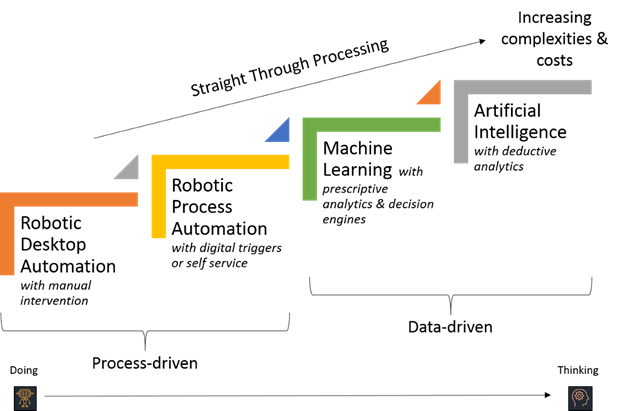Anthony Cecchini is the President and CTO of Information Technology Partners (ITP), an ERP technology consulting company headquartered now in Virginia, with offices in Herndon. ITP offers comprehensive planning, resource allocation, implementation, upgrade, and training assistance to companies. Anthony has over 20 years of experience in SAP business process analysis and SAP systems integration. ITP is an Appian, Pegasystems, and UIPath Low-code and RPA Value Added Service Partner. You can reach him at [email protected].
Anthony Cecchini is the President and CTO of Information Technology Partners (ITP), an ERP technology consulting company headquartered now in Virginia, with offices in Herndon. ITP offers comprehensive planning, resource allocation, implementation, upgrade, and training assistance to companies. Anthony has over 20 years of experience in SAP business process analysis and SAP systems integration. ITP is an Appian, Pegasystems, and UIPath Low-code and RPA Value Added Service Partner. You can reach him at [email protected].
If your work is connected to the HR, finance, or procurement department, you most probably have worked with SAP software, or in the very least heard of it. The possibilities when using SAP software are almost endless. This explains why currently there are approximately 425,000 customers using the software in over 180 countries, making SAP among the leading enterprise digital ecosystems.
SAP S/4HANA has taken ERP solutions to the next level with two new powerful platforms: conversational artificial intelligence {AI} and robotic process automation {RPA}. These two solutions have garnered considerable hype recently because they can drive productivity that has never been witnessed. They have increased customer satisfaction, and business efficiency.
Despite the conversations surrounding AI and RPA, there is still a lot of confusion about what they are or the things that differentiate them. The following are guidelines that will distinguish the two technologies and help you understand the best time to use them together.
RPA is a solution that is meant to automate the repetitive tasks in your business. This rule-based software has evolved from workflow automation and screen scraping to allow the aggregation of data, initiation of new actions, and triggering of responses. Now renowned as the digital worker, RPA will mimic human behavior so that it boosts productivity by automating consistent routine workflows. In other words, it is the version of a perfect employee that will accurately handle repetitive tasks.
RPA is process-driven as it automates the rule-based routine processes that often require a simultaneous interaction of several IT systems. The successful implementation of RPA thus requires a meticulous choice of the processes you wish to automate. When deciding the tasks to automate under S/4HANA with RPA, the following are some aspects you should consider:
- If the work is routine.
- Whether the task consumes a lot of time.
- If the job needs minimal input.
- If your process’s transaction volume is high enough to substantiate the costs of RPA implementation.
- Whether the automated task can be executed as you have documented it.
In SAP, RPA comprises ‘’bots’’ that are designed or created by an ‘’expert user’’ or an ‘’SAP consultant’’. These bots handle specific repetitive tasks in your chosen process. They can work as digital assistants for their users wherein they are classified under ‘’attended bots’’. Alternatively, the bots can work while unattended in much the same way as a digital worker that performs repetitive tasks in the background. Both unattended and attended bots are monitored and orchestrated from a supervisor console. Here is a graphic representation of this process.
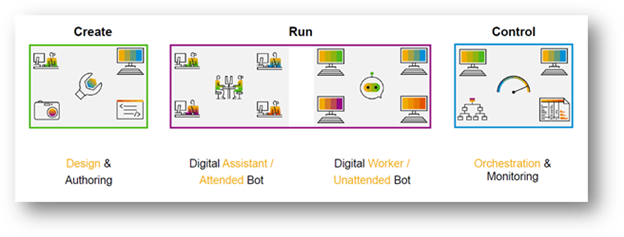
RPA in SAP software will comprise three components. These include:
- Desktop agent
- Cloud factory
- Desktop studio
A cloud administrator installs the desktop agent on an end user’s computer. When installed, the end user does not need the administrator’s privileges to adopt his/her device’s Windows profiles and user profiles. The desktop agent is based on a JavaScript framework. It has several drivers that interact with different applications, connect with intelligent services like SAP’s Leonardo machine learning, and manipulate data on a user’s screen, among other tasks.
The cloud factory is a dedicated central component that orchestrates the automation of your processes. It controls and monitors the agents as well as tasks in your digital landscape then presents them in a dashboard. Bots are developed in the desktop studio.
Artificial intelligence {AI} handles enormous data volumes that it converts to actionable insights. It does this by detecting the underlying connections and patterns of your data. Simply put, AI replicates human decision making while RPA replicates actions. In general, AI is the broader term for all applications in which machines will handle human intelligence processes. This explains the common alternative name for AI, ‘machine learning.’ The intelligence processes included in AI are:
- Learning: This is acquiring the necessary information and the contextual rules for using this information.
- Reasoning: This entails using the rules and context of the acquired information to reach conclusions.
- Self-correction: This includes learning from the failures and successes of past actions.
Some of the leading applications of AI include speech recognition, natural language generation, sentiment analysis, machine vision, chatbots, and image recognition. In natural language recognition, for instance, natural human speech and texts are converted into actionable machine data. The most popular example of this is Alexa, Amazon’s voice service.
Machine learning in AI can happen through supervised or unsupervised learning. In supervised learning, training happens through datasets with already known desired outputs. Unsupervised learning involves the use of algorithms that recognize data patterns. The data, in this case, can be structured or unstructured. Structured data includes tables, while unstructured data can be images, languages, or texts in social media posts and emails, among other communication forms. In general, AI processes all forms of data, a huge advantage for businesses.
AI will benefit all industries that handle large sets of data. For example, in manufacturing companies where ERP systems, suppliers, and machine sensors deliver a lot of data. Self-learning algorithms can deliver forecasts while supporting quality control. These steps will minimize your warehousing costs and production downtime. SAP has invested in the following AI products for its customers:
- SAP CoPilot: This is a digital assistant that will ask questions and generate answers that enable users to meet their objectives.
- SAP Service Ticket Intelligence: This application will categorize service tickets, prioritize tasks, and suggest the right answers to a user’s standard questions.
- SAP Customer Retention: This product will predict client behavior to increase your retention rates.
- SAP Resume Matching: This identifies the best candidates for your job from a pool of applicants.
- SAP Brand Impact: This measures your brand’s influence and the effects of your sponsorship or advertising investments.
Below is a diagram that summarizes the impact of AI on different sectors of your business:
With the above, you now understand that there are stark differences between artificial intelligence and robotic process automation. These differences can be simplified in the illustration below:
Though it seems impossible, you can use both AI and RPA in the same applications. In your automation strategy, using both processes will drive considerable operational efficiency since you harness the strengths of one process to mitigate the drawbacks of the other. For example, RPA is very efficient in automating your tasks, but it will not tell a user what needs to be done. On the other hand, AI cannot teach itself what your data entails so that it converts it into an actionable report. Moreover, though RPA deals with structured data, you will not always get data that is structured in your system. In contrast, AI collects insights from both unstructured and semi-structured data then converts it into structured data.
RPA and AI can be used in combination in almost all industries. In the healthcare sector, for instance, you can use them to get differential diagnoses for a disease. With RPA, you can get software robots that will consider a specific set of symptoms of disease then alert professionals. Even so, RPA, in this case, will be limited to yes and no answers and will not adequately evaluate complex disease criteria. AI can be used to interpret a more definitive means of diagnosing a disease like an x-ray. Here, the software picks the indicators of a disease then makes treatment recommendations.
It is often confusing to know whether and at what stage to use RPA or AI to handle a process. The recommended rule of thumb to ease your decision is starting the automation process by picking those processes that you can quickly map out a mental chart of them using RPA for these. For the complex workflows that cannot be handled effectively by RPA, you can use AI. The ideal candidates for AI include:
- Workflows in which you cannot predict 100% of the outcome throughout, such as property valuation and inventory forecasts.
- Highly variable processes that are independent of clear-cut rules including purchase decisions, language translation, and resume matching.
- Processes dependent on unstructured data from images, videos, documents, and emails. Some of these processes are email routing, changing speech to text, and invoice extraction.
With the approach described above, you can gain a quick win within the robotic CoE {Center of Excellence} early in the automation process. Moreover, the approach helps you build a foundation that can be later upgraded using AI. RPA will clean up your processes to get an easily integrated framework in addition to your existing digital networks. Without this, your barriers to entry when integrating AI will be quite high. This is because you will have to manually weave AI into core processes.
Though this approach works in most situations, there is a notable exception to its use. If in the past you have invested heavily in the process automation of your business, this means you have already achieved process hygiene. In this case, you can consider your AI and RPA opportunities in tandem.
Artificial intelligence (AI) and machine learning (ML) can become more than simple components of RPA bots handling structured and unstructured data. The technologies can become a part of the RPA bot itself. One good example of this is when leveraging computer vision technology to enhance the stability of surface automation. With this, you cannot integrate into the application protocol or user interfaces because the underlying application is inside a virtual desktop. As such, you have to remember the position of your pixel in relation to screen elements and the activities of input devices. Instead of doing this, you can train a CV model to identify screen elements then detect the right button to click, among other inputs in the future.
Building bots is easy but it can be further enhanced. Process mining that shows what processes to automate with RPA bots is already here. In the future, there will be user behavior mining that tracks user interfaces and generates the right data on the AI-assisted RPA bot building experience.
SAP Intelligent RPA will also allow the solution’s integration with other SAP products. The connectors for the typical SAP UI technology including UI5 and SAPGUI allow automatic and stable identification of the controls and elements in your system. There will also be connectors for other SAP UI technologies like type-script, Angular, React, Custom {AWB, SF}, and FIORIx.
In case you want to only automate web-based processes, you will not need to install a “Cloud Agent” for this in your local machine. You will have the freedom of using a desktop agent as well as a cloud agent to get a heterogeneous setting comprising web and native applications. The primary focus of cloud-based RPA is a simplification of bot design, effective automation, and an exceptional user experience. Some of the things that developers are aiming for with a cloud-based RPA include:
- Ease of capture of applications, controls, and pages along with their assembly to build automation.
- An ability to produce reusable automation then efficiently assemble them into end-to-end processes and automation.
- Getting visual programming capabilities that control complicated steps within business workflows.
- Building user interfaces, human-in-loop workflows, and low-code extensions for power users.
- The availability of tutorials and expert content based on processes and automation.
- A large number of pre-built skills and activities that allow native access to browser-based applications, scenario activities, application connectors, and MS-Office suite.
Here is a diagram of what SAP is aiming for with cloud-based RPA.
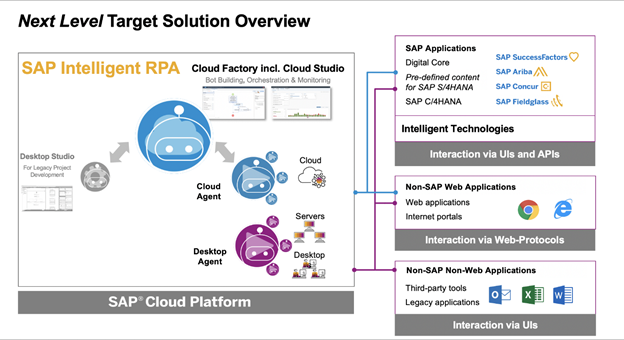
In the future, you can expect SAP Intelligent RPA to set up a schedule for execution by its bots, control the executions, and send you alerts in case per-defined events are triggered. To achieve this, SAP intends to enhance its run-time and cloud-based offering to improve its scalability and security. With the combination of security and enterprise-grade scalability using a control tower, here are some of the things you can expect from RPA to optimize your digital workforce:
- Configurable alerts to notify you of a failure in agent connectivity.
- A named queue for specific topics. At the moment, all job schedules are included in one queue in RPA software. Naming the queues will allow the separate monitoring of different aspects.
- Prioritization, sequencing, and dependency management within your queue for jobs. With this ability, you can choose which tasks you would like your software to handle first.
- The simplified registration of RPA agents for mass environment creation and single cases.
- A standardized and simplified user interface for publishing packages.
Summary
There has been a recent rush to automation as most businesses aim to increase their profit margins. RPA and AI are the buzzwords in the automation sector. Though beneficial, you might not gain as much if you do not understand what the processes entail and how they will impact your bottom line. Hopefully, the information above has boosted your understanding of what these two automation processes entail and where they can be best applied in your business. Even so, your business’ automation should start with a consultation from a software expert who will consider your processes and your objectives. This guarantees the right automation process is applied at every stage to meet your envisioned goals.