 Anthony Cecchini is the President of Information Technology Partners (ITP), an SAP consulting company headquartered in Pennsylvania, with offices in Vienna, VA. ITP offers comprehensive planning, resource allocation, implementation, upgrade, and training assistance to companies. Anthony has over 20 years of experience in SAP business process analysis and SAP systems integration. His areas of expertise include SAP NetWeaver integration; ALE development; RFC, BAPI, IDoc, Dialog, and Web Dynpro development; and customized Workflow development. You can reach him at [email protected].
Anthony Cecchini is the President of Information Technology Partners (ITP), an SAP consulting company headquartered in Pennsylvania, with offices in Vienna, VA. ITP offers comprehensive planning, resource allocation, implementation, upgrade, and training assistance to companies. Anthony has over 20 years of experience in SAP business process analysis and SAP systems integration. His areas of expertise include SAP NetWeaver integration; ALE development; RFC, BAPI, IDoc, Dialog, and Web Dynpro development; and customized Workflow development. You can reach him at [email protected].
BPM (Business Process Management) looks at your business as a set of processes within a larger system. The organizational system can be optimized by improving the processes through information sharing, error reduction, and bottleneck removal. Out of the hundreds, or even thousands, of processes used daily only a few efficiently meet the business goals they were originally designed to accomplish. Identifying and organizing an organization’s processes can be overwhelming, but the right BPM software package can make it easier….
Understanding BPM Software
BPM Software (BPMS) allows you to model, modify, and monitor the various processes in your business system. At one time, BPM tools simply helped users identify the workflow of a process and map out its steps for automation. The goal was to reduce human error and improve overall efficiency. Bottlenecks could be identified and removed. Workflow could be continuously improved. However, most process maps were static and quickly became outdated. Today’s BPM software does far more than visualizing workflow to include features such as end-user portals, Robotic Process Automation (RPA), integration, analytics, and mobility. Intelligent BPMS (iBPMS) combines the talents of business, and IT teams to create applications that can improve business efficiency and agility.
Let’s take a brief look at two popular BPM software packages on the market today. Appian vs Pega….
First, we’ll look at Appian. You can download a free trial of Appian HERE.
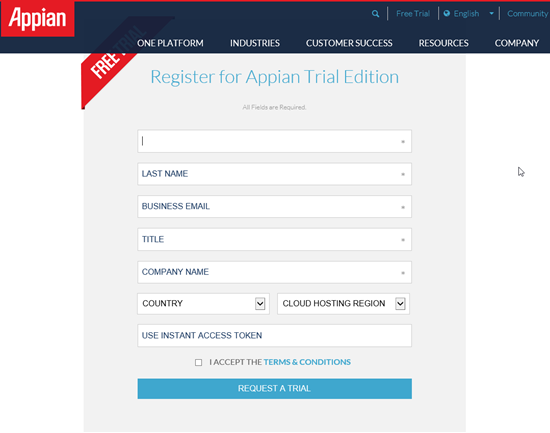
Appian focuses on removing information silos within an organization. These silos create “Blind Spots”. A lack of visibility to current complete information. And, perhaps worst of all, false confidence in your decisions. Appian uses RECORDS to categorize important information by business topic, not by where it resides. This allows sharing of the information with the right people as it is needed, which in turn allows for better decision making throughout your organization. Using Appian Records and thier BPM software promises to assist process automation, guide data integration, and improve access to information by integrating multiple data platforms.
Appian Records converges data from across enterprise legacy systems into a single, version of the truth.
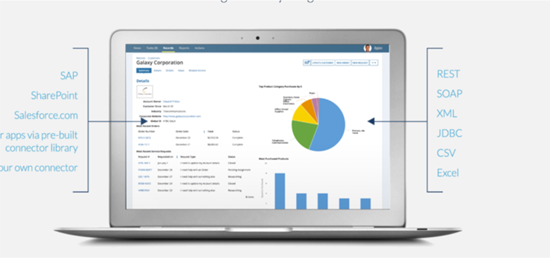
The Appian iBPMS platform offers a simple, but useful drag and drop interface to create and modify process models. Appian boasts with visual drag-and-drop and point-and-click Low-Code design tools, your apps are built up to 20x faster than traditional development. Also, the result is UI5 compliant and mobile out of the box, so by using Appian, and thier patent-pending SAIL technology means you never have to design for iOS and Android separately. Design once, and your app works natively and as expected on virtually any device.
Now let’s take a look at another iBPMS software platform. Pega 7 also offers a free 30 day trial in their cloud platform HERE.
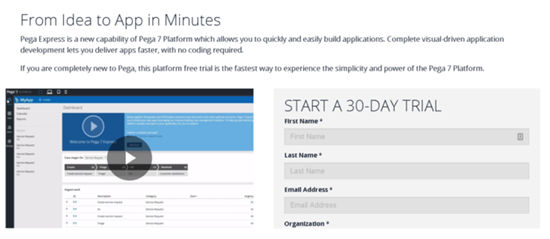
Pega 7 BPM focuses on streamlining operations to improve business agility. Like Appian, Pega 7 provides users with a platform to create and test process models. Pega uses the term “directly capturing objectives” (DCO) to allow business and IT to collaborate on projects using a standard visual model that keeps code aligned with business processes.
Take a look at the video below…
Pega’s DCO keeps the code and processes aligned in real time and generates documentation automatically. Pega uses the traditional BPM language of using cases and lifecycles. The advantage of case management is that it recognizes that not all processes are ready to be automated. Instead of making decisions for the user, Pega’s software can guide users through a process by asking questions and suggesting options.
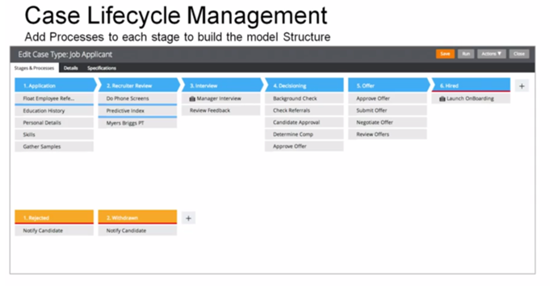
Pega also offers Robotic Process Automation (RPA) and Robotic Desktop Automation (RDA). RPA is utilized to accelerates automation of high volume, repetitive tasks and bridges system and data integration gaps, while RDA is designed to optimize the way your employees work by simplifying, automating, and integrating the technologies and processes on their desktops so they can get more work done faster.
Like Appian, Pega development is UI5 compliant, responsive and adaptive UI technology makes multi-channel deployment fast to build and easy to change, allowing you to automatically utilize the latest OS features and capabilities.
Summary
BPM Software has matured over the last decade. The initial idea of mapping business processes, then optimizing each one to improve business efficiency was a tantalizing, but elusive goal. BPM tools and techniques put you on the path to continuous improvement, but comprehensive management could not be maintained by manually updating static process maps. Processes change often, and static maps were not always enough to keep up. Now we have better software that provide the tools organizations need to manage process improvement in real time. As processes change, the software can track those changes and adjust other processes as necessary.




