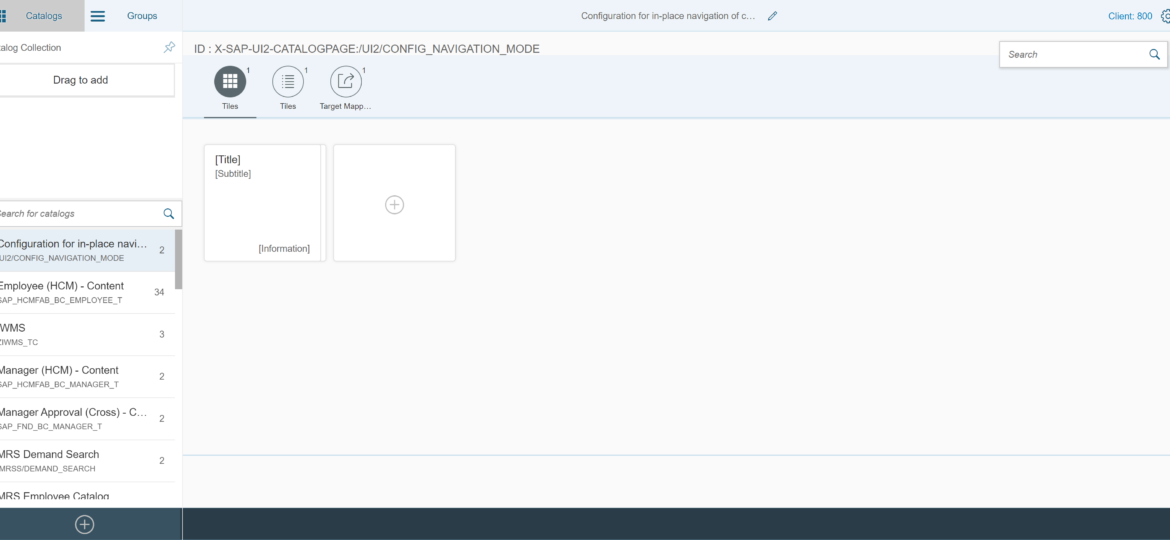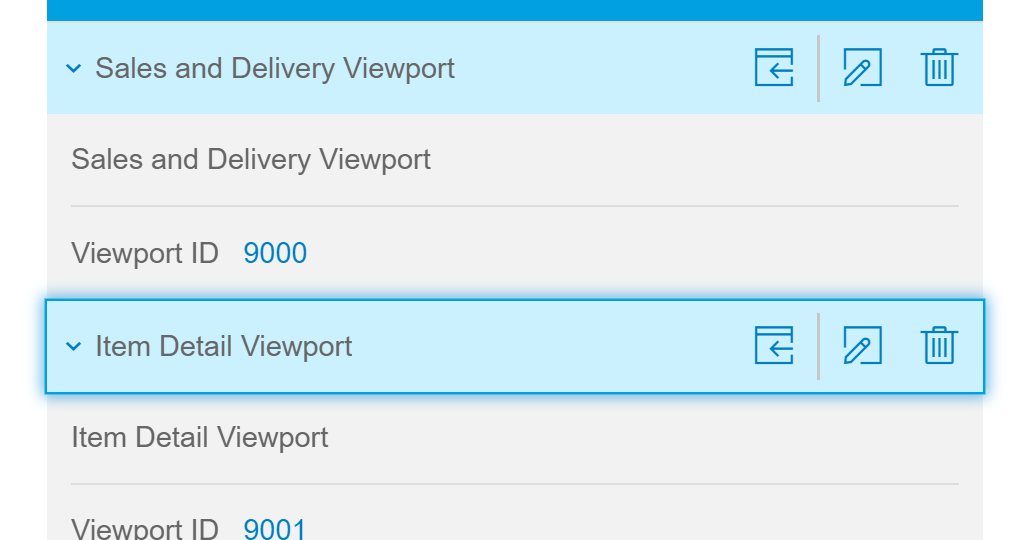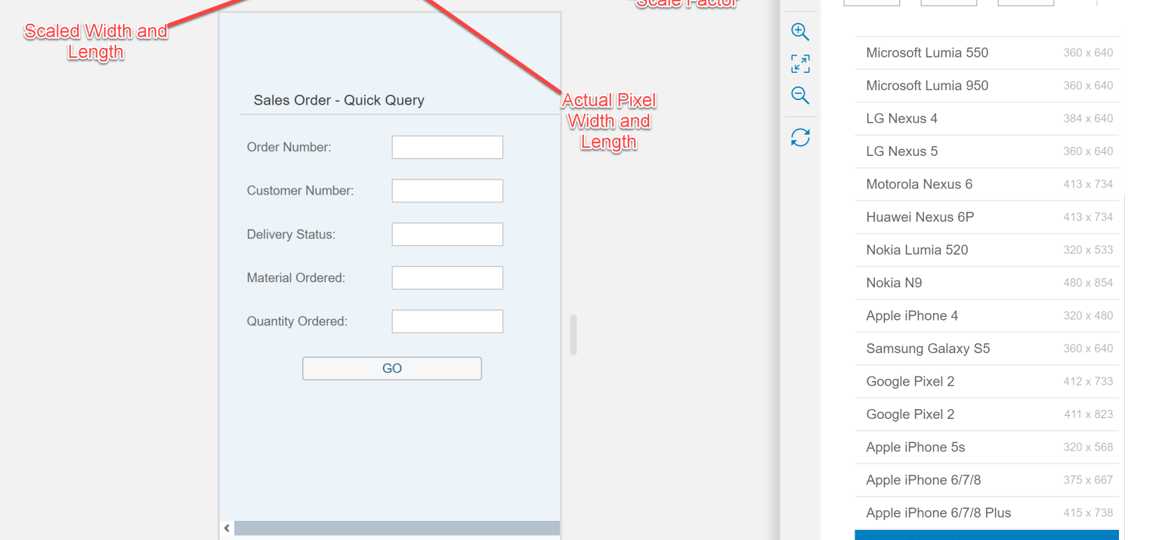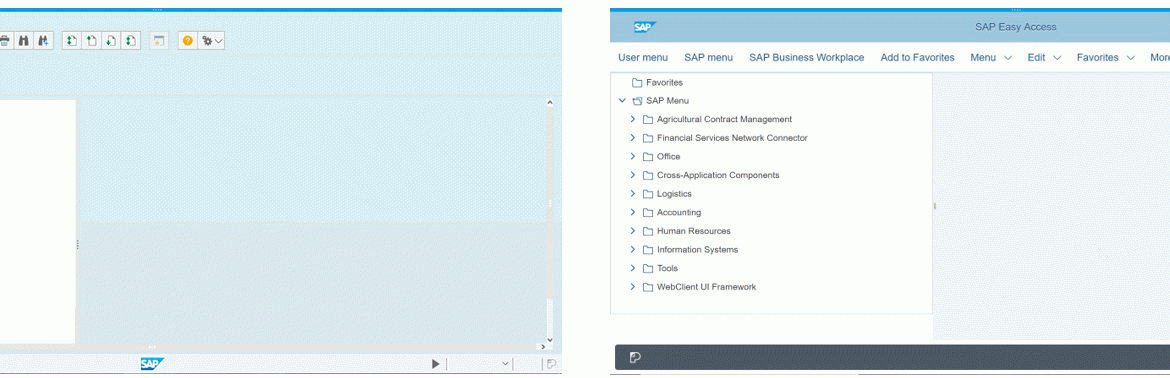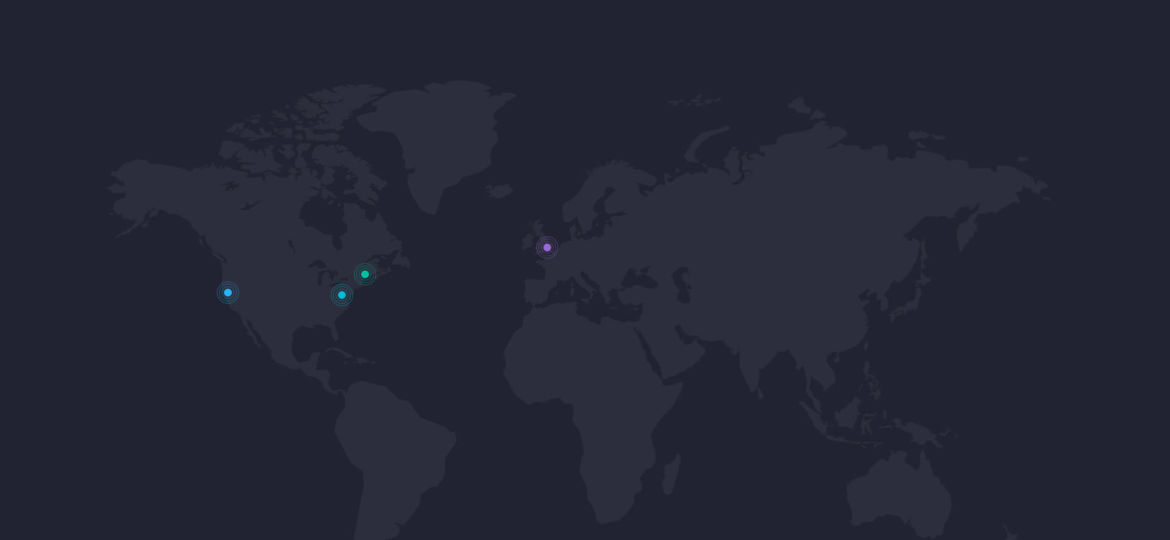We will create tiles to integrate our SAP Screen Personas Flavors directly into the Fiori launchpad. This allows our users to access both new applications (i.e. Fiori apps) as well as the modernized classic SAP transactions (Screen Personas Flavors) all from one unified entry point. To begin, we navigate to the Fiori Designer web address. This allows us to create Catalogs, Groups, and new tiles for the content we would like to appear on the Fiori Launchpad.
User Experience
A viewport in SAP Screen Personas is a view on part of your Adaptive Flavor. You can use viewports to break complex screens into multiple parts, which improves the performance and loading time of the flavor, and gives the end user a modernized UI while requiring a minimal level of effort.
Adaptive Flavors implemented in conjunction with the use of the Slipstream engine provide users a modernized UI while requiring a minimal level of effort. Adaptive Flavors allow one initial Flavor to be reused to customize different classes of mobile devices, providing a user a UI experience that seems personalized and efficient for their needs
The SAP Screen Personas Slipstream Engine is a UI5 application that runs in a browser. Unlike Web GUI, the Slipstream Engine was engineered to run on mobile devices, with the expectation that one of the main screen interactions will be touch. So, SAP Screen Personas flavors look like mobile apps when you run them on a tablet or phone.
SAP Screen Personas has a lot to offer in terms of improving the users experience with the system. It allows the robust SAP catalog of business software to be paired with a robust and customizable UI that is truly only limited by the users imagination.
Using Themes, SAP Screen Personas admins can create general themes to be used across certain divisions or entire companies. These themes allow for the customization of UI element sizes, colors, fonts, and backgrounds that can give users a truly unique experience for their companies.
Last month we covered how to hide fields, merge tabs, and customize the look and feel of standard SAP transactions. This allowed us to simplify many parts of the screen but noticeably left out on-screen tables, which are often the most complex parts of SAP transactions.
SAP Screen Personas is a personalization framework integrated into the SAP GUI family. It allows IT professionals and SAP experts to simplify classic screens in SAP ERP, Business Suite on HANA, or SAP S/4HANA. Simpler screens improve the adoption of SAP software…