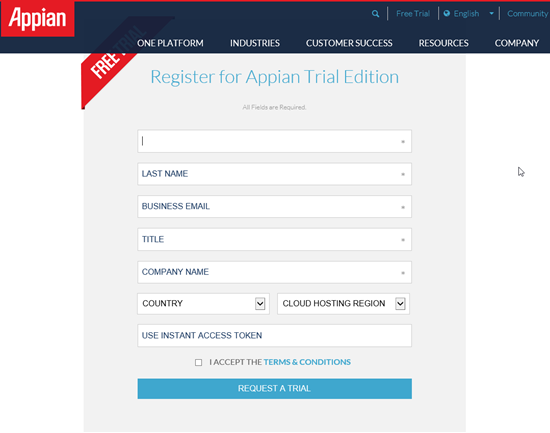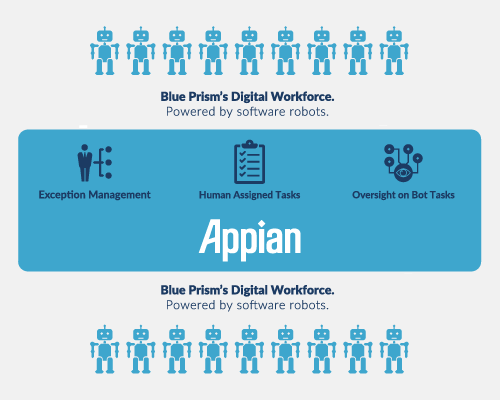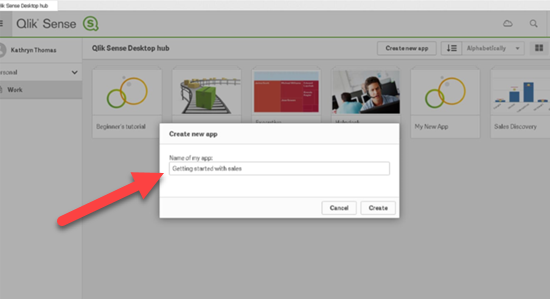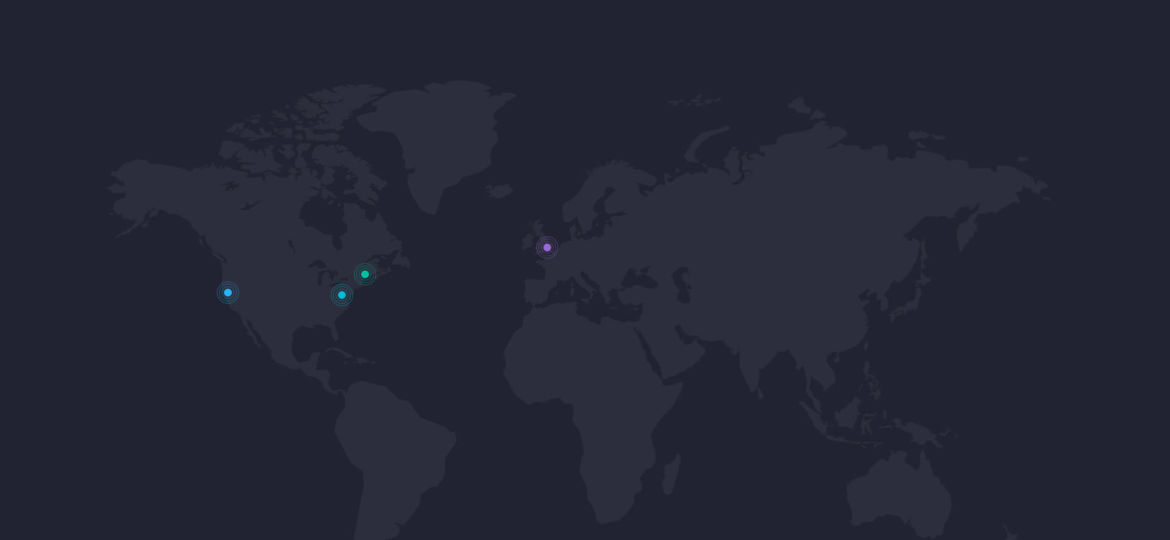The core of Pega is its Pega RULES Process Commander, which enjoys a deserved reputation as an exceptional software. It’s highly sophisticated programming easily streamlines large, complex, multi-year projects. Lloyds Banking Group used the software to minimize customer complaints, and Cisco used Pega to centralize its operational processes. Indeed, one of Pega’s best features is its ability to launch and implement quickly regardless of the size or objectives of the project.
UI
Last month we took a high-level view of the Appian intelligent BPM (iBPM) platform. We saw that Appian iBPM Solutions remain the best-in-class primarily due to its focus on the business user by enabling them to improve business decisions. The Appian Platform is designed to make it easy to build robust enterprise applications with a combination of low-code development and business process management (iBPM) tools. So let’s build our first Appian Application together…
Appian iBPM Solutions leads the industry by integrating RPA, prioritizing people, technology, and processes, offering superior low-code app building capabilities and dynamic case management. These capabilities enable users to streamline their operations through greater access to data when they need it.
BPM software has matured over the last decade. The initial idea of mapping business processes, then optimizing each one to improve business efficiency was a tantalizing, but elusive goal. BPM tools and techniques put you on the path to agile development, and continuous improvement.
In the 2nd and final installment of this Blog series, we will create a new Qlik app and load the data from an Excel file. We learn how to create Qlik data sheets with Bar Charts to customize the interaction the app.
In this 2 part Blog series we will take a deep dive into QLIK Desktop. In Part #1, we will go thru all the steps you need to understand when creating a new QLIK Desktop App. In Part #2 of the Blog we will cover data sheets and stories to customize the interaction of your app.
Qlik is a self-service business intelligence tool that most users without any specialized training or skills can use easily. Its functions are viable for many business uses from human resources, marketing on up to the C-suite.
SAP Screen Personas has a lot to offer in terms of improving the users experience with the system. It allows the robust SAP catalog of business software to be paired with a robust and customizable UI that is truly only limited by the users imagination.
Using Themes, SAP Screen Personas admins can create general themes to be used across certain divisions or entire companies. These themes allow for the customization of UI element sizes, colors, fonts, and backgrounds that can give users a truly unique experience for their companies.
Last month we covered how to hide fields, merge tabs, and customize the look and feel of standard SAP transactions. This allowed us to simplify many parts of the screen but noticeably left out on-screen tables, which are often the most complex parts of SAP transactions.